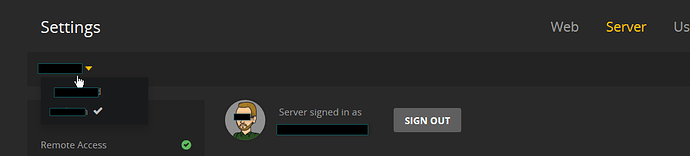My current setup is:
- Plex pass account
- Plex server installed on a raspberry pi 3
Today I’ve setup plex server on an additional machine on my LAN (a debian server). When access the web interface on the debian server and log in with my plex pass account, it only shows information about my previous server (the raspberry pi).
Why cant I see my new server when I access its web ui? It does not make sense (from an user experience perspective).
When either on the Pi instance or your debian instance, go to settings, then devices. On the left you’ll see a server tab. Select that and see if it shows both servers.
Also, check your preferences.xml on the debian server and see if your account is in there as the owner.
On the Plex Web home page, there should be a dropdown near the upper left where you select servers:

In Settings > Server, just under the “Settings” title is a dropdown to select servers.
If you’re not seeing those, is the “Server signed in as” user the same on both servers?
So did you actually sign into the new server ( in Settings>General ) or do you mean you opened IPofNewServer:32400/web and signed into the web app? It should be asking to you to “claim” the new server if it was not signed into.