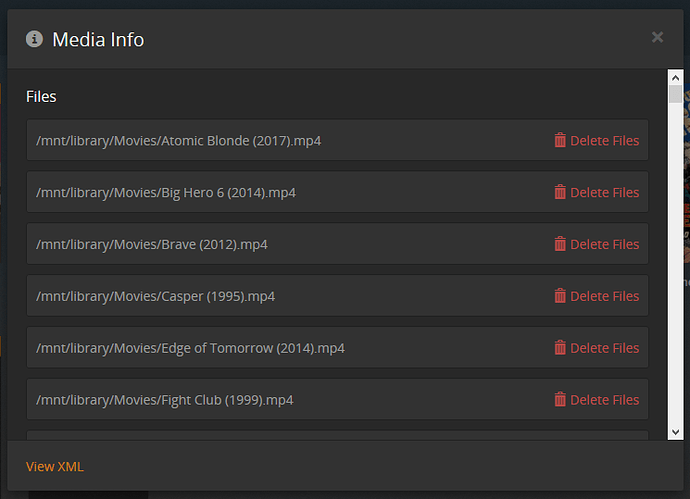I am setting up a Windows server to see if it is occurring there as well. Is anything pointing towards it potentially being a hardware problem? I can attempt to get another SD card to try if that is something I should do.
I completely reset it last night so it should be back to the original. I have a Pi Zero W set up as a Pi-Hole. The Pi-Hole’s DNS does point to the Unbound setup. Could that be causing the problem? I was able to ping and access plex.tv on the Pi where PMS is located. I can try to redo the whole setup again, though I am unsure what caused it in the first place. For eth0, the IP ending in 114 is the correct. I have it set to a static, 114 is the LAN and 115 is the wifi.
Hm…well let me just redo it from scratch one last time. Shouldn’t take more than an hour or two and we can see whats going on from there.
FWIW, I have confirmed that all known Plex domains, at least to my knowledge, are added to the Pi-Hole whitelist just in case something in causing an issue with that. Would you be able to confirm what the domains are that should be whitelisted?
Fair enough, it was worth a shot haha. I am redoing everything now but strangely enough, the RPi could not connect to the default servers during setup to update. I switched it from the Unbound server and back to Cloudflare and it seems to be able to update now. Will update after it finishes.
Completely redone. Can confirm I can get everywhere needed. Still does…this. Here are the new logs: Plex Media (335.7 KB) I completely took it off the Pi-Hole and made sure it was able to get to Plex.tv and multiple other sites.
I can also confirm that the Windows server, is working normally and without issue at all. That one is going through the Pi-Hole for DNS stuff too and it was able to get info and it is not combining them.
Thank you for going over the logs again. What do you suggest I do to remedy these issues?
Alright, will do. All I have done so far on this one is install Raspbian and then Plex though. The PiHole is permanently moved over to the RPi Zero W I got now too long ago.
Agreed. Re-flashing now. Will confirm everything is up and running when I get to that point.
I see a lot has happened here, I think I am a different time zone to you guys. I also just thought I would send my server logs maybe it surfaces something.
My gut feeling is it is a bug, probably specific to Raspberry Pi (maybe only the Stretch version). It was running flawlessly until I upgraded and nothing else has changed.
As I said I am just testing with just 4 movies at the moment.

Plex Media Server Logs_2019-03-14_04-45-19.zip (2.7 MB)
Is it worthwhile trying to install the Jessie version on my Raspbian Stretch lite system or is this doomed for failure? I am a bit new to this if it sounds like a silly question.
Short version, it didn’t work. I flashed Stretch. Went through the setup. Confirmed I could reach all the sites and everything that I would normally reach. Installed Plex and rebooted. Removed A Quiet Place since that is the one that it keeps matching all of my movies to…and it just does it to Atomic Blonde instead. Logs are here: Plex Media (994.9 KB) Literally no more has been done and nothing else is having issues. I made sure to repeatedly do updates and upgrades. I changed no settings on Plex besides setting up the libraries.
I’m thinking its an error in either Stretch or RPi. It was working perfectly fine for me too until sometime around Thursday last week and then it blew up and went to hell. I’m not sure if an update came out around then or what though.
I did as you suggested and the result is the same

I have no idea what it means but I ran LD_PRELOAD=/usr/lib/arm-linux-gnueabihf/libarmmem-v6l.so sudo rm /etc/ld.so.preload and it actually sorted the issue out on the 4 movies I was testing with. You are a legend.
I am busy testing on my full movie library now.
I have all my devices that handle network stuff set to auto reboot M, W, F at 5AM. I know I’ve rebooted my personal devices today.
Did you run “LD_PRELOAD=/usr/lib/arm-linux-gnueabihf/libarmmem-v6l.so sudo rm /etc/ld.so.preload”? Did it sort the grouping problem out for you?
I just scanned my full library and it seems everything is back to normal my side.
Thanks everyone for helping with this!!!
Is that the command I need to run or what is it specifically?
Yeah, I literally ran that exact command (without the double quotes of course) and rebooted then everything was sorted.