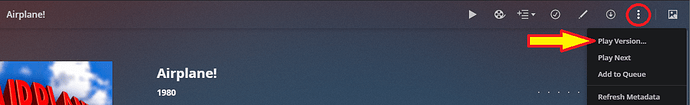I’ve got three versions of Dune, and I’d like each to have its own
Click Split in the movie context menu.
When they show as individual items you can check which file is behind each of them and adjust the cover and name accordingly. You can optionally assign all 3 of them to a “Dune” collection – that way they can show as a single item but instead of having to go through “Play Version”, they’ll show up as individual movie items within that collection.
Tyvm.
I have multiple versions as well, but I don’t get asked which one to play…what am I doing wrong? Example, I have two versions of Lawrence of Arabia:
- Lawrence of Arabia (1962)[4K].mkv
- Lawrence of Arabia (1962)[1080p].mkv
When I click on play, Plex decides which one, not I.
You don’t click on Play. You have to look for “Play Version.” Exact location varies based on the client. Also, not all Plex clients support the capability.
Here’s a screenshot from Plex Web / Plex for Windows. It will be in a different location for the mobile apps, TV apps, etc as they have a different layout.
https://support.plex.tv/articles/200381043-multi-version-movies/
Found it, thanks!
This topic was automatically closed 90 days after the last reply. New replies are no longer allowed.