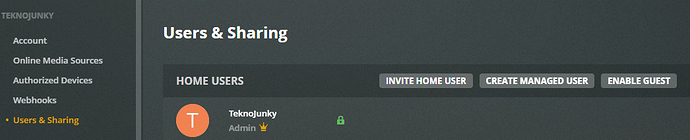Somehow I turned on the guest user and I cannot find where the selection for this is in the settings. Some directions from a kind soul.
Plex Web > settings > account > users and sharing
Thanks but that will enable it but once enabled the button disappears and I want to disable the guest user.
if you mouse over the right side across from the guest there should be an X where you can remove it.
are you using app.plex.tv address or your local sever address?
If using your local one, try the app.plex.tv address instead and force a refresh of the page.
Just tried it on mine it seemed to work ok.
Was using the app.plex.tv address and saw no x to delete but oddly when I use the IP address which I have used for years does not work since I got my PlexPass day before yesterday.
It should give you the option to “Disable Guest” on the same screen. Just to the right of “Invite Home User” and “Create Managed User”. Get there by going to “Account” or “Settings” and then selecting “Users and Sharing” (as I’m sure you’re already doing.
use the hosted web app app.plex.tv
Enable “Automatically Sign In”
under Settings - Plex Web - General
Then refresh the web app in your browser (F5) and try again
That did it! I though I was going nuts. Thanks.
I do not see this button. The next post fixed the problem. Thanks
This topic was automatically closed 90 days after the last reply. New replies are no longer allowed.