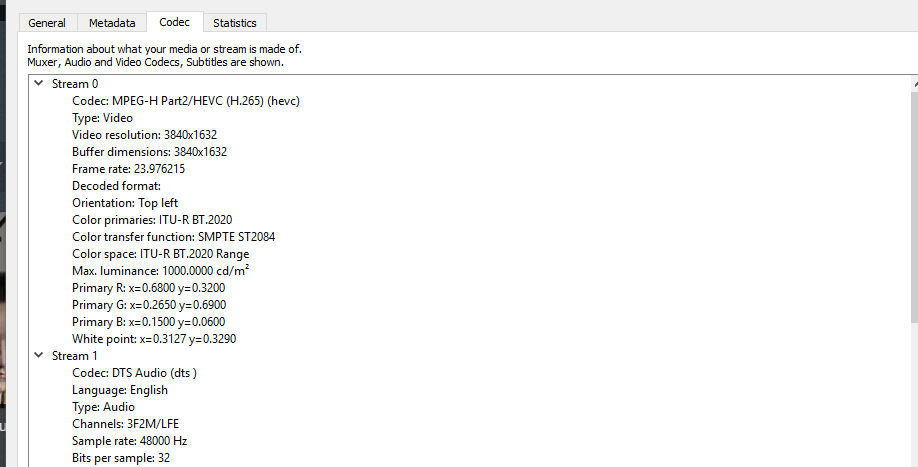Server Version#: 1.13.5.5332
Player Version#:
I have a 4K remux/re-encode collection, and I usually have 1080p copies of them. But I still want to make use of my hardwares that are supposed to be 4K transcoding ready. All 1080p transcodes fine.
I have the following computers can serve as Plex server:
- Intel i5-8400 + Ubuntu 18.0
- Intel 8th gen i7 NUC + Windows 10 Professional
- Intel i5-4690K + nVidia GT1060ti + Windows 10 Professional
- AMD Opteron X3421 + nVidia GT1050 + Windows 10 Professional
All the 4K videos, I’m able to see from activity it’s HW -> HW, so hardware transcoding are supported. But most of the time the video is not playing, or need to buffer a lot. it’s using GPU but both CPU and GPU usage being low.
There are some 4K HEVC I CAN play, for example the following remux:

The 2nd one is what I CANNOT (most of my movies fall into this) :
Plex just keeps loading with a black video window, activity showing hw->hw transcoding.
I don’t really see a difference between these two except the 2nd one is not remuxed, and also the video is cropped down to x1632. maybe it’s the subtitle?? but they both are PGS.
The weirdest part of the 2nd movie is that, say I’m playing on the phone, if I switch to another app and switch back, it start playing, at least from beginning. It almost feels like plex suddenly got it figured out when I retrigger it.
And, a couple times after attempt to transcode the 4k video, plex doesn’t just crash itself, but also crashes the computer… my teamviewer / remote desktop disconnected, computer not responding etc etc. I’m using latest drivers from windows update.
This happens to all my computers on different OS so hard to believe it’s some weird software or driver issue in my environment.