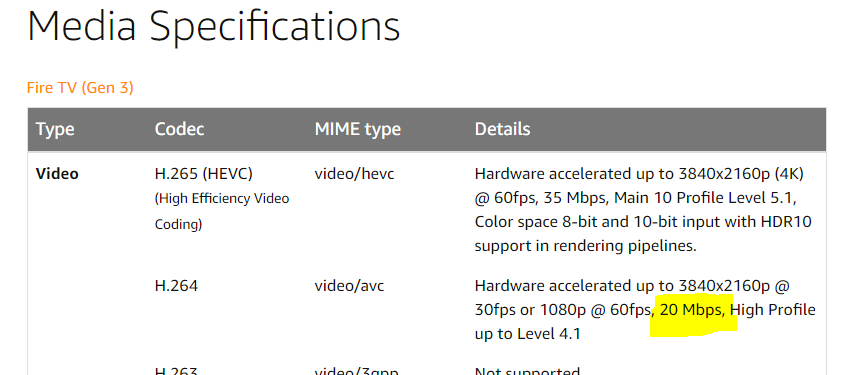Short Answer:
Your FireTV is not going to direct play your Fantastic Beasts movie, or any other 4K H264 movie with a bitrate above 20 Mbps.
Edit: The video transcodes to 4K H.264, so while you are losing a bit of quality, you are not losing any resolution.
Long Answer:
In addition to your logs, I did some testing with my FireTV Cube.
The tests indicate the Plex app on the FireStick cannot play 4K H.264 video at bitrates higher than 20 Mbps. It will happily play 1080p H.264 at 80 Mbps. However, 4K H.264 above 20 Mbps transcodes.
I created several 3840x2160 H.264 videos at varying bitrates (I ran an existing video through Handbrake and manually specified the bitrate).
All the videos at 20 Mbps or lower direct played.
All the videos above 20 Mbps transcoded.
For the transcoded videos, the log file contains “video.bitrate limitation applies: X > 20000” (where X is the bitrate of the transcoded video).
I created two optimized versions of the 25 Mbps file. The ‘Original Quality’ version still transcoded, as it was 3840x2160 at 22 Mbps (which is expected). The highest quality custom version I could create was Universal TV, 20Mbps, 1080p. The resulting file was actually under 6 Mbps, so it easily direct played.
To summarize, the best I can tell, the Plex app on your FireTV Gen 3 has a bitrate limit of 20 Mbps.
Therefore, it cannot direct play your copy of “Fantastic Beasts…” as the movie has a bitrate of ~24 Mbps. In addition, the Optimize function in PMS does not provide the capability to specify specific bitrate for 4K movies (just “original”).
So, if you want to watch movies such as “Fantastic Beasts…” in Plex you need to either (a) manually transcode the movies to a bitrate under 20 Mbps (via Handbrake or similar tools), or (b) find a Plex client that will play 4K H.264 movies with bitrates higher than 20 Mbps.
Notes:
-
My FireTV Cube will also not direct play any 4K HEVC HDR movie in my collection. I’m still running tests, so don’t know if it is a bitrate or other issue. Just a heads up about it.
-
For my test files I used the Jellyfish Bitrate Test Files. I ran one of the files through Handbrake if I needed a bitrate/resolution not available on the web site.
-
I also have a Nvidia Shield. It happily direct played the 180 Mbps 4K H.264 Jellyfish file. The 200 Mbps H.264 file transcoded. It also direct plays 80 Mbps 4K HDR movies (I haven’t tried anything above that bitrate).
-
No idea if a Roku, AppleTV, or other Plex client would work. I don’t have any of those devices with which to test.
-
I use the terms “4K,” “3840x2160,” and “UHD” interchangeably. I’m always referring to videos with a resolution of 3840x2160.