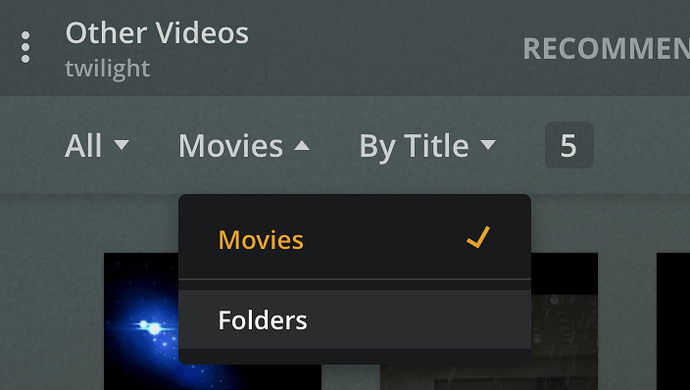Version 1.18.7.2457
Plex Media Player 2.51.0.1049 (for Playstation)
Hi all,
We just installed Plex Server on a Windows 7 PC. We play videos on our TV using our Playstation 4 as the playback device.
I have about 700 home videos that I have organized in various folders. Typically it’s Year\Location\Event
but sometimes I group certain videos together like WrestlingTournaments\Year\Meet
The thing is, each individual video doesn’t contain all of the information in the name, because I used the directory structure to do that. But when I look at the videos on the Plex server, it puts all of them together.
I could write a script that would rename each video file with the directory information, but I would really rather be able to view the directory structure within Plex and just find my videos that way.
Is there a way to preserve the directory structure when viewing videos? I’m using the free version right now but if that’s a feature of the Premium version I’m happy to purchase it.
Thank you.
–jenny