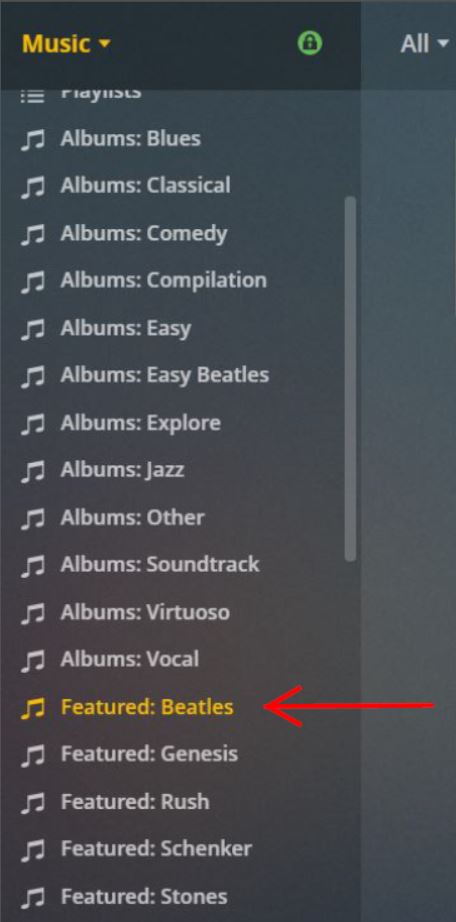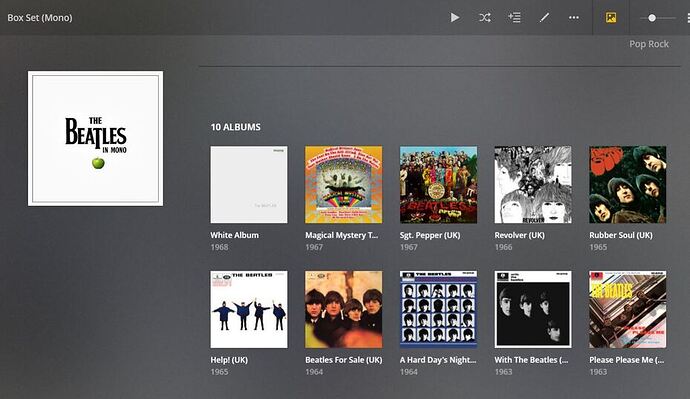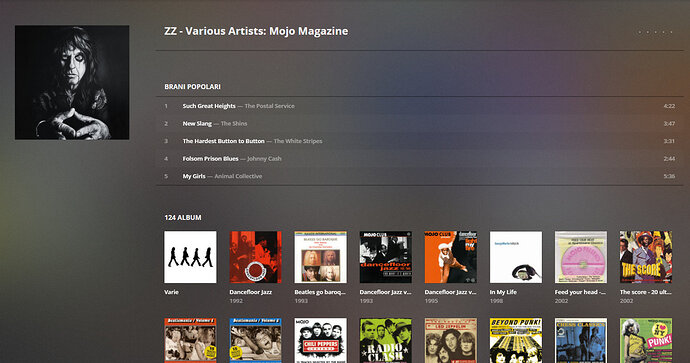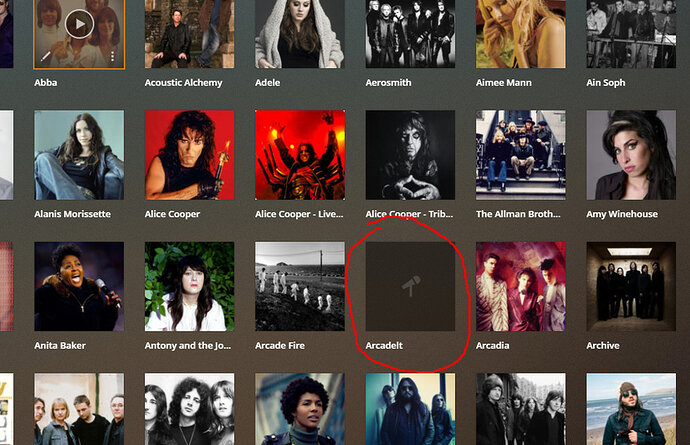Server Version#: 1.18.2.2058
Player Version#:
Hello!
I’m having a huge problem with my Music library.
A couple of weeks ago, I’ve changed my Music library to Plex Music to use all the new features.
Since then I’ve noticed some errors in artist folders there weren’t there before.
ie: before, I had 3 separate Genesis folders: “Genesis”, “Genesis - Live Bootleg” and “Genesis - Tributes”. I’ve don this using the three folder names as Album Artists in my metatags. Now, it just shows “Genesis - Live Bootleg” (the original albums are mixed in this folder) and “Genesis - Tributes” but not “Genesis” anymore. Again, before changing to Plex Music all was good, so it’s not a naming issue. This happens basically with all the artists who have multiple folders in my library.
I’ve then decided to rebuilt my library from scratch.
I’ve moved all my music files in another folder on my PC and deleted the “Music” library on Plex, but… it keeps reappearing everytime it scans for new metadata with all the folders inside!
I’ve tried everything: emptying the trashcan, optimizing the database, cleaning the packaged… It just keeps reappearing even though I delete it over and over again and the target folder is now empty!
What can I do?
Thank you!
UPDATE:
I’ve also found out that I cannot delete some artists (ie: 10cc). It gives me an “Impossible to delete” error.
UPDATE 2:
I can’t even modify the path of the folder. It just says “Your changes cannot be saved”.
What the hell happened and how can I get back my music collection?
It sounds like you’ve configured your Genesis library in an unconventional way. I’ve done something similar (I think) for select artists that I want to feature. That is, I set up a basic music library for a particular artist and created groupings for that artist based on the type of release. The groupings are defined using the “Album Artist” ID3 tags that are embedded in the MP3 files (which I edit/manage using MP3tag).
For example, here’s how I did it for the Beatles. I hope this helps:
Step 1 - Configure the embedded ID3 tags within your files:
Step 2 - Group Files in Folders on Disc Accordingly:
Step 3 - Create the Library and name it accordingly:
Step 4 - View and Navigate your artist centric library based on custom groupings:
Hi dmCurator and first of all thank you for your answer.
As I wrote, I didn’t have this issue before converting the library to Plex Music. So it can’t be it.
Also, as you can see my naming seeems fine.
Anyway, the real issue now is that I just can’t delete the Music library because it recreates itself and I can’t modify it either (please read the 2 update follow-ups to my original message).
Thank you so much!
Is ‘Prefer local metadata’ activated in the properties of the library?
With these meticulously tagged files, you certainly want it activated.
It is. Everything was fine before I converted my library to Plex Music.
Anyway, the real issues are the ones I specified in my follow-ups.
Thanks!
hey, can you come over to my house and curate my music like yours? ROFL!
I’ve only got about 500,000 songs so it shouldn’t take you too long.
Sorry, man. My 80,000 are more than enough. I’ve been tagging them since last year and I still have to finish. 
LOL. I’ve been “curating” my library for a couple of decades now. It’s never done.
A few years back I trimmed it down substantially so that it includes only the essential stuff; the music that I knew I’d want to hear someday when I’m in a rocking chair at the nursing home. If it didn’t mean something to me personally, I got rid of it
I’m at ±17,500 essential tracks. I’m good, for the rest of my life. That is, of course, unless Led Zeppelin rises from the ashes to put out a new studio album.
Keep in mind that there’s a difference between a hoarder and a collector. I was once the former, but am now the latter. Enjoy your collection. 
You deserve a keg. There’s no way I’m setting my music like that. That my friend, is dedication. I’m at 220,000 tracks, but I import all into ONE music library. Done.
I hear you. But I have divided my music into two directories. Music I might ever play, and “why do I still have this?”
Anyway, Plex Music does it like it wants.
I have all my Mojo magazine compilations tagged this way:
Please note that NOWHERE (not the path, nor the Album Artist) I used “Mojo magazine”.
How do they show up?
As “ZZ - Various Artists: Mojo Magazine”, in three separate folders (I’ve double checked, they all have “Mojo presents” as Album artist) and one of them with an Alice Cooper picture.
I really hate Plex Music, it screwed up my library and I worked a lot on it.
In the screen cap you provided, the “Album Artist” for the track you circled is tagged as “Mojo presents.” That’s the artist name under which it will appear in your PLEX library.
The folder path where the file is stored is irrelevant, except that it needs to be added to/included in the list of folders that PLEX scans (see below).
If you want the tack you highlighted to appear under “ZZ- Various Artists: Mojo Magazine.” in PLEX, then you need to change the “Album Artist” metadata tag to that.
That’s the issue! I DO NOT want it to appear under “ZZ- Various Artists: Mojo Magazine”. I want it to appear under “Mojo presents” (as it should and as it did before I converted my library into Plex Music) but it doesn’t.
Plex does not want you to use any custom album artist other than various artists.
Believe me I have argued til blue in the face.
I’ll add links later.
Well, that’s just not true. These are all custom.
Also, how can Plex now if something is custom or it’s just an artist that it doesn’t know? Infact, I have a few indie Italian artist that are not recognized but still have their own folder. Like this one:
And finally, why Plex creates a folder with a name that’s not either in the “Album artist” tag nor in the path? Where does it get that? Is there a way to revert to the previous library? It didin’t have any issue. Plex Music doesn’t work at all for me!
Understood.
Are you familiar with the “PLEX Dance?” If not, search for it in the forums. Essentially, when making “structural” changes to your library, you sometimes have to do the “PLEX Dance” to get the libraries to update/refresh. By “structural” I mean when you change the Artist and/or Album Artist.
These are my abbreviated steps:
- Move files to a location on disc that’s not monitored by your music library.
- Rescan the music library (thereby removing the albums/tracks from PLEX).
- Make revisions to tags.
- Move the files back into a folder monitored by your music library.
- Rescan the music library to add the albums/tacks with the updated tags.
In my experience, if you change the Genre tag, you don’t need to do the PLEX Dance; just rescan. Otherwise, if you change pretty much anything else (i.e. Album, Artist, Album Artist, etc) you do.
The “Are you familiar with the Plex Dance?” answer seems like the doctor who asks you to take out your pants even if you have a strained ankle or pink eye.
Sooner or later, turns out everytime somebody has any Plex-related problem. 
Anyway, yes. I’ve tried. I’ve removed ALL my collection and put it back again. The issue is that Plex Music overiddens local metadata even if I told it not to do that. I’m not the only one having problems with it and you can see that if you search the forums. Just like you’d do if you wanted to know what Plex Dance is. 
Thanks anyway!