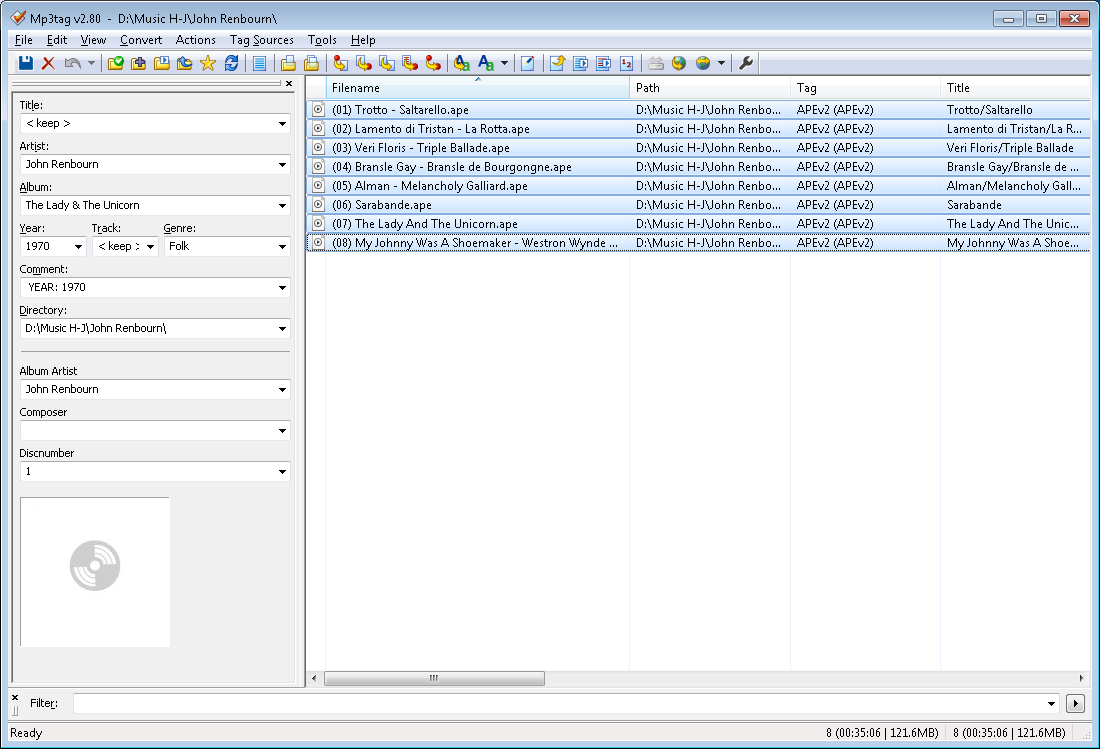Hi, I’ve created a Plex Library over my HUGE music library. Now I need to correct artists/albums/posters etc from a lot of my songs since they are not all tagged or named as Plex suggest. Anyhow, I’ve been able to correct a lot so far. Plex has created a artist folder named “Various Artists” and put a LOT of stuff there. From within that folder in Plex I want to rename artists for all my content there which are all named “Various Artists”, it allow me to change artists names and save but Plex reverts all my changes back to Various Artists, why ? I’ve but a lot of time doing this after realizing that Plex reverts them all. What am I doing wrong, why would it not leave my changes?
Thanks
More info: I think problem may originate from the fact that if I rename an artist within the “Various Artists” and that artist already exists in my artists it let me change it and place the album under that artist, but if the artist does not already exists then there’s the problem, Plex reverts my change back to “Various Artists”. How can I force Plex to keep my change ?
I urge you to not correct your music’s metadata within Plex.
Those edits only go into the Plex database, but are not written back into the metadata of your music files.
If you lose your plex database, all of the effort would be lost.
Instead, use a metadata editor for music files to correct your files. (Musicbrainz Picard, mp3tag …)
Especially learn about the necessary metadata to set so Plex recognises a set of files as an album.
more here: https://forums.plex.tv/discussion/comment/1050849/#Comment_1050849
and here: https://forums.plex.tv/discussion/comment/1168484/#Comment_1168484
After you finished the metadata edits, remove the files from Plex and add them as if they were new.
I already did that with Picard a while back. My music folder takes 180 GB and it has 40,000 songs, those tagger cannot do it all. And I decided to use Plex to do the job since it’s well organized and I could detect my badly taggued mp3 within the Various Artist or unknown artist folder. And too much effort has been put in plex already for me to delete that library. As for losing my plex DB that won’t happen since it’s backed up daily to another physical medium as well as my mp3’s. So if I lose one I lose both anyways (theft, fire, etc).
So back to my original question please. Thank you
ok I found it, it’s all because metatags artists are more than one artist. So I need to edit individual track and change track artist and lock it, now it works !
ohh well, doesn’t work all the time. Ok I just realized that yeah I need to update mp3 id3 tags on my tracks that could not be taggued from picard or other similar app. sigh you are right, I need to work on my mp3 first. At least I can work in batch. Thanks
Hi, how would I remove the files from Plex and add them as if they were new, I updated half my mp3 Artists names on mp3 id tags and realize that Plex Server does not take those changes into account even though I updated the library. For this big work I might delete and recreate the whole library because I modified too many files. But in the future if I update tags for a few albums, how exactly would I make Plex take my changes into account without dropping and recreating my music Library from scratch (it takes more than 24 hours to create  Thanks
Thanks
perform the Plex Dance
for music, you can omit step 4.
I am hitting this same problem. I have updates every tag there within mp3tag for this album. I have done the Plex Dance several times. I have even changed every track individually from various artists to the correct artist but Plex keeps removing the correct artist and puts it back as various artists. This is extremely annoying.
Is there anything else I should try?
On careful looking at the tags for the album, Plex seems to be reading the names from the filename rather than the tag. This seems somewhat strange. Is there a setting somewhere I need to change to get Plex to read the tags rather than the filename?
@tel19 said:
Is there anything else I should try?
If you want Plex to prefer your embedded tags, you need to put ‘Local Media Assets’ into the top position under
Settings - Server - Agents - Albums
Otherwise some differing information from last.fm will override them.
Thanks for the suggestion. I tried that, both for albums and artists, but got the same thing. The album appears in Various Artists not the artist’s name and when I change it the album disappears for a few seconds but then returns in VA.
Is there anything else I can try?
@tel19 said:
Thanks for the suggestion. I tried that, both for albums and artists, but got the same thing. The album appears in Various Artists not the artist’s name and when I change it the album disappears for a few seconds but then returns in VA.
Don’t forget the Plex Dance. (see above)
I have done the Plex dance several times but still the same problem.
Could you post the file names of an example album and a screenshot from a meta tag editor where I can see the internal meta tags in all of this album’s files?
You can do this in e.g. mp3tag
(you might have to enable the ‘AlbumArtist’ column in the main screen first)
Here is the mp3tag screenshot:
@tel19 said:
Here is the mp3tag screenshot:
(why, oh why aren’t you just saving the screenshot as a graphics file, instead of pasting it into Word?)
If these are APE files, it might be that Plex doesn’t read their embedded metatags at all. In this situation it will rely solely on the file names and the folder structure.
Unfortunately, your track titles contain hyphens. A hyphen is treated by Plex as a separator between Trackartist and TrackTitle. There is also an Album folder missing in your folder structure. So Plex has no indication this is an album at all.
A suitable file and folder structure would look like this:
D:\Music\
John Renbourn\
John Renbourn - The Lady & The Unicorn (1970)\ <-- AlbumFolder, important!
01. John Renbourn - Saltarello.ape
02. John Renbourn - Lamento di Tristan La Rotta.ape
03. John Renbourn - Veri Floris Triple Ballade.ape
...
As you can see, I removed the hyphens from the track titles.
(Including the Album Artist into the Album folder name is a safety measure. It is kinda redundant, I know. But that is what the official naming guidelines spell out for files when there are no embedded metadata. Yes, I know your files do have embeded metadata, but I fear Plex doesn’t read these.)
You can tell mp3tag to perform these folder and filename changes automatically.
There is a function ‘Convert - Tag to Filename’ which can do this for you.
Another option would be to convert your APEs to FLACs.
The only image program I have on that server is Wordpad which saved it as an rtf and the forum wouldn’t recognize that file type or let me paste or drag and drop it in.
Each of these tracks is a medley of 2 tracks, hence the hyphen in the filename. As you can see I changed that in the track title expecting Plex to read that. I’ll change the track names to match the title and see what happens.
The file structure is the same as I have used for every music file (it was fine before I started trying to use Plex and was set like this when using XP because it has a limitation of 256 characters in the filename + folder structure). It is a huge job to change all those. Most of the albums are fine but could that be the reason that a lot are not recognised?
@tel19 said:
The only image program I have on that server is Wordpad which saved it as an rtf and the forum wouldn’t recognize that file type or let me paste or drag and drop it in.
Remember ‘Paint’? It’s still there in every Windows installation. ![]()
Each of these tracks is a medley of 2 tracks, hence the hyphen in the filename. As you can see I changed that in the track title expecting Plex to read that. I’ll change the track names to match the title and see what happens.
Plex does not anticipate that there may be files with more than one title in them.
The file structure is the same as I have used for every music file (it was fine before I started trying to use Plex and was set like this when using XP because it has a limitation of 256 characters in the filename + folder structure). It is a huge job to change all those. Most of the albums are fine but could that be the reason that a lot are not recognised?
The main reason is your use of the APE format. Although Plex will play it, it does not read its embedded meta tags.
Hence why I explained how to change the file names and folder structure, so Plex can glean all the information it needs from there.
But even if you recoded your files to FLAC, this album needs an ‘Album’ folder.
I think I am missing something here. I interpreted your comment about “album folder” that it needed to include the artist’s name, is that correct?
The current structure is:
Music
John Renbourn
The Lady & the Unicorn
Track 1 etc
Doesn’t the “Lady & the Unicorn” constitute an “album folder” beneath the artist’s name and above the tracks themselves?
It sounds like I need to convert all my APE tracks to FLAC and that would solve the problem. Is that correct?