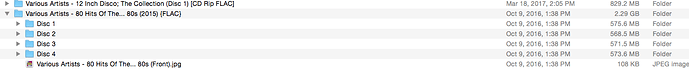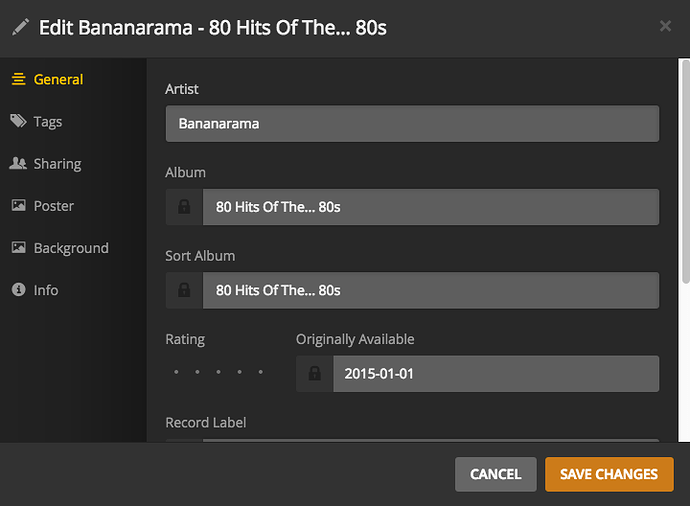I have run out of patience at trying to have Plex manage my Music Library. Often, I add a new folder containing an album and no matter how many times I scan the library Plex will not recognize it. At this point, how can I just have Plex read my ID3 Tag Information and not use any of its sources for proper labeling of my Music? I currently have “Personal Media Albums” checked and “Local Media Assets (Albums)” unchecked. “Personal Media Artists” is checked, and "Local Media Assets (Artists) is unchecked. Please help by telling me how I can have Plex only read my ID3 Tags for Library Management. Thank you.
If Plex isn’t adding the files at all, I suspect a permissions issue. This guide should help:
Configuring Plex to use embedded tags is a different question. I was frustrated for years with the poor state of the online databases, long before Plex came along. So I keep my embedded tags in good shape. You can set Plex up to prefer local metadata, but Plex will still check online sources for information it doesn’t find locally. Check this How-To:
[HowTo] Configure Plex to use embedded metadata (music)
With my tags in good shape, and Plex configured correctly, I’ve found it to be pretty reliable. When problems arise, I can usually attribute it to mistakes in my tags.
One caveat: If you’re working with classical music, Plex has some issues, because it doesn’t support all of the tags that are necessary to handle classical. This feature request has a detailed explanation of the problem.
beckfield,
Thank you so much for providing me such a thorough answer. After I followed your guidance to edit my Library and enable the “Prefer local metadata” option and since I am very diligent about properly tagging my digital music, I was able to add the “Album Artist” to some of the albums within my Library. Once I did a refresh of the metadata the albums I had changed were now appearing properly. Now I just need to add the “Album Artist” to the rest of my albums to have the library appear as it should. Thanks again.
beckfield,
I have successfully populated the “Album Artist” field within the individual Albums I have. I now have Plex decoupling my complilation albums (i.e.: Various Artists - Greatest Ever! 80s Pop Anthems; The Definitive Collection (2013) {FLAC}) so I entered “Various Artists” in the “Album Artist” field of the ID3 tag. Instead of keeping all the tracks (with correct track and disc numbers) inside of 1 Album folder, Plex has made 57 folders with the same Artwork but each Artist and song separated. I think I may have misunderstood your post:
“In your ID3 tags, it’s important that the Album Artist (even if it’s blank) and Album title are identical in each file. If Album Artist is blank, the album will still be listed under the Artist’s name if the Artist tags are identical for all tracks. If they are not identical, the album will be listed under “Various Artists.””
Am I supposed to put the Album title into the Album Artist field of the ID3 tag? The way my ID3 tags are configured, each artist and song title for a compilation disc set all have the identical Album title. For me, this is the correct way of managing the tags to work properly on my iPod. I then can select an album (compilation) and each song plays in the correct order as Disc 1 tracks 1-19, then Disc 2 tracks 1-19, and then Disc 3 tracks 1-19. I don’t know what I’m missing but any additional guidance you can provide me would be so appreciated. Thanks!
trumpy81,
Thank you so much for your reply. My ID3 tags are identical to the the naming convention you have in the Bryan Adams screenshot. My file names are in a different order, mine go as such:
“Track Number - Artist - Song Title” (i.e. 01 - Queen - Another One Bites The Dust). My compilation albums are now named like your Forrest Gump, The Soundtrack example, with the inclusion of Various Artists for the Album Artist field. I will get a screenshot to show what I have. Thanks again!
Thank you again for the quick reply. I do have my Discs split by folder. Sadly my library is still a mess with the Disc still not appearing properly. I do not understand why this is occurring. In the included screenshot it shows that the Discs are split apart by artist. This shows Bananarama as its own album in my library. However, they are Track 11 on Disc 1 and Track 6 on Disc 2.
trumpy81,
You are a genius! Thank you so much!!! I removed the "Various Artists - " from the beginning of the Folder names for the discs that I have added the “Various Artists” name to the Album Artist field of the ID3 tags. And upon scanning the Library it seems as if those discs are now displaying properly. I have more compilations that I will need to edit the tags for and I am hopeful that they will now show properly. Thanks again.
I guess I spoke too soon. I now find that a whole bunch of my Albums are missing from my Library. No matter how many times I scan or do the “Plex Dance” method, Plex does not recognize and add the folders even though all my Albums are in the folder “Music” which is what my Plex Library is pointed to. I have spent hours on this and it is so disappointing realizing I cannot trust Plex to add my Music properly. I do not have this trouble with Movies, but Music is a different beast.
Now I have discovered another problem. Every time I scan the Music Library to have it discover the newly added albums while attempting the “Plex Dance” method of library management, it seems to remove a previously added and recognized album. This is so buggy and there is no reason I can think of why it would remove a previously included Album from the library. It is still present in the Music Folder, it has not been deleted and it was previously seen and recognized by Plex.
trumpy81,
Thank you again for coming to my rescue. I will make the suggestions you have given me tonight when I get home from work.
trumpy81,
So I came home a bit early hoping to get my Library fixed. I am running DSM 6.2.4-25556 so I followed the following instructions:
Reset your file/folder permissions ( DSM 6.x only ):
Open Control Panel > Shared Folder and edit your media folder/s. On the permission tab, disable all permissions for user plex and click on OK to close the Edit window. Reopen the Edit window and set the permissions for user plex, either R/O or R/W permissions and then click on OK to close the window again.
To set file permissions, open File Station and right click on the media folder/s and select Properties.
On the Permission tab, highlight user Plex and click on Edit/View and make sure the appropriate permissions have been selected, then click on OK.
Enable Apply to this folder, sub-folders and files and click on OK again.
Wait for DSM to complete the permission updates before doing anything else.
Now I seem to unable to reach the server on my network. I have attached a screenshot to help explain.
Well this is odd. I am now connected to the server once again. Just like I was before I made the suggested changes. However, my Music library is still not properly recognizing my albums. Every other Library (Music Videos, TV Shows, TV Episodes, etc.) is correct and properly recognizing both additions and deletions. I am struggling to understand why Music is not working like the other libraries.
trumpy81,
I can’t thank you enough for staying with me and trying to help me solve this issue. Since I had noticed the missing albums I decided based on what guidance was given in the “Plex Dance” tip to pull most of my music out of the Library to a temporary folder on the NAS outside of the Music folder. I was then slowly trying to add them back in small groups so I could determine where I was losing albums within the group I had added back to the Music folder which is where my Plex Library points to.
Then I was discovering that previously added and recognized albums were now disappearing from my Library. This seemed to occur when I initiated a scan library files command to get the newly added albums to be recognized. That was before I followed your suggestions to reset the permissions within DSM. What is puzzling me is that the Music Library does not behave like the Movie Library. As soon as I add or delete a Movie Plex senses the change and it is properly reflected in the Movie Library. With Music, I add a new album to the Music folder (Plex Library location) and nothing gets changed in the Library.
I can say with confidence that my Music files are properly labeled and even that the spelling is correct. My naming conventions and folder structure are compliant with Plex requirements since many of these missing albums were once a part of my Plex Music Library. Even after you helped me to remove “Various Artists” from the beginning of the folders of my compilation discs those had corrected themselves within Plex and then on a future scan they would disappear from the library even though they remained in the library Music folder. I do not have any unmatched albums and I am determined to to get my music to be accurate like my other libraries are.
Again, thank you so much! My Music folder actually resides on my “Second NAS” that is connected through a remote folder on my main NAS. If I wasn’t leaving town tomorrow for a meeting I would redo my folder mapping based on your suggestion above. I’m beginning to think I should probably make some additional space on my Main NAS and move my Music there. For years, my Music Library in this location was working well and was staying accurate with adding to, and removing from, actions I had taken over time. It’s only recently I had had these problems
trumpy81,
Thank you so much. I will give that a try before I move my Music from Main NAS to SecondNAS. I will be out of town for a few days so I won’t get to that until the weekend.
trumpy81,
So this is what I have learned and where I am right now. First thing I did was print out the instructions I used to link the two Synology NAS’s together. I owe you an additional Thank You because I now realize it was you who created the FAQ that guided me through the setup. I wanted to make certain that I had a CIFS connection between the boxes and that all my Permissions were correct. At Step 4 of Question 23 in your FAQ you instructed us to set it up as a “CIFS Shared Folder” and that was exactly what I had done. I also had read/write permissions for both Plex and Admin (Step 2).
I did a scan of the Music Library after adding a few more albums to the folder. The newly added albums were not recognized and added to the Library. I then decided to create a new Music Library that would reside on my Main NAS, not like the original library I have been having trouble with which lives on my SecondNAS. It appears as if that has solved the problem of albums not being added. I am able to add, then scan the library and the albums I just added are recognized.
It seems as if the locating the Music Library on the SecondNAS through a Shared Folder was the source of the issue. Although I am now finding that multiple disc albums like the Forrest Gump example you sent me with two Discs, are appearing in my new library as separate albums even though they are in a folder structure just like yours (folder containing the album title and sub-folders for the individual Discs 1, 2, 3, 4 etc.).
I am not happy to hear that you had the same thing happen with multiple discs. Yes, I had that occur to me in the past and I discovered the Merge functionality.
As for the Shared Folders, all my other libraries residing on that box work flawlessly. Music used to work but I would have the occasional bug like you just experienced. easy to fix and no problem adding new albums to the library. It is only recently that I started having the problems you were kind enough to help me with. I wish we could have found a solution, but at this point I’ll settle for moving my Music and and pointing my Plexamp app to the new library. Again, thank you for everything, your generous assistance is so appreciated.
I have been cleaning up my Music Collection for years to the point of obsession about insuring that the names of all the appropriate fields (Track, Artist, Album Artist, Title, Album, Disc Number, Year, Genre, Compilation Flag if necessary, and if possible BPM) are correct. I am happy that my Library is working properly and that I will be able to enjoy my Music without that nagging feeling that things are missing. Thank you again for everything.