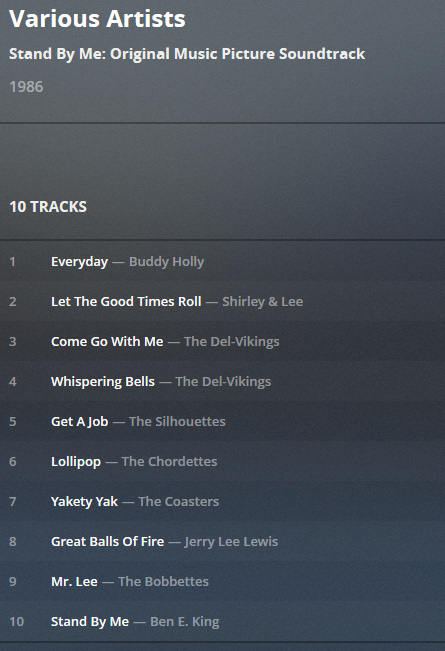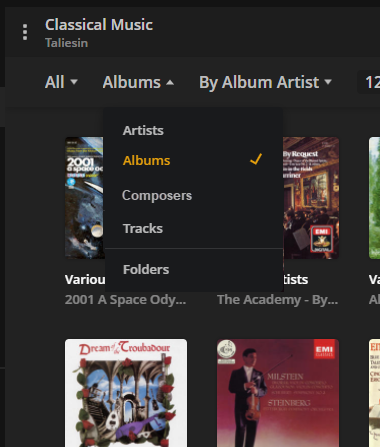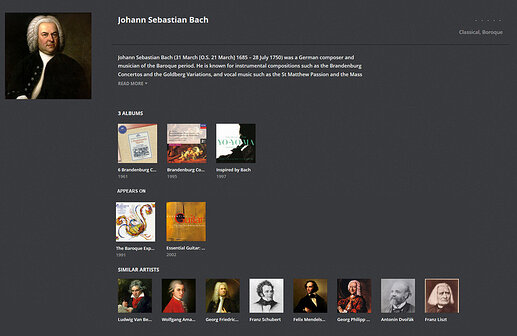This is a request for comprehensive support of the ID3/Vorbis/etc. tags that are necessary for truly meaningful and complete organization of music libraries, both classical and popular.
Here is what I hope will be a comprehensive list of the ID3 tags that are essential for digital music management (including special needs for classical music). For FLAC and other file formats, the appropriate equivalents of these tags, if they exist, should be supported.
Tags which are necessary for complete management
- Tags that Plex currently supports
- Partially-supported, or needs improved support
- Currently-unsupported tags
| TALB | Album/Movie/Show title | |
| TCON | Content type [genre] [Needs to be on a per-TRACK basis] - [multiple genres (more than two)] | |
| TDRC | Recording time [especially meaningful for classical music] (Plex uses this for “originally available at”) | |
| TDRL | Release time | |
| TIT2 | Title/songname/content description [movement] (See detailed description below) | |
| TPE1 | Lead performer(s)/Soloist(s) [may contain multiple names] | |
| TPE2 | Band/orchestra/accompaniment [especially meaningful for classical music] [may contain multiple names] (Plex is actually misusing the TPE2 tag for ‘Album Artist.’ See additional comments below.) | |
| TPOS | Part of a set [‘disc number’ in multi-disc albums, box sets] | |
| TRCK | Track number/Position in set | |
| TSOA | Album sort order | |
| TSO2 | Performer sort order | |
| TSOP | Performer sort order (if TSO2 not found) | |
| TSOT | Title sort order | |
| TPUB | Record label | |
| TSST | Set Subtitle - Useful for box sets, audiobooks, collections | |
| TDOR | Original release time | |
| TLAN | Language(s) |
MUST HAVE tags for adequate organization
| TCOM | Composer [may contain multiple names] [Absolutely indispensable for classical music] | |
| TPE1 | Complete and proper support for multiple artists | |
| TPE2 | Correct support for Orch./Accomp. tag, OR a custom tag for that purpose | |
| TPE3 | Conductor/performer refinement [especially meaningful for classical music] | |
| TIT1 | Content group description (See detailed description below) | |
| TIT3 | Subtitle/Description refinement (See detailed description below) |
Title Tags
There are three ID3 tags intended for titling tracks. Below is an excerpt from the ID3 (2.3) spec:
TIT1 - The 'Content group description' frame is used if the sound belongs to a larger category of sounds/music. For example, classical music is often sorted in different musical sections (e.g. "Piano Concerto", "Weather - Hurricane").
TIT2 - The 'Title/Songname/Content description' frame is the actual name of the piece (e.g. "Adagio", "Hurricane Donna").
TIT3 - The 'Subtitle/Description refinement' frame is used for information directly related to the contents title (e.g. "op. 16" or "Performed live at Wembley").
As an example, consider the following classical composition by Tomaso Albinoni:
In order for Plex to display these track titles completely, the tracks below all have the complete title in TIT2, while TIT1 and TIT3 are blank.
TIT1 │TIT2 │TIT3 │Concerto in G major, I. Allegro, op. 9 no. 6 │ │Concerto in G major, II. Adagio, op. 9 no. 6 │ │Concerto in G major, III. Allegro, op. 9 no. 6 │
If the tags were populated as intended in the ID3 spec, they would look like this:
TIT1 │ TIT2 │ TIT3 Concerto in G major │ I. Allegro │ op. 9 no. 6 Concerto in G major │ II. Adagio │ op. 9 no. 6 Concerto in G major │ III. Allegro │ op. 9 no. 6
However, when tagged this way, Plex only shows the track name as "I. Allegro," "II. Adagio," and "III. Allegro," which is not helpful when viewing track listings.
Since TIT1 and TIT3 rarely apply to non-classical music, Plex should ignore these fields when blank, only showing their content when populated.
There is no need to show the tags in tabular form. If it is simpler to implement, the content of the three tags could be concatenated, so the appearance would be identical to the current appearance.
Correct implementation of these Title fields would enable the additional option of displaying a composer’s works by composition (TIT1).
TPE Tags
As I noted above, Plex is misusing and mislabeling the TPE2 tag. The ID3 spec actually has no field intended for ‘album artist.’ The ID3 tag Plex is using for ‘album artist’ is TPE2, which, in the ID3 spec, is intended for ‘Band/Orchestra/Accompaniment.’ This is not the same thing as ‘album artist.’
(Plex is not alone in this. Misuse of TPE2 for AlbumArtist dates back to the early days of Winamp and is widespread. If Plex is unwilling to buck that trend and use TPE2 as intended, a custom tag will have to be used for ‘Band/Orchestra/Accompaniment.’ Both tags are essential for classical music.)
My proposal to handle this and restore TPE2 to proper usage:
-
TPE2 is unmapped from AlbumArtist in Plex’s database, and correctly mapped to a new “Band/Orchestra/Accompaniment” field, as defined by the ID3 specification. This is essential for classical music.
-
AlbumArtist becomes a Plex-only field, auto-populated according to the following rules, or manually.
-
If Artist (TPE1) is identical for all tracks on the album, then AlbumArtist = Artist.
-
The ID3 spec requires that multiple artists may be added to the TPE1 tag, separated by a ‘/’ character. If the same artist appears on all tracks, then that artist becomes “Album Artist.” Artists that don’t appear on all tracks are listed as “featuring…”, or “with…” on track listings.
-
If Artist (TPE1) is not identical on all tracks, AND the same artist does not appear on all tracks, then AlbumArtist = “Various Artists.” In this case, the Artist is identified on track listings (as is currently done).
-
-
If TPE1 lists multiple artists (Barbra Streisand/Bryan Adams, for example), an artist page is created for each artist, and both artist pages list the track. See “Appears On” section in Fig. 2 below for how this might look.
-
If Plex is not willing to buck the trend by implementing TPE2 correctly, then Plex should implement a new custom tag to do what TPE2 is supposed to do.
As always, users can override all these tags in the case of errors or unusual situations.
How the Artist Detail page might look:
Fig. 2
Composers should receive similar treatment:
Fig. 3
Nice to Have
- There are additional tags that I would consider nice to have, but not essential. These include (but are not limited to) TPE4, TMOO, USLT, YSLT, TIPL.
- Unfortunately, even the ID3 specification authors did not anticipate the need for a Composer Sort Order tag. But it does allow for custom tags. It would be nice if Plex defined a custom tag that users could add to their embedded tags for Composer Sort Order. (iTunes has a custom Composer Sort Order (TSOC) tag. Use that?)
- TSRC - ISRC (international standard recording code) [especially helpful for classical music] (moved to ‘Nice to Have’ because the field isn’t populated as commonly as I first thought).