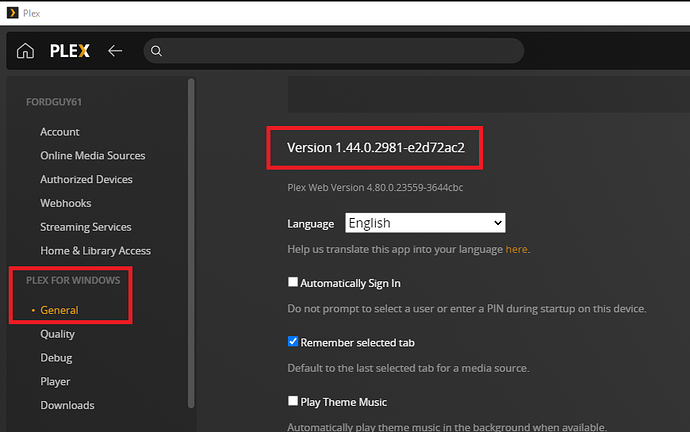Plex Documentation → Windows & Mac Desktop
Installed Version
- In the Plex for Mac/Windows Desktop app: Settings → General
- Plex Web: Authorized Devices ← For your devices only, not friends / remote users.
Current Version
- Plex for Mac and Windows Announcement Thread ← Scroll to bottom of thread, change
NormaltoWatchingto be notified of new releases. - plex.tv download page: https://www.plex.tv/media-server-downloads/#plex-app
Disable Auto Updates (also works for PlexHTPC):
- Exit Plex for Windows/Mac Desktop
- Edit
%LOCALAPPDATA%\Plex\plex.ini(Mac:~/Library/Application Support/Plex) - Add
disableUpdater=truetodebugsection (adddebugsection if it does not exist).
[debug]
disableUpdater=true