Good evening everyone,
Meanwhile, I describe my situation, Win10 PC server - NAS and external HD
N. 3TV Samsung with Plex installed
I mainly use Zappiti 4K and its Soft film library management
Then installed Kodi Raspberry pi4 - Libreelec - the two libraries are perfectly aligned
Attracted by Plex both for graphics and for the possibility of being used directly by all smart TVs, for use aimed at sharing the movie library (all in MKV containers), unfortunately, several of them are lacking.
We confirm the respect of the formats and the detailed mode of the files and to have tried them all in order to make Plex digest these 61 files out of 2657.
For the identification of these Files through the Tautulli application I exported .csv of the list and compared it with the list exported by the other 2 media, a short excerpt of the same
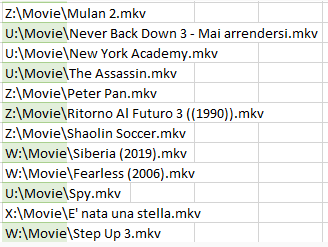
At this point I leave a possible solution to the community
Thanks A.M.
Naming & Organizing Your Movie Files
-
Use the name as listed at imdb.com or themoviedb.org. This may mean using the English name even if it is not your native language.
Example:Back to the Future Part III (1990).mkvinstead ofRitorno Al Futuro 3 ((1990)).mkv(and fix the double parentheses as well). -
Add the year to all the movies. This helps Plex with matching, especially when there have been several releases of the same movie. For example, Peter Pan was released in 1924, 1953, 1955, 1960, 2003, & 2015.
Example:Peter Pan (2003).mkv -
Each movie in a separate folder. Plex will only scan additions, not the entire folder. This speeds up the process if you’ve many movies. Also, in
Settings→Library, check the box forRun a partial scan when changes are detected.
Example:z:\movie\Peter Pan (2003)\Peter Pan (2003).mkv -
If using the new Plex Movie scanner/agent, you can also add the imdb/tmdb id to the folder & file name. This tells Plex exactly how to match each movie. See the Naming & Organizing support document linked above for additional details.
Example:z:\movie\Peter Pan (2003) {imdb-tt0316396}\Peter Pan (2003) {imdb-tt0316396}.mkv -
After renaming/restructuring, Plex Dance the movie. This removes incorrect matching information from the Plex Media Server database.

The problem arises from the merging of files containing similar words, as shown in the screenshot
Follow the steps I previously mentioned to resolve the situation. When performing the Plex Dance, return the movies to the library one at a time.
You can also Split Apart and Fix Match. However, the real fix is to name and organize your media appropriately. FYI, if Fix Match has trouble finding the correct movie, click on Search Options and use the IMDB ID (ex: tt12345) instead of the movie title to search for a match.
There are several tools on the market that can assist with renaming and reorganizing your media. Two that are often mentioned in the forum are Tiny Media Manager and FileBot. Microsoft Power Rename, part of PowerToys, can help with simple pattern matching / replacing.
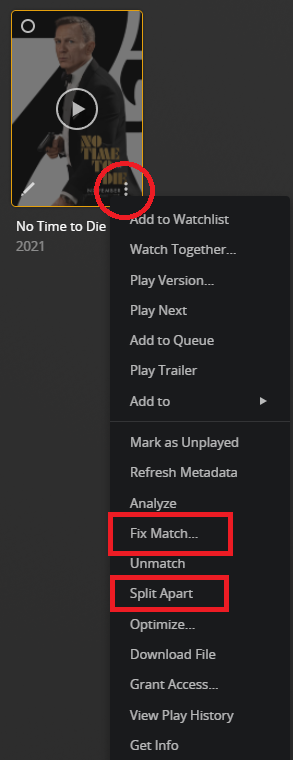
This topic was automatically closed 90 days after the last reply. New replies are no longer allowed.
