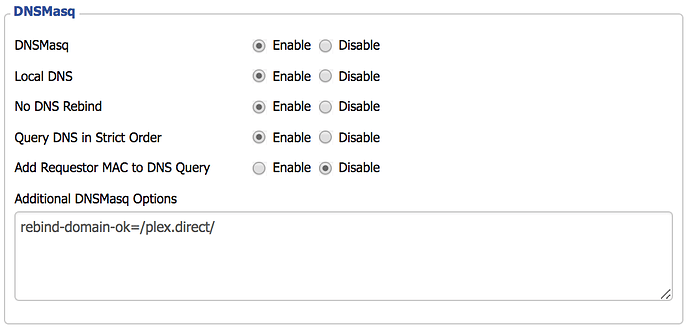Hi All,
I’m totally stuck on this one and it’s the only obstacle left between me and Plex bliss hah! Please help!
I’ve recently made the leap to the DD-WRT firmware on my router (TL-WR841ND). It has solved a lot of problems, but created a big new one. I use a TiVo Roamio as my Plex client and since moving to DD-WRT I cannot get the Plex client on the TiVO box to make a direct connection to my Plex server, even though are on the same network. The connection is secure, but it is labeled as indirect. As a result, I can access the plex server, but streaming is incredibly hit or miss, often I just get an error. It’s better now that I upgraded to a Plex Pass, but everything has to be transcoded, which is rough on my older server.
I read up about DNS binding issues, which sounded like what might be going on. dnsmasq is enabled in DD-WRT and I added the additional command:
rebind-domain-ok=/plex.direct/
That didn’t fix it, so I tried to disable DNS Rebinding in my DD-WRT settings, but that also didn’t work. I then tried completely disabling dnsmasq, but that didn’t seem to solve anything either.
Both my laptop and an Amazon Fire Stick are on the same network and I am able to make a direct connection through both of them, which leads me to believe that the issue is specific to the TiVo. In PlexPy connections from the TiVo are listed as coming from 127.0.0.1, while the other devices show up with their actual local IPs.
In my Plex server settings It says that remote connections are able to access my server. I have the port forwarded in DD-WRT. So it’s not just a matter of the ports. I thought it could be related to secure connections, but I have secure connections set to Preferred in my server settings and it didn’t seem to improve when I disabled secure connections. All of my other devices are making secure direct connections with out issue.
Any and all help would be GREATLY appreciated!