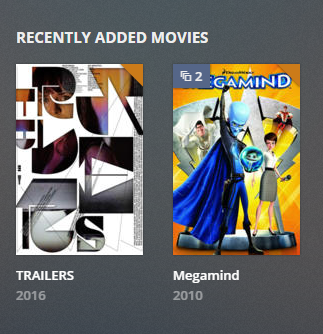Hi,
I’ve been a PLEX user for several years and have my movies organized as noted in the “Local Trailers and Extras” page under the “Organized in Subdirectories” heading. (https://support.plex.tv/hc/en-us/articles/200220677)
Since updating to Server v1.10.1.4602, any movies I add (with local trailers/extras) have the trailers and extras show up as additional items in the library.
For example, I get three entries in my library for the following:
\Movies\Logan Lucky (2017)\Logan Lucky (2017).mkv
\Movies\Logan Lucky (2017)\Trailers\Logan Lucky trailer1.mkv
\Movies\Logan Lucky (2017)\Trailers\Logan Lucky teaser.mkv
The only way to get around this I saw from a post some years ago was to take the release year off the folder name as such:
\Movies\Logan Lucky\Logan Lucky (2017).mkv
\Movies\Logan Lucky\Trailers\Logan Lucky trailer1.mkv
\Movies\Logan Lucky\Trailers\Logan Lucky teaser.mkv
This gets around the issue, but I still think there’s a problem.
Any ideas?
I’m having trouble seeing have removing the year fixes this issue. Do you have the feature enabled to automatically update your library when new files are added? I’ve seen this mess up detecting local trailers and extras. Refreshing the movie fixes it.
@SickPup404 said:
Hi,
I’ve been a PLEX user for several years and have my movies organized as noted in the “Local Trailers and Extras” page under the “Organized in Subdirectories” heading. (https://support.plex.tv/hc/en-us/articles/200220677)
Since updating to Server v1.10.1.4602, any movies I add (with local trailers/extras) have the trailers and extras show up as additional items in the library.
For example, I get three entries in my library for the following:
\Movies\Logan Lucky (2017)\Logan Lucky (2017).mkv
\Movies\Logan Lucky (2017)\Trailers\ Logan Lucky trailer1.mkv
\Movies\Logan Lucky (2017)\Trailers\ Logan Lucky teaser.mkv
The only way to get around this I saw from a post some years ago was to take the release year off the folder name as such:
\Movies\Logan Lucky\Logan Lucky (2017).mkv
\Movies\Logan Lucky\Trailers\ Logan Lucky trailer1.mkv
\Movies\Logan Lucky\Trailers\ Logan Lucky teaser.mkv
This gets around the issue, but I still think there’s a problem.
Any ideas?
The only difference I see with how you named your trailers and how on the FAQ is, you included the title of the movie in the trailer. This new version of PLEX may have issues with that.
@MovieFan.Plex - I agree that it makes no sense that removing the release year would fix it. FYI, here’s the post that I was referring to - (https://forums.plex.tv/discussion/261201/why-are-extras-showing-as-movies). I do have the periodic refresh turned on - have used it for years without any issues like this. I’ve done the single movie refresh and library rescan dance and it didn’t change. Once I removed the release year, everything was back in place like it should be after a library rescan. I also noticed it was doing the same with items like behind the scenes stuff in a Featurettes subdirectory for other movies - same work-around of removing the year worked.
@NewPlaza - I gave that a try and no change… As long as the release year is in the folder name, I get extra entries in the Library for Featurettes or Trailers. Thanks for the suggestion.
Thanks for the background. I was not aware of that thread or this issue. I’ll see if I can reproduce.
It’s been a busy week, and I’m sure there’s a few more days yet to enjoy!
Please let me know whatever I can do to help diagnose if there’s an issue, or if it’s isolated.
Thanks very much!
I just found something interesting…
I have a separate local drive that I rip to before I copy movie files to my library drive (a share on a WD NAS). Also, I’ve turned off my periodic library update.
When I just did Dunkirk, here’s what I got:
Local rip drive:
\Dunkirk (2017)
\Dunkirk (2017)\Dunkirk (2017).mkv
\Dunkirk (2017)\Trailers
\Dunkirk (2017)\Trailers\Dunkirk teaser.mov
\Dunkirk (2017)\Trailers\Dunkirk trailer.mov
\Dunkirk (2017)\Trailers\Dunkirk trailer2.mov
I copied the entire folder structure and did a library scan. I got library entries for all four files (movie and three trailers).
I deleted the folder for Dunkirk and rescanned to remove from my library.
I copied the movie folder MINUS the trailers and did a library scan. I got the library entry for the movie with no trailers as expected.
I copied the Trailers folder into the Dunkirk folder and did a library scan. The trailers showed up as extras under Dunkirk, but they also showed as separate library items.
It wasn’t until I changed the folder name on my NAS that the trailers got cleaned up from the library.
ALSO, I think it’s a red herring about the year. in the folder name. When I changed the folder name, I changed it to “Dunkirk-(2017)” and did the scan for cleanup of the trailers as library items. When they were cleaned up, I changed the name back to “Dunkirk (2017)” and rescanned. They stayed as movie extras and weren’t added back as library items.
One more thing I found interesting.
I have on my NAS:
\Sicario (2015)
\Sicario (2015)\Sicario (2015).mkv
\Sicario (2015)\Trailers
\Sicario (2015)\Trailers\Sicario trailer1.mov
\Sicario (2015)\Trailers\Sicario trailer2.mov
Everything was as it should be with trailers showing as extras.
I added a new trailer to the Trailers folder and it created library entries for all three trailers.
Just FYI, I also notice this happening for items in the “Featurettes” sub-folders, so not restricted to “Trailers”.
It seems as though the workaround (once the files are added, scanned, and the extras show up in the library) is:
- Rename the movie folder with extra library entries.
- Rescan the library. This eliminates the extra entries.
Optional:
- Rename the movie folder back to original.
- Rescan the library. (In case you like your movie folders named a certain way).
I am not able to reproduce what you see. When I add my trailers folder, it gets scanned correctly. I never see them show up as regular movie entries. Can you reproduce the step where they show up as movie entries then grab the entire log package? Do what you did to rename the folder to get it to appear correctly and get the logs again. Provide me both sets of logs. Do not do anything else other than this.
OK, here is what I did (and approximate times - times are US Eastern):
- Took out Megamind via file system at 23:01
- Manual rescan at 23:06
- An auto(?) rescan ran at 23:07
- Downloaded logs at 23:08
- Added back in “Megamind (2010)” at 23:09 (one movie file, one trailer in a “Trailers” sub-folder)
- Manual rescan at 23:10
- Megamind with “2” files indicator and separate trailer in library (see Capture 1 image).
- Rename folder to “Megamind x(2010)” at 23:12
- Download logs at 23:13
- Auto rescan at 23.13
- Changes picked up (see Capture 2 image)
- Downloaded logs at 23.15
(I think the auto rescan ran since I still have the “Run a partial scan when changes are detected” setting turned on. I turned off the “Update my library periodically” setting the other week.)
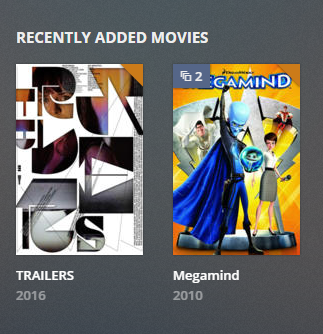

And BTW, Thank you very much for all the help!
Steve
@SickPup404 said:
(I think the auto rescan ran since I still have the “Run a partial scan when changes are detected” setting turned on.
That is the automatic scan scan I was actually referring to. Sorry, I should have been more specific about which options I was talking about. The periodic scan is fine, it’s this one that I’ve sen cause the issue. Basically when this is triggered the scanner only sees the file (which is what that option was intended for). Unfortunately, it does not scan the folder to realize that it is in a “trailers” folder, so it just ends up adding the file as it’s own movie.
@“MovieFan.Plex” said:
@SickPup404 said:
(I think the auto rescan ran since I still have the “Run a partial scan when changes are detected” setting turned on.
That is the automatic scan scan I was actually referring to. Sorry, I should have been more specific about which options I was talking about. The periodic scan is fine, it’s this one that I’ve sen cause the issue. Basically when this is triggered the scanner only sees the file (which is what that option was intended for). Unfortunately, it does not scan the folder to realize that it is in a “trailers” folder, so it just ends up adding the file as it’s own movie.
That’s quite interesting. We are 50% there now. Is the other 50% being looked at?
I’ve already filed this as a bug.
Next time, instead of running a library scan or the dance or any of the other things you’ve tried, do a metadata refresh for the movie instead. That usually fixes any external extra/trailer mismatch issues I’ve found.
Confirmed.
As a test, I removed Megamind, updated the library. turned off the “Partial Scan” setting", added Megamind back in and did a library scan. Movie and trailers were there as they should be without any extra entries in the library list.
Thanks again!
Steve