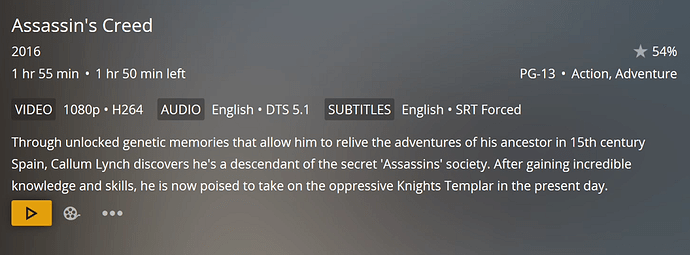It seems like the Xbox One’s native player is pretty hopeless. It can’t even handle subtitles without needing to transcode. Now that VLC is available for Xbox, it seems like using that as the video player would solve a lot of problems.
No, it is not possible. The Plex app doesn’t have a way to switch which media player framework is being used.
Pretty sure I have NEVER seen a player (Roku, PlayStation, Android, etc) NOT need transcoding when subtitles are used.
The Plex app for Xbox One, IMHO is easily the best of the Plex apps when it comes to Direct Play. Sure, the UI needs more work, and it’s got some bugs, but 99.9% of what I have will Direct Play to my Xbone where other devices struggle.
@TheCli3nt said:
Pretty sure I have NEVER seen a player (Roku, PlayStation, Android, etc) NOT need transcoding when subtitles are used.
A lot of it is going to depend on the type of subtitles. Most players (Xbox One included) can play SRT/text based subtitles without needing to transcode. However, almost every player will have to transcode image based subtitles which are the type normally found on DVD/Blurays. Unfortunately, when it comes to Player’s on closed systems Plex can’t simply add support for new formats as it something that typically needs to happen at the framework level before they can leverage them.
… Most players (Xbox One included) can play SRT/text based subtitles without needing to transcode.
Interesting … I have yet to have that happen. Watched Assassin’s Creed again last night, and transcoding happened
Assassins_Creed_2016.mp4
Assassins_Creed_2016.forced_en.srt
@TheCli3nt said:
… Most players (Xbox One included) can play SRT/text based subtitles without needing to transcode.
Interesting … I have yet to have that happen. Watched Assassin’s Creed again last night, and transcoding happened
Assassins_Creed_2016.mp4
Assassins_Creed_2016.forced_en.srt
I would double check your settings, there was a time when they were broken and it was suggested to force burn until they were fixed:
Playing the same movie with subtitles I see:

This means the video stream is direct copying and the audio stream is converting. (If it wasn’t for the DTS audio it would say direct play)
This is the streams I have selected for playback:
This would be a good idea, other than the fact plex on Xbox can’t play subtitles and other audio formats without the need transcoding sometimes plex randomly goes into ‘transcoding mode’ which it shouldn’t be other than ‘Direct Play’ and yes my subtitles are always off… I’ll have to keep restating the video in order to get it to direct play.
@shelimk786 said:
This would be a good idea,
While it might seem like a good idea, it simply isn’t something that is possible for Plex to do.
sometimes plex randomly goes into ‘transcoding mode’ which it shouldn’t be other than ‘Direct Play’ and yes my subtitles are always off… I’ll have to keep restating the video in order to get it to direct play.
If it is switching from direct play mid stream it means the video player encountered an error decoding the audio or video during playback. Instead of completely breaking playback and displaying an error the app catches the decoding error and then requests a transcode to keep things playing.
The easiest way to check is to enable server logging from the Xbox One App. If you look in the logs during one of these playback attempts you should be able to see the actual code the player is reporting before the transcode starts.