I have two different shows.
The War Of The Worlds
War of the worlds (2019)
For some reason my Plex thinks they are the same show despite being in two completely different folders.
I have two different shows.
The War Of The Worlds
War of the worlds (2019)
For some reason my Plex thinks they are the same show despite being in two completely different folders.
I would add the year to every folder and file that the show or movie was released.
Also make sure that the file naming is Plex correct.
Then do a fix match if all that doesn’t solve a problem.
edit;
I believe that the first title you list is the 1988 version, It is also released as ‘War of the Worlds’… The second is a mini series including just 3 episodes.
This can happen if you add shows with very similar names at the same time. This should only happen when first creating the show. If the show already exists, you should not have issues adding the episodes.
It isn’t the 1988 version and I had the same issue.
Adding the shows separately causes a merged set.
There are two shows both released in the same year.
The War of the Worlds 2019 https://www.imdb.com/title/tt8001226
and
War of the Worlds 2019 https://www.imdb.com/title/tt9686194
Name the first folder “War of the Worlds, The 2019” and the second “War of the Worlds” then rescan to fix.
You can also go to the preplay/info screen of the show in question and choose split apart. go back to the main library list where you will then see the same show listed twice and do a fix match on whichever one needs it. in the fix match window click the “search options” and you can enter in the correct TVDB ID for whichever is needed
for War of the Worlds that airs on Fox it is 370139 https://www.thetvdb.com/series/war-of-the-worlds-2019
For The War of the Worlds that airs on BBC it is 348204 https://www.thetvdb.com/series/the-war-of-the-worlds
I have the same issue, but on my version of plex ( 1.18.2.2058 ) there is not “Fix Match” anymore, it looks like it has been removed… anyone else having this issue?
It’s in the options menu where it has always been. if something is not matched at all it will just say match
It was also added to the poster hover options menu as well about a year or so ago I think

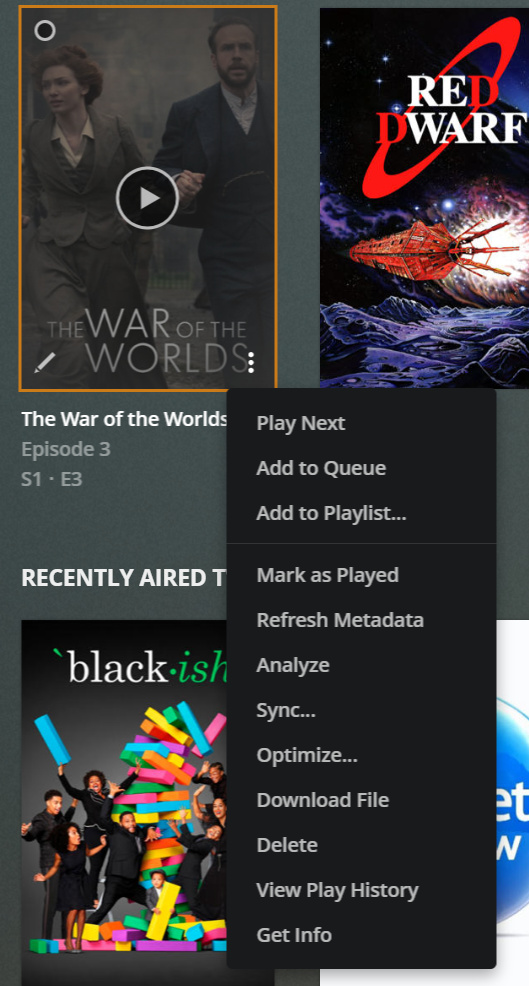
the option is there for movies but not on TV
You can’t fix match a single episode.
The poster you have there is only for an episode. You can’t Fix Match for single episodes, but only for a whole tv show.
So click on the title of the tv show under the poster, which will bring you to the preplay page of the whole show, then click on the ellipsis ⋮ in the upper, right corner of the window.
This topic was automatically closed 90 days after the last reply. New replies are no longer allowed.