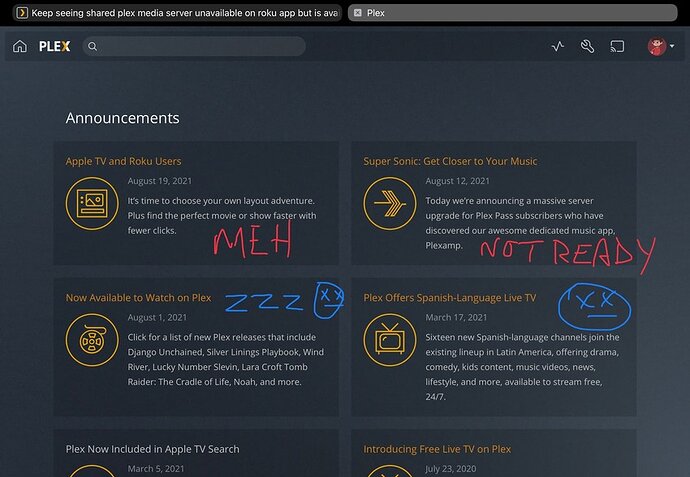Server Version#:
Player Version#:
I’m not sure what my server or player version number is so I left it blank. But I have a question with my shared library. I shared my plex library with my mom and everything looks fine on my end. When she goes to log in on the plex app on her roku streaming stick, she isn’t able to connect to my server. She keeps seeing, server unavailable. However, when she logs in on her desktop, she’s able to see my shared library perfectly fine. Another user I shared my library with is able to see my shared library on her streaming device without issue. Remote access is enabled as well. So I guess it’s safe to say that the issue lies with my mother’s plex account or roku. How do I fix this? It’s driving me insane.
I’m getting this same message on smart-tv’s.
I’m gonna safely assume it’s a plex issue, since it exists on my main server which is updated to Version 1.24.3.5033 - but the kids can connect to their server just fine, and that hasn’t been updated in a while and runs on Version 1.24.1.4931.
So, just another new bug added with plex updates, as usual.
Or maybe this post at the top of the Announcements section of the forum…
Regardless if an announcement is good or bad, it’s still an announcement and it’s more reason why I don’t understand the Plex team just don’t start adding these MORE IMPORTANT announcements into the ANNOUNCEMENTS panel that’s more visible on the server for server admins to see. I have actually spent zero time opening the ANNOUNCEMENT panel because I know 95% of the time it will be a Feature announcement rather than a sunset announcement. I feel like either way, make the announcement clear, concise, and ACCESSIBLE through every avenue on your platform so users don’t have to get their pitchforks out every damn time.
As important as that announcement is, OP stated their mother is on a Roku streaming stick and those shouldn’t be affected. I have my mother on her own Plex account but still am able to have her access my server as well as I have access to her too. Sometimes, from my own experience with remote access it’s often a ISP outage that prevents my mom from connecting to my server so double checking those things first is recommended. Also, let’s consider faulty hardware from the manufacturer as well. I had to return a bad Roku stick and RokuTV once on separate occasions because of faulty hardware such as bad wireless connectivity that software upgrades couldn’t fix because the brands were not the same even though the OS platform was.
Can you have her do a network connection test that’s accessible in the Roku sticks system menu? It would first let you know how well of a wifi connection she has. Also, is the stick connected via usb from the TV? Reason is that sometimes when the Roku stick gets rebooted each time through the TVs USB port, the WiFi signal strength might be weaker than the previous time the stick had been booted. It happens on occasion. When there is a weak WiFi signal, the current time on the upper right of the Roku Home screen disappears. Coincidentally, when Plex is opening and doesn’t have access to the remote server, media posters won’t load on the Plex Home screen.
I didn’t reply to the OP. I replied to the person with Smart TV problems. The post I referred to may have a solution to their problems.
I may have been a little snarky in my response. Since this isn’t a Plex problem but more of a problem of manufacturers not updating devices, I felt the ‘just another new bug’ comment was a little out of line as well. I’m as critical of Plex as anyone but in this case I don’t think they are at fault.
Could Plex communicate with their customers better? Sure. But nothing we say on this forum will change that. So I’ve learned to ‘figure out how Plex works’ and adapt. They put crucial support announcements in the Support Forums rather than the Marketing Announcements panel. I don’t care about the Marketing stuff so I don’t check it. But I check the Support Forums almost every day. Helps me head off problems before I need a solution.
Sincerely,
Chris
If your Mother can connect to your server via her Desktop and it works that makes me think her Account is fine. Have you tried deleting the Roku app and reloading it on the Roku Stick? That shouldn’t take too long and would be worth a try in my opinion.
If she doesn’t have a lot of apps on the Roku you could always give it a factory reset and setup new.
WARNING! This is going to blank it out and make it like it’s factory fresh. So you’ll have to go through the entire first setup procedure. You’ll want to make sure you have all the logins/passwords/wireless network info you need. I also take a picture of my phone to see what apps/what order they are in.
Good luck!
Chris
How does that explain that old version of server works fine, while updated version doesn’t work?
Is the old server set to fall back to insecure connections?
Chris
Because as @CWallace was trying to point out with the Plex announcement, the not so smart tv’s are purposely abandoning their very own smart tv platforms/app stores and will cause app update disruptions across many apps, not just Plex. Plex specifically though is informing YOU as the tv owner and server admin that recent updates to the server application have included security patches and refinements that unfortunately won’t allow old client apps on smart tvs proper accessibility unless you set security settings accordingly like what’s been outlined in the above info that @CWallace posted.
The old server (kids server) might not be patched with those new security updates to the server and by upgrading that server to the new one, you’ll most likely have the same problem arise that you currently have with the main server you have for yourself at the moment. Just because you’re able to access the server fine from the kids server just means it’s working, but it doesn’t mean there wasn’t already hidden bugs or issues with that old server that you weren’t aware of.
@fripp89 any luck with your mothers Roku?
I have a roku that also will no longer connect remotely. It’s Roku ultra. Not sure of the plex version on it. Was working up until Oct 1st. Same thing. Can connect via pc no problem. Wonder if this has something to do with the certificate issues that were occurring. There is a long thread about them.
@fripp89 try this. It resolved remote roku issues I had.
I also had to have the devices set for insecure connections always even with the cert reset.
Hello everyone,
Just wanna say thanks for all the suggestions and helpful tips. I don’t check the forum at all which was why I never responded to anyone. I actually only visited this forum the day I was having the issue. But I found a fix much later that night and everything is working fine now. @Zmeister68 What I did to resolve the issue was, I deleted my mother’s plex account completely. The account she was using was created on her desktop. So instead, I had her create a Plex account on the app, and everything seems to be working fine now. Not sure why that worked for us, just glad it did. Once again, thank you everyone that responded. Stay blessed.
This topic was automatically closed 90 days after the last reply. New replies are no longer allowed.