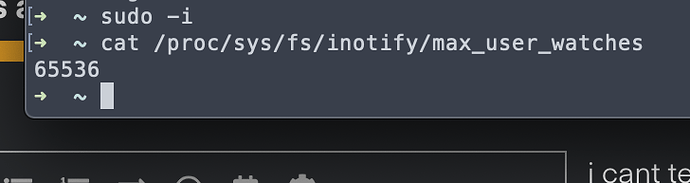No matter what I do(even the most simple tagged album and most popular artist) last.fm wont find artist. It happens immediately. There is no search happening.
Please go to Settings - Server - Troubleshooting - Download Logs
Attach the ZIP file it gives you and show how your media is organized. Tagging along is not sufficient.
My files are impeccably tagged and in Artist > Album (year) songname folder structure for every single album
The funny thing is when i add a new library with the same folder just to test, it’s all fine and perfect. It’s just the existing library which is huge that has the problem. It took me 8 days to scan.
The music plays fine.
Thanks for the logs.
I found the problem immediately. You have so much music, it ran out of directory slots for the iNotify table. The transcoder needs at least 1 slot per transcode session when using certain codecs. This is why it’s failing to play.
Jul 24, 2019 19:22:06.252 [0x7fce87fff700] ERROR - [Notify] Failed to add watch for "/mnt/drive/media/music/Maroon 5" (28: No space left on device)
Jul 24, 2019 19:22:06.252 [0x7fce87fff700] ERROR - [Notify] Failed to add watch for "/mnt/drive/media/music/Maroon 5/2010-09-21. Hands All Over" (28: No space left on device)
Jul 24, 2019 19:22:06.280 [0x7fce87fff700] ERROR - [Notify] Failed to add watch for "/mnt/drive/media/music/Marriages" (28: No space left on device)
Jul 24, 2019 19:22:06.282 [0x7fce87fff700] ERROR - [Notify] Failed to add watch for "/mnt/drive/media/music/Marriages/2012. Kitsune" (28: No space left on device)
Jul 24, 2019 19:22:06.283 [0x7fce87fff700] ERROR - [Notify] Failed to add watch for "/mnt/drive/media/music/Marriages/2015-04-07. Salome" (28: No space left on device)
Jul 24, 2019 19:22:06.283 [0x7fce87fff700] ERROR - [Notify] Failed to add watch for "/mnt/drive/media/music/Marriages/2015-04-07. Salome/Marriages - Salome (FLAC)" (28: No
This is easily corrected. We just need to count them and then round up to the next integral multiple of 32768. User plex can’t do this because it’s not a privileged user
Since everything appears to be in /mnt/drive/media, let’s count that
find /mnt/drive/media -type d -print | wc -l
You’ll get a number out of this. With a bit of block algebra on a calculator, the result is easy.
Example
- Get the directory count
- Add 32767 (round up)
- Divide by 32768 (number of 32K blocks)
- Now add 1 (allow for growth by adding one more block)
- Expand back out to number of slots needed.
[chuck@lizum files]$ find /vie -type d -print | wc -l
85888
[chuck@lizum files]$ expr 85888 + 32767
118655
[chuck@lizum files]$ expr 118655 / 32768
3
[chuck@lizum files]$ expr 3 + 1
4
[chuck@lizum files]$ expr 4 \* 32768
131072
[chuck@lizum files]$
We now put this value at the bottom of /etc/sysctl.conf
sudo echo fs.inotify.max_user_watches=131072 >> /etc/sysctl.conf
Tell Linux to update
sudo sysctl -p
Lastly, Restart PMS so it can pick up all the directories
thanks so much! i’ll do this now!
does this seem right to you?
didnt seem to have changed much
Plex Media Server Logs_2019-07-25_01-39-44.zip (1.0 MB)
please verify the contents of /etc/sysctl.conf
Yours should end 65536 where this system has 32768
# For more information, see sysctl.conf(5) and sysctl.d(5).
fs.inotify.max_user_watches=32768
[chuck@lizum debian.292]$
What is local time? I am eastern time and can’t tell when these are from.
I am not liking the database locks AT ALL.
It seems as if PMS 1.163 shutdown without clearing them.
Please do a full reboot of the host
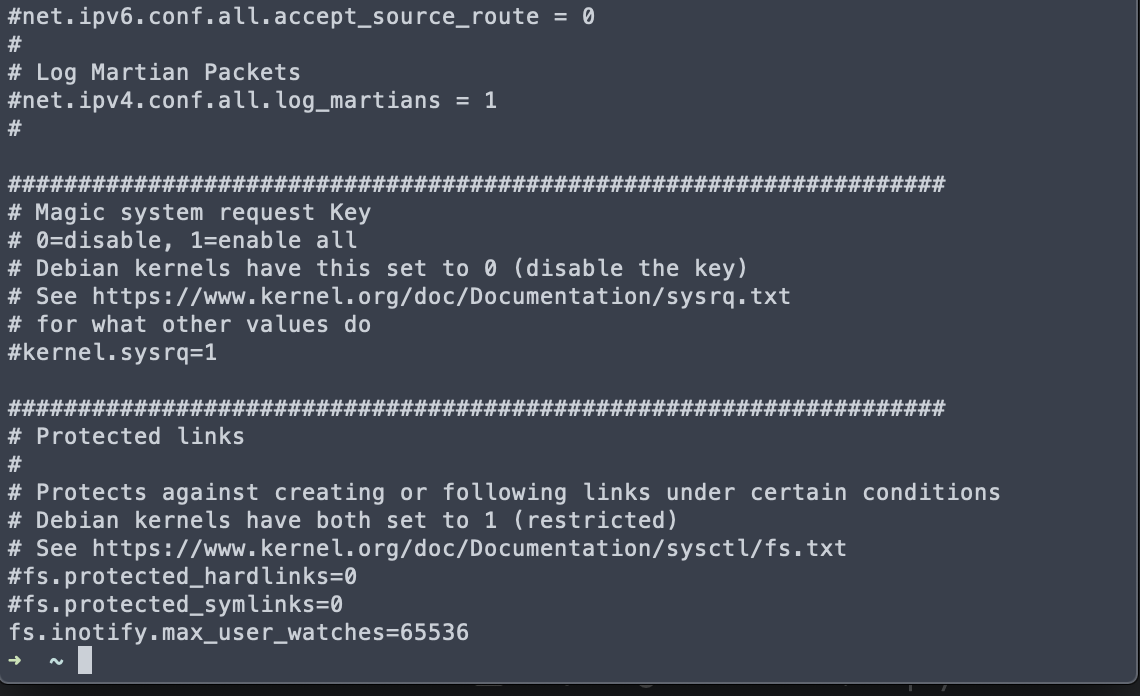
I’m in new york but my server is DE
#fs.protected_hardlinks=0
#fs.protected_symlinks=0
fs.inotify.max_user_watches=65536
i’mm restart the server and let you know what happens
I can’t tell if it’s doing what it’s supposed to but as soon as i reboot it started scanning music
Plex Media Server Logs_2019-07-25_02-36-32.zip (1.2 MB)
Do you control this host fully?
Jul 25, 2019 02:24:20.274 [0x7fa4b0ff9700] WARN - [Notify] Received unexpected inotify event: 8192
Jul 25, 2019 02:24:20.274 [0x7fa4b0ff9700] WARN - [Notify] Received unexpected inotify event: 8192
Jul 25, 2019 02:24:20.274 [0x7fa4b0ff9700] WARN - [Notify] Received unexpected inotify event: 8192
Jul 25, 2019 02:24:20.274 [0x7fa4b0ff9700] WARN - [Notify] Received unexpected inotify event: 8192
Jul 25, 2019 02:24:20.274 [0x7fa4b0ff9700] WARN - [Notify] Received unexpected inotify event: 8192
These still imply the Linux default of 8192 for max_user_watches.
yes i control it its my dedicated server.
what should i do?
Before doing anything below, with metadata in a weird transitional state: Is it actually matching now and info showing?
If not, continue:
Verify it shows 32768
-
cat /proc/sys/fs/inotify/max_user_watches -
If not showing 65536 then
sudo sysctl fs.inotify.max_user_watches=65536
sudo sysctl -p
-
It will confirm 65536
-
restart plex, not the host.
i cant tell if it’s matching other files, but i manually matched one just now
how should i confirm it’s working for the overall scan?
Now pull the logs:
Settings - Server - Troubleshooting - Download Logs
There will be info in there now which is meaningful
ok
Plex Media Server Logs_2019-07-25_02-50-30.zip (1.1 MB)
i didnt restart plex yet
Do you still have the previous version?
This version is broken… utterly broken.
Go back to previous
previous version of what?
my library?
this is the only version i have
Go here. New Linux installer - Forum preview & beta testing
I have multiple versions there. Make sure you get the 2nd one.
This is my new Plex installer on a formal build with a slightly older version.
your database must be massive. This is having a hard time.
Optimize the Database please.
Jul 25, 2019 02:26:07.361 [0x7f00167fc700] WARN - SLOW QUERY: It took 230.000000 ms to retrieve 10 items.
installing and scanning now. i’ll give it 5 minutes then send you a log
ok here you go. i did a couple manual matches but it’s scanning the whole library
Plex Media Server Logs_2019-07-25_03-06-48.zip (864.1 KB)
i downloaded this one https://artifacts.plex.tv/plex-media-server-experimental/1.16.2.1311-4b7ace214/debian/plexmediaserver_1.16.2.1311-4b7ace214_amd64.deb