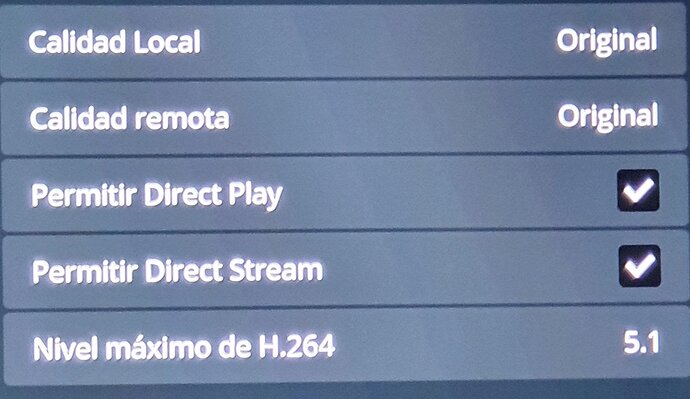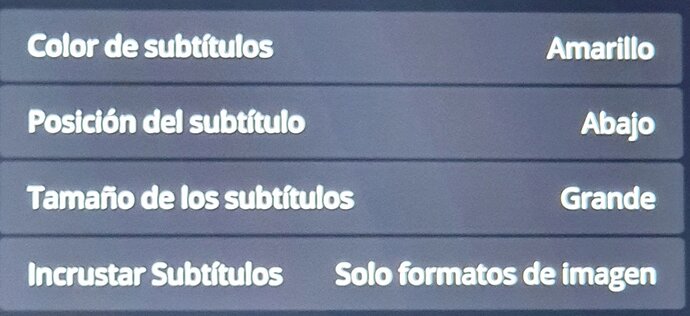Server Version#: PlexMediaServer-1.22.2.4276-3cbd5e781-x86
Player Version#: 5.3.1 (I think, is the last one on the LG Store)
Hello everyone.
I have a problem for a long time, i maked it work but no is happning again.
I just can’t see 4K movies on this 2 TVs.
For example:
These two are LOTR & Hobbit the 4K version


And this one is SW (the 4K77 project(

You can see that is the same video codec, diferent audio, but the SW movie i can see without the problem and the other two no, i have a few more 4K movies that i can not see.
It’s makeing me crazy, i can not make it work.
The 55" TV is connected to with cable to my router, the 43" TV is on WiFi.
What can i do??
And onother problem, i can make work nothing on my phone (Samsung Galaxy S10+) noting, i have also a the last version 8.15.1.23935 April 1 2021.
I have a ACER Notbook that have the same problem :-(, only the music from my PC work 
Someone can help me?
Can i do a reset to my plex without lossing the PC folder on the app?
I also have the Plex Pass for life/
Thanks for the help in advance 
A Little update, i can the the Hobbit 4K movie on my phone (when i’m on WiFi :-(, i can’t yet see nothing outside of the WiFi network)