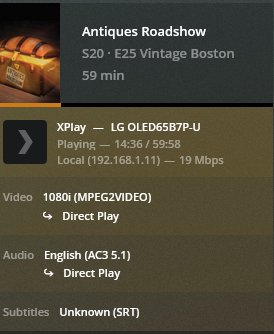Server Version#: 1.20.2.3402
Player Version#:
Most of what I watch is recorded TV so it is all MPEG2 video (generally 1080i) and generally AC3 5.1 audio. I strip out the closed captions and convert them to SRT and then convert the .ts file to an .mkv and add in the SRT using ffmpeg.
Recently(?) I noticed that Plex started transcoding when I turn on the SRTs. What changed? How can I fix it?

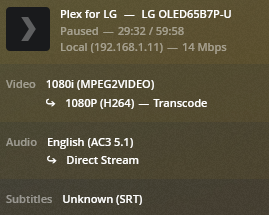
Obviously Direct Play/Stream are enabled and Burn Subtitles is set to Automatic.
This also doesn’t seem to a case where the audio is being transcoded.
This seems relevant:
Oct 06, 2020 21:52:31.323 [55356] DEBUG - [Transcode] We're going to try to auto-select an audio stream for account 1.
Oct 06, 2020 21:52:31.323 [55356] DEBUG - [Transcode] Selecting best audio stream for part ID 99269 (autoselect: 0 language: en)
Oct 06, 2020 21:52:31.323 [55356] DEBUG - [Transcode] Audio Stream: 57921, Subtitle Stream: 57923
Oct 06, 2020 21:52:31.325 [55356] DEBUG - [Transcode] Scaled up video bitrate to 12976Kbps based on 1.500000x fudge factor.
Oct 06, 2020 21:52:31.325 [55356] DEBUG - [Transcode] MDE: Selected protocol hls; container: mpegts
Oct 06, 2020 21:52:31.325 [55356] DEBUG - [Transcode] MDE: analyzing media item 98906
Oct 06, 2020 21:52:31.325 [55356] DEBUG - [Transcode] MDE: E25 - Vintage Boston: Direct Play is disabled
Oct 06, 2020 21:52:31.325 [55356] DEBUG - [Transcode] MDE: E25 - Vintage Boston: media must be transcoded in order to use the hls protocol
Oct 06, 2020 21:52:31.325 [55356] DEBUG - [Transcode] MDE: E25 - Vintage Boston: selected subtitle cannot be converted to a compatible format, burning into video stream
Oct 06, 2020 21:52:31.325 [55356] DEBUG - [Transcode] MDE: E25 - Vintage Boston: Direct Streaming is disabled, so video stream will be transcoded
Oct 06, 2020 21:52:31.325 [55356] DEBUG - [Transcode] MDE: E25 - Vintage Boston: no remuxable profile found, so video stream will be transcoded
Oct 06, 2020 21:52:31.326 [55356] DEBUG - [Transcode] MDE: Cannot direct stream video stream due to profile or setting limitations
Oct 06, 2020 21:52:31.326 [55356] DEBUG - [Transcode] Scaled up video bitrate to 12976Kbps based on 1.500000x fudge factor.
Oct 06, 2020 21:52:31.326 [55356] DEBUG - [Transcode] MDE: Antiques Roadshow - S20 E25 - Vintage Boston: selected media 0 / 98906
Oct 06, 2020 21:52:31.327 [55356] DEBUG - [Transcode] Streaming Resource: Adding session 0xf40bd38:asbeeeoirr6647vizyvabtaa which is using transcoder slot. Used slots is now 1
Oct 06, 2020 21:52:31.327 [55356] DEBUG - [Transcode] Streaming Resource: Added session 0xf40bd38:asbeeeoirr6647vizyvabtaa
Oct 06, 2020 21:52:31.328 [55356] DEBUG - [Transcode] Streaming Resource: Reached Decision id=99892 codes=(General=1001,Direct play not available; Conversion OK. Direct Play=3000,App cannot direct play this item. Direct play is disabled. Transcode=1001,Direct play not available; Conversion OK.) media=(id=98906 part=(id=99269 decision=transcode container=mpegts protocol=hls streams=(Video=(id=57919 decision=transcode bitrate=12976 encoder=libx264 width=1920 height=1080) Audio=(id=57921 decision=copy channels=6 rate=48000) Subtitle=(id=57923 decision=burn languageCode= location=embedded))))
Don’t know what HLS is. Not sure why it says the container is mpegts. Not sure why it says Direct Streaming is disabled (it is clearly enabled in the player options).
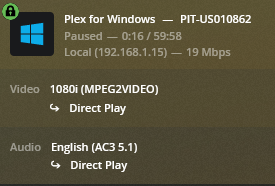
 help!
help!