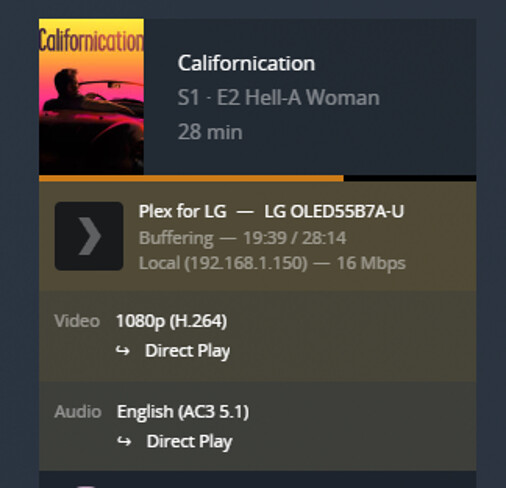Server: Synology 920+
Two 16TB Iron Wolf Pro in SHR raid
Plex Server Version: 1.26.2.5797
LG App – Updated to newest version
Hi all,
I recently purchased a Synology NAS to act as my media server. Content steams fine to all devices, except for my LG OLED TV. Unfortunately, this is my main TV and I would streaming here the most. Initially, I only had issues with playing Game of Thrones (1.5TB in size, full 4K) but now I’m having buffering issues with 1080p content. Currently, I cant watch any content without buffering.
I’ve been doing a lot of research, and I’m really at my wits end. I’ve uninstalled/reinstalled the LG plex app, allowed unsecure sources, and changed setting to fastest speeds. Nothing makes a difference.
I need someone who is more knowledgeable than I am to take a look at the logs and help me determine the cause of the buffering, and what the fix is. By looking at server stats, I have more than enough CPU power/ram, and I’m running gigabit internet, so bandwidth is not an issue.
Any help on this would be greatly appreciated!!
Thank you!
Plex Media Server.5.log (10.0 MB)
com.plexapp.system.log (78.7 KB)