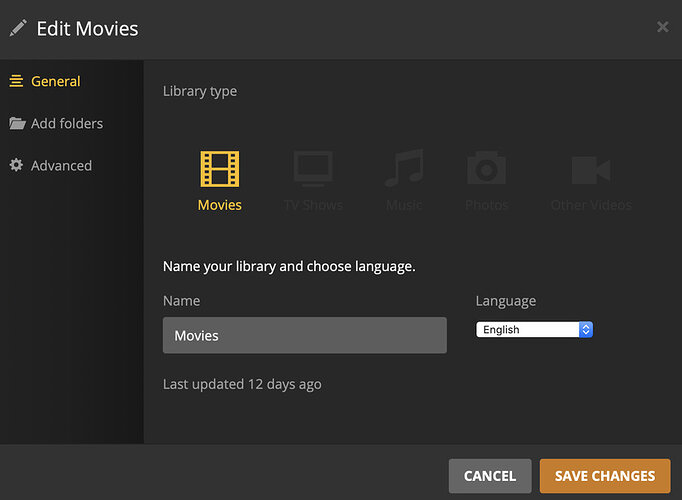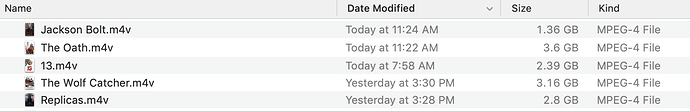I am curious if there is a file number limit in a category? For example - I have over 1500 movies in my Movie Folder… When I add a new movie it shows up in the actual folder, but it does not show up in PLEX under recently added. I found a workaround by creating another folder called Movies II, but it becomes a bit of a hassle to move between LIBRARIES… Anyone else experience this? Again it only happens when I select recently added…
There isn’t a limit. We’ve had users with 1,000s of movies. Are you using an actual Movie library or an Other Videos library. These are not the same thing. Movies should have an added date of the actual date. Other Videos could use a date embedded into the file, if it’s and mp4 file.
I am using the MOVIES Category when I built it originally - here is a screen shot of the Library
And another of the info of an actual movie:
See anything wrong?
That looks fine. Can you click on that “view XML” link and copy paste the results into a text file and upload that?
Here is what I found:
XML.txt (7.6 KB)
According to that, your media was added at GMT: Tuesday, June 19, 2018 2:53:41 AM. This is why it does not show as Recently Added. You didn’t have this movie before in your library?
I probably did - this XML file was from the additional library (MOVIES II) - I added. I forgot what XML file this was for… so what is the conclusion? Should I move the files from the additional library back into the main and try again?
Just merged the 2 libraries into 1 - in FINDER with “DATE MODIFIED” as the sort function I show a recently added movie at the top of the list - When I go into PLEX and do a sort by “DATE ADDED” I get a files that are old and not in order. When I use PLEX on my ATV the sort by DATE ADDED is the same - I have to do a search by first letter in order to find a recently added movie…
If the file was in your system previously and you add it to a new library it won’t/isn’t new.
That sounds like the basic problem you are having.
At to answer first question although I don’t think it’s important at all, I’ve got 10s of thousand of movies and TV Shows and Plex handles it all just fine. Roughly about 250K media files when I add all libs together.
I just added a brand new file this morning - not showing up as recently added. However when I add a NEW LIBRARY and have files go into that library - they show up under recently added… Should I rebuild my original MOVIE library?
Not quite sure I understand the comment that “you don’t think it’s important at all”?
My TV Library has no issues what so ever but the files are separated by series…
I assume you meant 250TB of total media… I am currently at roughly 7-8TB …
Just looking for an answer to resolve the problem at hand.
I don’t think it’s IMPORTANT to worry about the size of your library or number of files as this doesn’t have to do with your problem. Hope that’s more clear. It was answering an initial question and the thread title. Your problem is something else besides a limit.
No I didn’t mean 250 TB. 250,000 (roughly) is the number of movies. 3D, 4K, TV shows, sports episodes, home movies and the like I have in my Plex system.
Thanks for clarifying - I am not too sure what to do … If I rebuild my movie library won’t ALL the movies show up as NEWLY ADDED?
Quite a collection you have there cayars!! 
Yep, been building it for years and years.
I just went back and re-read the thread to try and help. What I’m not clear about is the DATE you see in the XML. If you previously had the movie/show in your system removed it then added it back it’s not new. Plex has seen it before.
If Plex hasn’t seen the file before then it’s new and should show up in the hub for newly added content. Are you seeing something different than this?
Yes Absolutely - I just added the movie 13 this morning along with a few others…
And when I go to PLEX on ATV I get the same results as before -The ONLY thing I can think of is that I upgraded the MOVIES HD from 6TB to 8TB and moved the files over… not too sure what that would have to do with anything recent…
I think I may of found a possible problem - the HD was missing a space in the name - I am reloading files now will update once it is done…
ideally you should have every movie in a separate movie folder.
/Volumes/8TB/Movies/3 Geezers!.m4v
should be
/Volumes/8TB/Movies/3 Geezers! (2013)/3 Geezers! (2013).m4v
note the movie folder and the (YEAR) in the folder and file name.
https://support.plex.tv/articles/200381023-naming-movie-files/
Ideally… But I am too far into this to make individual folders for each movie - I think I corrected the problem. Thanks TechnoJunky for the advice though!
In spite of all the advice to the contrary you absolutely do NOT need to have each movie in its own folder if all you do, like I do, is watch movies and not worry about the fluff like trailers or such. For me a folder for each movie just makes maintenance harder and provides no benefit.
I couldn’t imagine doing it otherwise with the amount of files I have. I find Plex works best with directories (for my needs) and since I run multiple systems and one of them is Emby I use it this way. This way I can have XML, posters, trailers, nfo and multiple versions sitting in one directory.
Makes folder navigation much faster this way as well.
There are a few utils like FileBot that will do the work for you. It can rename the files properly plus create the folders and put the files in them. 1000 files is 10 to 15 minutes work.