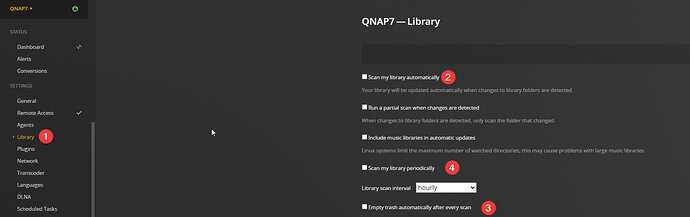Well, first of all one thing!
I see in your screen capture, that some path include CodexPack which sooner or later will cause problems!
So, do NOT store your medias in the multimedia folder, if only used by Plex
Ref: Qnap faq.....read me first! Q14
And regarding your problem, I guess you found your problem ![]()
When all above is said, I fail to see why you created different top directories, like Horror , Fiction and so on?
I would leave that to Plex ![]()
How to proceed:
Start by making sure that PMS doesn’t auto update
So I suggest you create a new share in QNAP QTS, and name it like Medias
Below that, create a directory named Movies as well as a Directory named 4K Movies
Then add those paths to their respective libraries, and do a Scan Library files on them all
After doing that, PMS now knows that an additional directory has been added to your Libraries
Then in QTS File Station, move all your 4K movies to the new 4K directory
Now on your 4K library, remove the path to the old directory, so only the new fancy directory is present.
Do a Scan Library files on all libraries again, and confirm on a 4K movie in the regular movie library, that it now shows as unavailable, as well as in your 4K library shows two files, and one is not avail.
If above, do an Empty Trash on your 4K library, and that should be fine. ( If posters or external subs are missing, do a Refresh Metadata on the Library )
Then on your regular movie directories ( Fiction, Horror etc. ) move them all to the new movies directory, and repeat the procedure