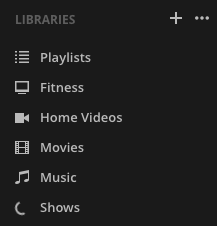Hi,
I followed these instructions:
support.plex.tv/hc/en-us/articles/201154537-Move-Media-Content-to-a-New-Location
to move my tv shows library to a new larger external drive (running out of space on the old one). As this instructions predicted, after adding the new content folder to my tv shows library, an update for the “Shows Library” started automatically. This update has been going for over six days. Does it really just need more time to finish or is something wrong? How can I tell? The library has 832 files (1.39 TB).
I am hesitant to complete the last step (removing the old content location), or to do anything else drastic, especially if I really just need to wait longer, but I suspect that something is not progressing anymore.
I’m running Plex Version 1.3.3.3148 on OSX 10.11.6.
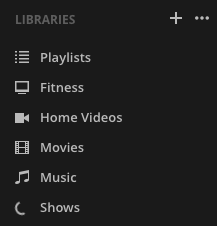
I’ve been using Plex now for about a year or so, but this is the first time I tried to do anything like this and this is my first forum post. Any guidance or suggestions for how to proceed at this point would be greatly appreciated!
Thank you,
Chris
Hello,
Another six days and the library update continues. The only updates in the plex logs seem to be from the nightly updates (2am to 7am) from last night, but maybe I’m just not checking the right one (or looking for the right types of messages).
I tried stopping plex, and restarting the OS. As soon as I requested a library update for “shows” it just kept going and never stops. I would really like to solve this so I can continue adding new show to my new drive. Would really appreciate some help solving this!!!
Thank you,
Chris
i am seeing similar on my Photo library.
but guess what it just stopped for a minute.
Oh My it started again.
The library of photos is on a older NAS drive, but there is a constant 15 Mpbs traffic flow.
The files have not been updated for some time, and this does seem to be some new issue.
cheers,
don
Your scanner logs stopped on Jan 16th. So if it looks like it’s still working, most likely the scanner crashed. Why, I don’t know. Your server log might have recorded the error but they don’t go back that far. They start on the 17th. I would suggest restarting PMS and updating the library again. When moving files like this, it shouldn’t take that long to do the scan. Based on the size of the library, I would guess it should take no more than 10 minutes. Watch the activity tab in PMS. Once it stops updating, give it a minute then gran the logs.
Good to know. I followed your suggestion and after the restart, I re-ran the library update. Seems like the activity stopped after only a few minutes as you predicted. I pulled the logs again - could you have a look and see if you can point me in the right direction? Thank you very much! Chris
I would still like some help identifying the cause of this and advice on how to solve it. Thank you! Chris
Hi Plex Team,
I’m still hoping for some guidance on this. I’m stuck now with my tv shows in two locations and I’m now not sure if I need to go back to the original location or if I can proceed to remove the files from the original location. Most importantly, how do I get the update library process to complete? Is there perhaps a specific show that’s causing it to get hung up? If so, how do I determine which one? Meanwhile, I keep updating plex hoping this might help, but so far no luck. As of today, I am on Version 1.4.4.3495.
Thank you,
Chris
Oh sorry. Lost track of this thread. Can you update again, and wait about 20 minutes then grab the logs?
Sure thing. Logs attached. Thanks!
I see that your scanner logs just stop, which means it did not finish the scan. However, there is nothing to indicate what happened. I do see 1 small error about the scanner running into an end of file early, but I can’t tell what file. The only thing I can suggest is to recreate your library but do it a few shows at a time. This might help identify if there is a problem file.
So when you say, “recreate your library”…can I do that by leaving my existing library alone and create a new “TV Shows #2” library and then just slowly add shows to that new library until I have the same problem? And if so, can I reference the same files for the shows in my existing library, or would the files for the new library need to be in a different location?
Yes. First make a new folder for your movies/shows too and move just a few files into there. Create a new library and point it to this new folder. Check if the scanner worked on this subset of files. If so, then move more files into that folder and update. Keep going until you either have a new library with all your files or you find the scanner stopping. If it stops, don’t try to update again and get me the logs.
ok, iterated through show by show and didn’t have a problem until I copied over “Halt and Catch Fire” (9 files). Is something wrong with one or more of those files? Logs attached. The new library is called “TV Shows Test”. Thank you for your help with this!