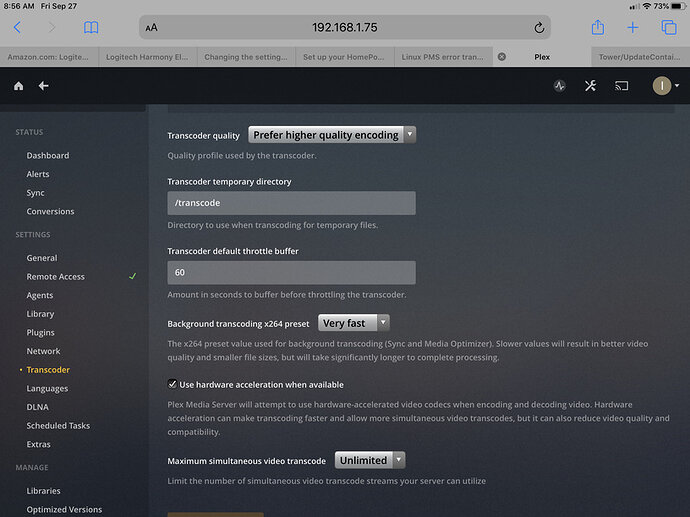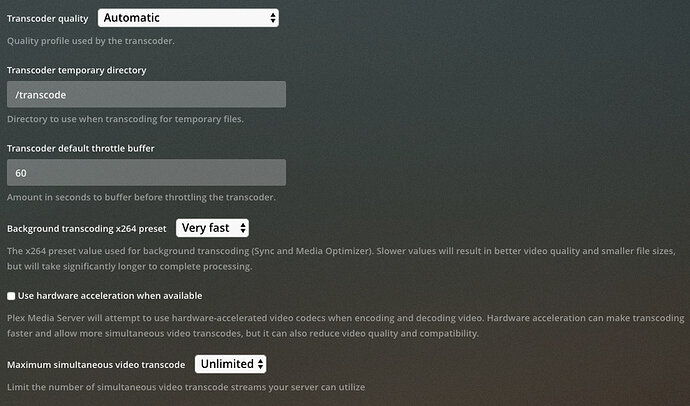Before introducing another element into this mix (the new packaging), I would first like to see if the issues I see in the existing logs can be addressed because the new installer adapts to what it finds and if what it finds isn’t functional then it won’t function.
My findings are:
- The transcoder temp specification is getting hard I/O errors whenever it tries to operate. Where is this temp directory? Is it on a network share without POSIX file locking? If so, it will fail (network shares for transcoding are ill-advised under any circumstances).
Sep 27, 2019 14:20:12.001 [0x7f5baeffd700] ERROR - [Transcoder] [eac3_eae @ 0x173c040] error reading output
Sep 27, 2019 14:20:12.001 [0x7f5bbf7fe700] ERROR - [Transcoder] Error while decoding stream #0:1: Input/output error
Sep 27, 2019 14:20:12.510 [0x7f5c027fc700] DEBUG - HTTP 200 response from GET https://plex.tv/servers/142bb34d64cf6714dff5f7796ee6f8ff6d7f4b22/access_tokens.xml?auth_token=xxxxxxxxxxxxxxxxxxxx&includeProfiles=1&includeProviders=1
- The network link is always changing. Every time it does, the link between server and client is terminated ( How TCP works )
Sep 27, 2019 14:20:20.525 [0x7f5c15ffb700] DEBUG - Network change notification but nothing changed.
Sep 27, 2019 14:20:20.525 [0x7f5c15ffb700] DEBUG - NetworkInterface: received Netlink message len=1440, type=RTM_NEWLINK, flags=0x0
Sep 27, 2019 14:20:20.525 [0x7f5c15ffb700] DEBUG - NetworkInterface: Netlink information message family=0, type=1, index=29539, flags=0x1003, change=0x0
Sep 27, 2019 14:20:20.525 [0x7f5c15ffb700] DEBUG - Network change.
Sep 27, 2019 14:20:20.525 [0x7f5c15ffb700] DEBUG - NetworkInterface: Notified of network changed (force=0)
Sep 27, 2019 14:20:20.525 [0x7f5c15ffb700] DEBUG - Network change notification but nothing changed.
Sep 27, 2019 14:20:20.731 [0x7f5c15ffb700] DEBUG - NetworkInterface: received Netlink message len=520, type=RTM_DELLINK, flags=0x0
Sep 27, 2019 14:20:20.731 [0x7f5c15ffb700] DEBUG - NetworkInterface: Netlink information message family=0, type=1, index=29538, flags=0x1002, change=0xffffffff
Sep 27, 2019 14:20:20.755 [0x7f5c15ffb700] DEBUG - NetworkInterface: received Netlink message len=312, type=RTM_NEWLINK, flags=0x0
Sep 27, 2019 14:20:20.755 [0x7f5c15ffb700] DEBUG - NetworkInterface: Netlink information message family=7, type=1, index=29539, flags=0x11043, change=0x0
Sep 27, 2019 14:20:20.755 [0x7f5c15ffb700] DEBUG - Network change.
Sep 27, 2019 14:20:20.755 [0x7f5c15ffb700] DEBUG - NetworkInterface: Notified of network changed (force=0)
Sep 27, 2019 14:20:20.756 [0x7f5c15ffb700] DEBUG - Network change notification but nothing changed.
Sep 27, 2019 14:20:20.756 [0x7f5c15ffb700] DEBUG - NetworkInterface: received Netlink message len=312, type=RTM_NEWLINK, flags=0x0
Sep 27, 2019 14:20:20.756 [0x7f5c15ffb700] DEBUG - NetworkInterface: Netlink information message family=7, type=1, index=29539, flags=0x11043, change=0x0
Sep 27, 2019 14:20:20.756 [0x7f5c15ffb700] DEBUG - Network change.
Sep 27, 2019 14:20:20.756 [0x7f5c15ffb700] DEBUG - NetworkInterface: Notified of network changed (force=0)
Sep 27, 2019 14:20:20.758 [0x7f5c15ffb700] DEBUG - Network change notification but nothing changed.
Sep 27, 2019 14:20:20.758 [0x7f5c15ffb700] DEBUG - NetworkInterface: received Netlink message len=312, type=RTM_NEWLINK, flags=0x0
Sep 27, 2019 14:20:20.758 [0x7f5c15ffb700] DEBUG - NetworkInterface: Netlink information message family=7, type=1, index=29539, flags=0x11043, change=0x0
Sep 27, 2019 14:20:20.758 [0x7f5c15ffb700] DEBUG - Network change.
Sep 27, 2019 14:20:20.758 [0x7f5c15ffb700] DEBUG - NetworkInterface: Notified of network changed (force=0)
These two points along are, imo, the first two problems to resolve. When there are no errors at this level you might just find everything works as it should.