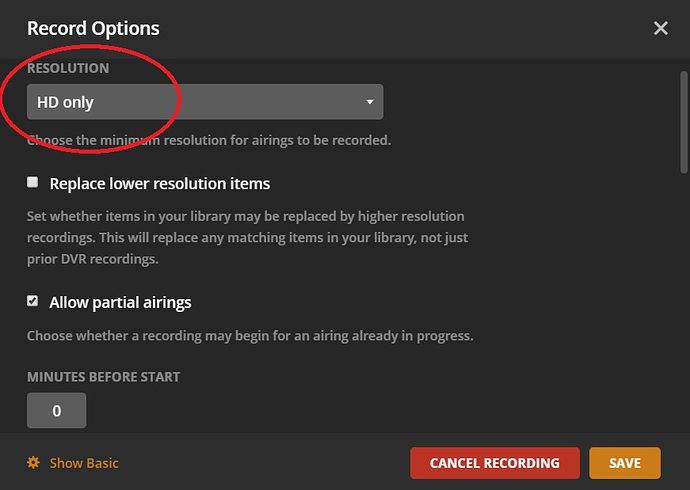Thanks for the update!
@kinoCharlino said:
@DDimit said:
Is the grid layout working for Roku as well? I’m not at home to take a look.Not yet. It’s out only for Plex Web today.
Please add this feature to the Nvidia Shield. Thank you.
Looks good for just being released!
Couple of things I’d try and add. If I go to MOVIES (old style) and pull up a movie such as My Cousin Vinny coming on soon I can see it’s in HD. If I click on it in the grid to get more info I can’t tell if it’s SD or HD.
I’d suggest adding a FAVORITE channels so everyone can flag channels they use all the time and be able to filter them for use in the grid. This is a pretty basic feature most devices support and can help cut down the clutter.
Would also be nice to filter by NEWS, SPORTS, MOVIE, etc channels as well which is pretty basic type functionality as well.
Overall this is very nicely done, so congrats!
Carlo
First things first… you shouldn’t be looking up My Cousin Vinny in DVR because you should own that already!!! ![]()
If I go to MOVIES (old style) and pull up a movie such as My Cousin Vinny coming on soon I can see it’s in HD. If I click on it in the grid to get more info I can’t tell if it’s SD or HD.
That’s true, the “channels” guide doesn’t show SD/HD in the details drawer. I believe that was intentionally left out for UX reasons – to not overload the user with too much information at once. I personally don’t think it would be an overload to have that tag in there. I’ve passed it along to the team.
I’d suggest adding a FAVORITE channels so everyone can flag channels they use all the time and be able to filter them for use in the grid. This is a pretty basic feature most devices support and can help cut down the clutter.
Favorite Channels is my own #1 feature request for this. Not sure if that is planned, but they’re aware of the interest.
Would also be nice to filter by NEWS, SPORTS, MOVIE, etc channels as well which is pretty basic type functionality as well.
Passing that along to the team as well.
LOL, it’s one of my 10K+ movies I already have. Was actually the first movie on the list of movies coming up in the schedule. That movie is probably in my 10 top of all time.
Concerning the space issue with HD/SD. Not sure what people would think but instead of the whole grid being “gray” it could use some coloring. For example there could be two different foreground colors used to differentiate SD vs HD (light shades). Different background colors could also be used to distinguish shows, movies, news, sports, etc as well. Of course if you were to do this make it a config option so it could be turned off for those not liking it. This would allow for a very easy method to tell at a glance the SD/HD status of the whole grid. Other PVR’s do this.
But a simple small SD or HD icon or just normal text would work when you click on an item for the extended view which really doesn’t have a space issue per say as one or two lines could be added to this if needed with little impact since only one item is “open” at a time. Unless someone is using a ridiculous low resolution dpi this little icon/logo could be put in front of the title or after the description with plenty of space to spare.
@cayars said:
Concerning the space issue with HD/SD. Not sure what people would think but instead of the whole grid being “gray” it could use some coloring. For example there could be two different background colors used to differentiate SD vs HD (light shades). Different text colors could also be used to distinguish shows, movies, news, sports, etc as well. Of course if you were to do this make it a config option so it could be turned off for those not liking it. This would allow for a very easy method to tell at a glance the SD/HD status of the whole grid.
MCE has this and it’s awesome. Categories background colors are indespensible for kids and me. I can spot the sports programme without actually reading the title.
I have a feature request for the “Channels” AKA grid guide view mode.
First is really an issue of functionality.
When the guide is first invoked (say after a roobot for example) it makes sense to start the guide at the lowest channel. However, once the guide has been used to navigate to and view a channel, it makes sense to have the guide start again at the channel last used. Not just for the web interface but for clients as well.
For those who have only a handful of channels its not an issue but for those who have hundreds of channels it becomes a bit tedious. For example, start the guide at channel 001 and navigate to channel 630 SyFy HD. Then switch to another option like viewing a previously recorded movie. Going back to the guide with the intention of navigating to either same channel 630 or similar but having to start at 001 is frustrating.
This is something that typical DVR do. When watching Live TV and invoking the guide the guide will start at the channel you are currently viewing or where ever you last left off. It won’t just start at 001 and say go fish there is a kind of logical method.
Also some direct channel number input would be ideal as well. Enter channel 591 for example and the guide can then go to that channel,…instead of having to scroll,…
and lastly, I would like the option to navigate in the new grid guide view as well as the old method which seems to no longer be present in the web implementation.
@Octavean said:
and lastly, I would like the option to navigate in the new grid guide view as well as the old method which seems to no longer be present in the web implementation.
Click on the Channels option to bring up the other guide options that were previously used.



@johnm_ColaSC said:
@Octavean said:
and lastly, I would like the option to navigate in the new grid guide view as well as the old method which seems to no longer be present in the web implementation.Click on the Channels option to bring up the other guide options that were previously used.
Thanks I see it now.
Still something is off.
If I select “Discover” and then click on “On Right Now” about ~249 channels are listed from what I assume should be the full channel list. However, when I switch back to “Channels” (grid guide view) all ~387 channels are presented.
That is quite a difference in channels. My first thought was are a lot of the shows stuff like “Paid Programming” that might be getting lumped together in the On Right Now view or ignored completely.
I also seem to be seeing another bug .
After setting a new recording for “12 Monkeys” on channel 630 SyFy HD and specifying the channel as well as “HD Only” its still listed in the Recording Scheduled list as “SD” and Channel “112”.
I have checked other scheduled recordings and they seem to be displaying the same behavior even when manually set to the HD channel. Even when “HD Only” is selected in addition to the specifide HD channel but I prefer not to do this since some shows disappear from the scheduled recording list if I do that (most don’t but some do).
Once again, I’d also like to thank the Plex dev team for finally getting this Grid Guide view feature out to the users.
I’m looking forward to seeing it trickle down to the client software too but this is a great first step.
Pat yourselves on the back, you done good!!!

@Octavean said:
If I select “Discover” and then click on “On Right Now” about ~249 channels are listed from what I assume should be the full channel list. However, when I switch back to “Channels” (grid guide view) all ~387 channels are presented.
The old guide only shows the title, not channels, so if the same show appears on multiple channels, they get grouped into 1 listing. So SD/HD, or the same show on different channels. Also, if the guide data is missing, the old style won’t list it, while the new one will show a blank entry.
The Mac client offered me an update today. I tried to tell it not to update, by not choosing either the immediate update or the install at next restart option. However, the next time I launched the Mac Plex client, it installed the new version. Now, as I feared, I can no longer watch anything in HD in Plex. Great. Please fix the grid view problem of only showing me SD versions of shows ASAP! I see many others on this forum experiencing the same problem. Even when I select the shows using “Discover” instead of the grid, it only gives me the SD channel as an option for watching.
Not sure why the SD/hd thing is so important. In my case the SD channels also have a hd designated channel. So I blocked off the SD channels so only hd is shown, ending any issues. It also cut my channels from 167 to 76. Because somany were duplicates.
One way I counter act this is to remove the SD channels all together from even being selected from the HDHomeRun Config.
@“trent.curtis” said:
One way I counter act this is to remove the SD channels all together from even being selected from the HDHomeRun Config.
Do this in Oz, the HD channels are just simulcasts of the SD channels. Though there are a number of SD only channels as well.
Looks like grid view has come to the windows client now too!
@jeffddntdt said:
Not sure why the SD/hd thing is so important. In my case the SD channels also have a hd designated channel. So I blocked off the SD channels so only hd is shown, ending any issues. It also cut my channels from 167 to 76. Because somany were duplicates.
The point of good software is to make it so I don’t need to go through and manually click hundreds of SD channels to deactivate them.
However, I took your advice, went into the settings and clicked over a hundred SD channels to deactivate them. The SD channels are all in the program guide still, but will not tune at all if I click on them. In addition, when I try to view the HD channel, it still tries to tune the disabled SD channel and gives me an error. So, when software has bugs, it IS a big deal. I went from watching HD programs to watching SD programs to now watching no programs.
@Blackpaw29 said:
@“trent.curtis” said:
One way I counter act this is to remove the SD channels all together from even being selected from the HDHomeRun Config.
Though there are a number of SD only channels as well.
Good point. I deactivated all the SD channels and am discovering now that I want some back that don’t have HD versions. The sooner this problem is fixed, the better.
Now you need to go to settings on plex and have Plex rescan the channels. Then the ad channels should drop off the guide.