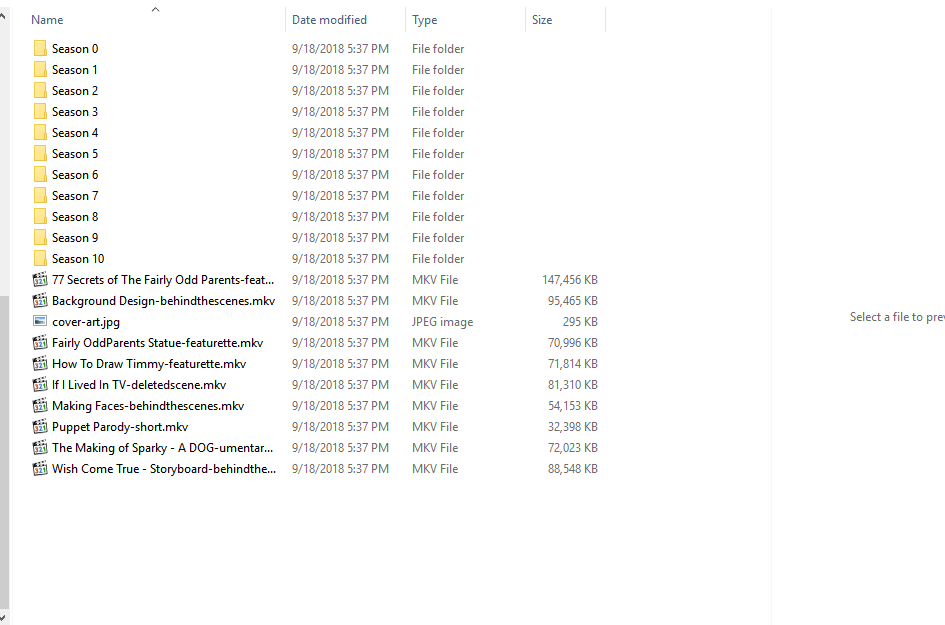Great Job. Keep it up.
I don’t have a NVIDIA Sheild, so there are some things I can suggest to check, but I can’t tell you for sure that it will work.
- When you go to Settings > Agents > Programmes (Shows?) > the agent you are using to match the show (tvdb?). Is the “Local TV Extras Agent” listed and enabled?
- I can only see the extra in your snapshot. What structure are you using for the episodes in the show?
- Do local extras for other media types (e.g. Movies) typically work on the NVIDIA shield server?
- If you can locate the com.plexapp.agents.localtvextras.log, search for “Puppet Parody-short.mkv” - when it works properly there should be a line saying “Found Short extra: Puppet Parody-short.mkv”
Also, it isn’t necessary to have the extra type in both the file name and the folder it is placed in - one or the other will do. However this will only affect the name Plex assigns to the extra, and not whether it is detected or not.
- Yes, it is checked: https://i.imgur.com/nxhDm6D.png
- Yes, they do.
- I DLed my logs (debug mode enabled) but couldn’t find com.plexapp.agents.localtvextras.log.
- The snapshots of the personal media shows, but the others are probably the same, and at least it shows that the plugin was recognised by Plex.
- That looks correct to me, I tested a simplified version of your structure on my own server - with one episode per Season folder and a single extra. The extra appeared in Plex/Web below the season posters after refreshing metadata. So the problem is unlikely to be related to the folder structure.
- Rules out local extras not being supported on NVIDIA Shield server, so that leaves:
- Checking the
com.plexapp.agents.localtvextras.logfile. Based on the support page here, you should (I hope) be able to find it manually on the local storage at/sdcard/Plex Media Server/Logsprobably in the subfolderPMS Plugin Logsif the layout is similar to my own log directory.
Wow, thank you so much contrary_cat for doing this.
Can’t wait for the three levels support. I have a nvidia shield if you need help for tests.
Hi there,
I’m pretty new to this, but I wanted to try this out as some of the shows I have have extras like deleted scenes, extra episodes/webisodes, etc. I’ve followed what everyone else has tried, I named the folder “Other”, to go with one of the options you listed, the log looks successful, “Found other extra”, “Added 3 extras”
I refreshed the meta data and rescanned the library, but I still can’t see anything in plex. All I’m seeing are the seasons. Is there anyone else having the issue where it seems to be working, but it’s still missing from the actually plex viewer/player?
Are there any further updates to this?
I’ve had a little spare time lately, so for anyone looking for three level TV Show support (if you have a client that supports this), you can test out the new version, which is on github:
https://github.com/contrary-cat/LocalTVExtras.bundle
The option to sort extras into seasons & episodes isn’t enabled by default, but is available in the settings.
I had a little trouble trying to describe some of the file names generically in the readme, so if anyone is unsure then I can add a few examples.
Regarding the clients, so far I know that:
- Plex/Web and Plex Media Player 2 only support extras at the show level (but you can check the xml in Plex/Web to check that they have been added).
- The current app for iOS only supports extras at the episode level
- I have been told that the Android clients support all levels.
Hi, contrary_cat! I’ve installed your excellent plug-in and linked it to support the XBMCinfoTVimporter agent. The result is that the extras (which I’ve placed in a ‘Featurettes’ sub-folder) now display perfectly on the Plex Media Server.
Unfortunately, they don’t display under the TV Show when using the Plex App (as similarly-structured Movie extras do). Is this usual or is there a tweak needed in the code?
Actually, I take it back! They appear on the Android version (i.e. my Sony TV) but not on the Windows version (i.e. on the PC where the PMS is located). Problem solved, as far as I’m concerned.
Cheers!
Happy New Year, contrary_cat.
I am at a loss trying to get the extras to show up. I have installed the bundle, put it at the top for agents in shows and enabled it. I have stopped PMS and restarted and refreshed metadata. All the extras are in a single folder called “Featurettes” at the season level. Reading through this thread, I saw you had someone look for the log to see if it found xx.mkv. My log shows that it has not found anything. Any idea what I’m doing wrong? I’m sure it’s pilot error at work here.
Many thanks in advance.
BTW, I’m running PMS on a Synology NAS, viewing on a NVidia Shieldcom.plexapp.agents.localtvextras.log (7.2 KB)
Sorry you’re having trouble with the agent, I’m a little limited when it comes to troubleshooting since I can only test with PMS on Mac but I’ll give it a shot.
As far as I can tell from the log you attached, the agent has registered that you have changed the preferences, but the metadata refresh hasn’t been initiated. I would expect to see lines including INFO (__init__:[line number]) when a metadata refresh was happening.
Could you first confirm that you’ve enabled the agent under all the options for TV Shows? e.g. go to Settings > Agents > TV Shows. Personal Media Shows is selected by default, so once you’ve enabled there, change to The TVDB and enable again, then do the same for The Movie Database.
In this case, it shouldn’t matter what order the agents are in – it would affect the order they were displayed in if there are other agents providing extras, but all the local extras will still be added when it’s functioning properly.
Failing that, the Plex Media Server.log should show if the problem is on the server end or the agent end, since it reports when requests are made, and if there is a response. Could you restart PMS (for a fresh log), then go to your show and refresh metadata. Once the refresh has completed, download the Plex Media Server.log and the agent log and attach them here.
If it does prove to be an agent issue, then do you have any manually installed agents which are working correctly? Perhaps I’m missing something that’s vital for PMS on Synology.
@av8ing On the other hand, I did find that there was a bug in the code when nothing was set for the alternative season names preference. That didn’t appear to be an issue on your log, so the error seems to be happening before that point. But I have pushed a fix on github, and you could see if that makes any difference before doing any other tests.
contrary_cat, thanks so much for your effort, both for making this plugin and for your help. It is above and beyond.
I have done what you have asked. I see in the localtvextras log that it has detected the extras (Get Smart Series). I am not sure what to look for in the server log. The extras are not displaying on either the web client (chrome) nor on the Shield client. I have not installed any other plugins other than yours. All movie extras are displaying.com.plexapp.agents.localtvextras.log (109.6 KB)
Plex Media Server.log (1.8 MB)
This latest version of the log does show the error due to the preference bug. So could you try downloading the updated version from github and replacing it – I think it should work then.
That was the latest version. I installed it before doing everything else, however I see there is an update for Synology. I’ll install that and report back.
Unfortunately, that didn’t do it. Is there some way for me to manually alter something to get around the preference bug?
Oh dear, I though for sure that it was the earlier version of the agent, since I changed the order of the lines, and the line 23 quoted by the log is now completely different.
I suspect that the log is somehow 1 metadata refresh behind what’s actually happening, so you may have to refresh again and get a new localtvextras log to see what is going on at the moment.
The workaround for that bug is to add some text in the Alternative names for season folders preference (e.g. Series), since then it won’t complain of nothing to split.
Also bear in mind that the season/episode extras won’t show up in Plex/Web - you’ll have to check the database, or the xml to make sure they’re there.
Woo-Hoo! I don’t know what I did to get it to work, but for some reason, no doubt your help, it’s working now.
I removed the plugin and re-installed it again then refreshed yet again.
Using web, it shows the extras if there is only one season (Band of Brothers, The Pacific), but if several seasons (Get Smart) it doesn’t show. However, on the Shield, all are showing up.
contrary_cat, I owe you a big bottle of good scotch, or whatever your poison is! Thanks so much!