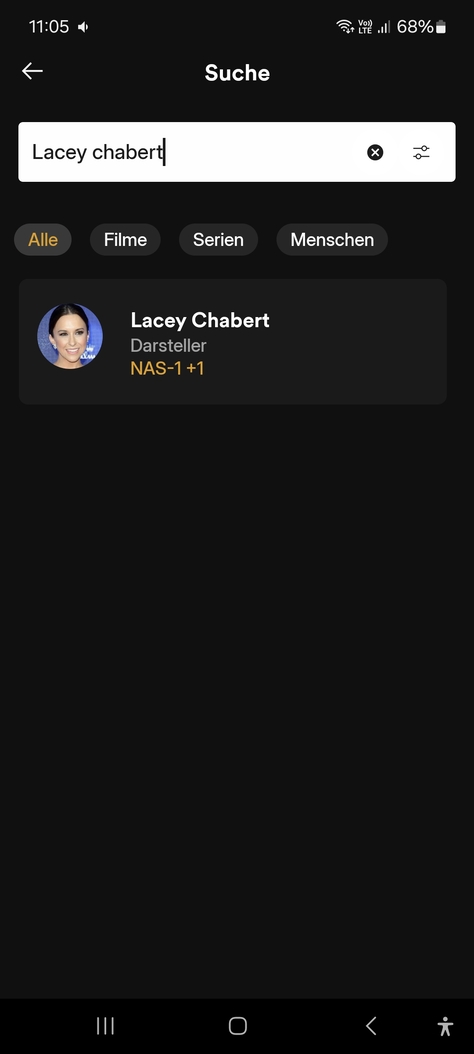Using the magnify glass for searching, simply jumps to the movie library, but is not filtering. Instead of presenting all movies with a certain actor for example, i see the whole library.
What version of the preview do you use and on which platform? The new experience is currently publicly available on iOS and Android (mobile), only the tvOS version is currently left as a preview.
Searching with the current public and TestFlight (public beta) on iOS seems to be working fine for me.
Plex for Android (Mobile) Version 2025.14.0 (966828378)
Platform: Samsung A53 with Android 14
Would you mind sharing some screenshots of what you do / how you search and the outcome?
As you can see in the first Screenshot, i can search for something and i get the correct result:
However, if i tap on the result, Plex simply jumps into my movie library and show them all:
Took me some time… I can confirm this behavior once More Ways to Watch has been disabled in the search preferences. By clicking a search result, Plex will then jump to the first favorited library (no filters, search results…).
I am glad to hear that this is a real error and that I did not just imagine the behavior. I hope it will be corrected soon, because i often use the search.
Your are right. As soon i activated More Ways to Watch, the search worked as it should again. Is that a behavior wich will be corrected, or will i have to turned that feature on from now on?
I’ve forwarded the report to Plex and suppose it’ll be fixed. Just not sure how high up it’s on their list.