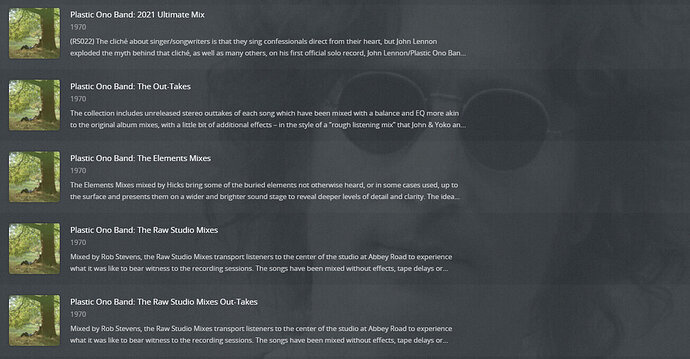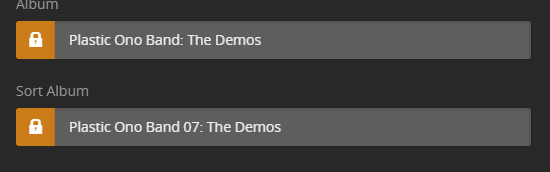Background:
I’ve manually added album artists for a large number of albums in order to have them appear in certain “artists” when browsing by artist. Examples being Soundtracks, Video Games, Kids Music, Broadway, Disney, etc, etc. I know it’s an odd way to organize, but the family enjoys being able to go to a particular artist to hit all soundtracks for example.
The Issue:
I am no longer able to update the Album Artist for an album without the entire album unmatching and losing other metadata.
The unmatched album shows with the correct album artist, but it loses all the other metadata besides track titles. If I match the album again, the album artist will revert to the original album artist.
Previously I was able to update the album artist for an album and it would retain the rest of the metadata. Every now and then it would lose the metadata, but after doing a refresh on that album everything would update appropriately. In other words, it worked pretty seamlessly.
It seems like something changed in the past few weeks that makes it so a manually made change isn’t sticking over metadata from the agent.
Is this newly expected behavior? Is there a way around this for my use case?
The Environment:
Windows 10
Server Version: 1.23.4.4712
Reproduction Steps:
- Find an artist (
Artist A) and open up an album for that artist (ensure the album has good metadata) - Select all of the songs for that album
- Open the bulk edit
- Update the album artist to
Album Artist 1 - Upon saving changes the UI will exit the album page and go back to
Artist A - Navigate to
Album Artist 1in the Artists List - You will see the the album art and all other metadata disappears. Really just artist/title remains.
- If you attempt to Match again, it will revert back the manually entered Album Artist to
Artist A
This is likely related to a previous issue I filed, but is more specific with a (hopefully) reproducible issue.
If logs would help, I can upload them.
Thanks for any assistance! This is… a bit frustrating. I use Plex for music pretty heavily and the whole family lives on Plexamp.