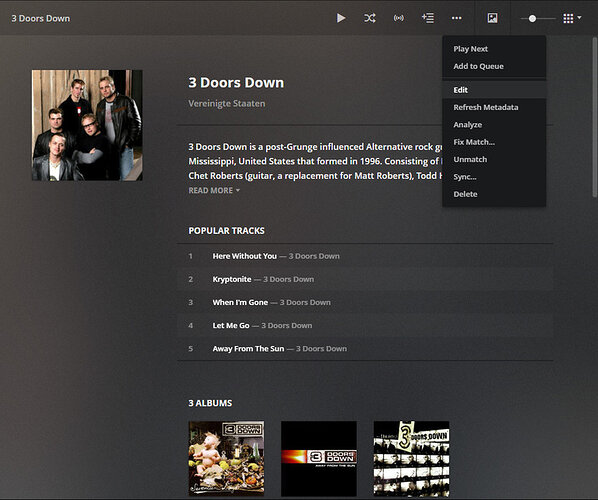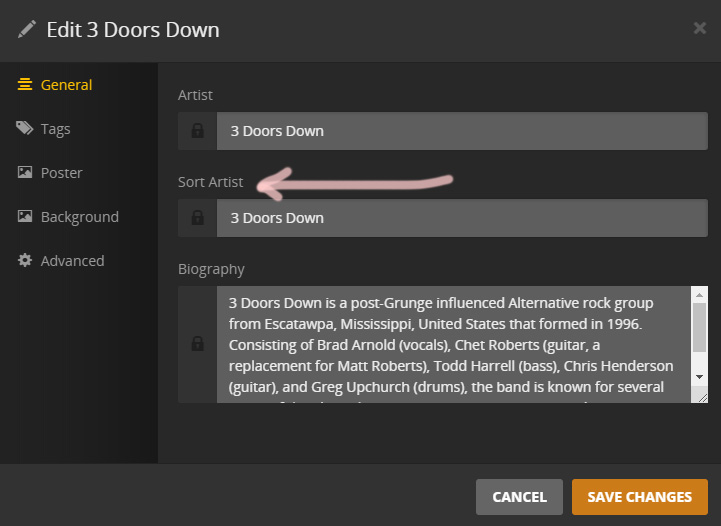Bear with me. This could get long and a bit complicated but it’s necessary if I’m to continue using Plex because after many, many days and nights spent reorganizing and thoroughly simplifying my local music collection, I am becoming so frustrated with how Plex Media Server has begun to handle my Plex music library (the only library I’ve had since I first started using Plex some years ago) that I am on the verge of quitting it altogether.
Windows 7 Pro completely updated
Plex version 1.14.1.5488, the current version, which I recently updated to.
ISSUES:
-
In the Plex browser, when selecting Albums then Album Artist so everything is displayed alphabetically, Plex has the notion that Uriah Heep falls between Aine Minogue and Al Green!
-
When selecting Artists / By Title, I get NO ARTWORK. I have to add it manually.
-
Frequently in Albums/Album Artist mode, Plex displays the wrong album artwork. All too often this wrong artwork is NOT in the album’s local folder and in fact, has been deleted from my computer.
What I’ve done:
-
Each singer / band has their own folder per album and is named that way (Aerosmith Toys in the Attic; Aerosmith Done With Mirrors, etc.)
-
Each song on each album is stored within its album’s folder individually along with the jpg album cover art for that album sized to 500 pixels square.
-
Next came MP3tag to meticulously inspect and tag everything and verifying that my changes were written to my local files by looking at them in Windows Explorer. Unfortunately, I have that annoying WIn7 issue where a file’s details are not displayed in Explorer and I cannot edit them in that file’s Properties/Details (MS doesn’t care about Win7 anymore so no help there.) However, MP3tag does see these files details and writes the tags to them else the information would not be displayed in MP3tag.
For those unfamiliar with MP3tag, the fields displayed on my copy are File, Path, Album, Album Artist, Artist, Title, Tag, Codec, Bitrate, Frequency, and Date Modified.
Album, Album Artist, Artist, and Title are editable (Frankly, Album Artist and Artist are redundant, but I have discovered these two MP3 tag entries MUST be present and MATCH each other exactly or Plex screws up how it organizes my music.)
As well, when you add or remove album artwork within MP3tag,
it writes that information to your local files, too.
-
Created fresh Plex Music Library
During setup, I chose the following options: “Local Media Assets” as the default Agent Album sort order “By Name”
One assumes this instructs Plex to look at the Music folder on my desktop and use the information located therein to properly display my music and associated covers.
I’ve emptied the Plex trash, deleted my Plex library multiple times, run virus scans, malware destroyers, Windows Disk Cleanup, CCleaner, cleared Chrome’s cache, yada, yada, waited a day or more before recreating my Plex music library because it warns you when you delete a library that it doesn’t empty “the cache” immediately – all to no avail.
Also am using a Chromecast Audio device to cast my music to a Sony Dream Machine which has no USB so the CC is connected via the Sony’s headphone jack, which has forced me to switch to Chrome because I’m also using the Sony as my Windows desktop speakers and only Firefox Android will cast.
So what’s the problem? Me, Chrome, Plex? Because I didn’t have any of these issues before the latest Plex update.
PLEASE HELP!
Thank you.