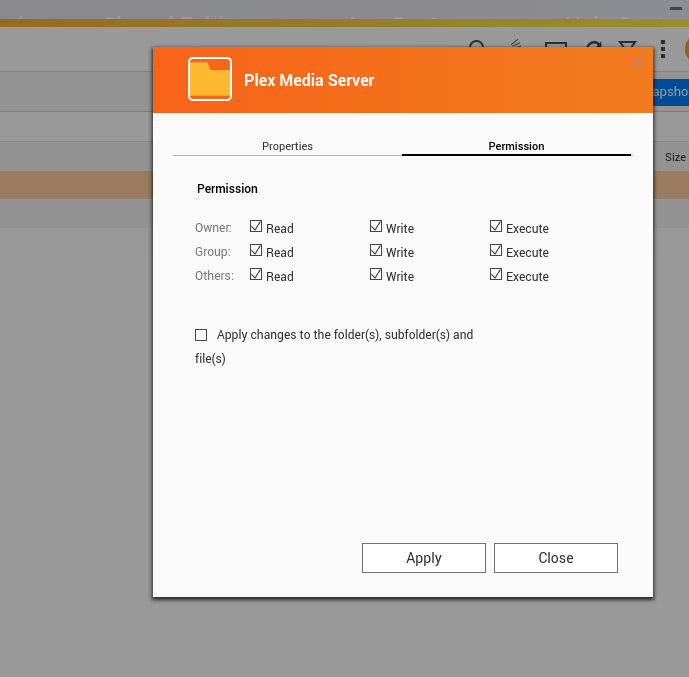confirmed, logged is an admin, from within QTS, navigate to FS, then browse from there. Can you confirm it you are able to backup?
QNAP support just called me, advised this is a bug, that has was reported on QTS 5.0.1 and has yet to patched. Can you confirm if you are backup and if so, what QTS version are you on? Want to ensure they are providing truth.
Suspect, I have to wait now?
There is another method but it’s ugly. (this is why I created the PlexData shared folder … LOL )
It assumes you have a shared folder name Public (QTS allows you to enable/disable this)
Prep-
-
Enable SSH on the QNAP
-
Install Putty on a windows computer (or use the native SSH on MacOS & Linux)
Backup
-
SSH/Putty into machine
-
cd /share/*/.qpkg/PlexMediaServer -
tar cf /share/Public/PlexBackup.tar ./Library
Transfer
- Copy (using thumb drive or whatever) the
PlexBackup.tarfile toPublicon the new machine
Restore
-
install PMS on NAS 2 and stop PMS
-
SSH into NAS 2
-
cd /share/*/.qpkg/PlexMediaServer -
rm -rf ./Library -
tar xf /share/Public/PlexBackup.tar
Now we break the cloning
- rm “Library/Plex Media Server/Preferences.xml”
Lastly, Start PMS on NAS 2 and claim it.
The commands I have given – copy and use as I give them.
I was a firmware version behind current.
Current version: 5.1.1.2491 has more bugs in other areas.
Trying now, the backup is in progress. will let you know.
Do I need to be logged into Plex on destination NAS before I stop the service, or do I login after; or is this null given a backup and restore?
You don’t need to do anything on NAS 2 (other NAS).
You can do everything we’re doing as the administrator.
You only sign in when you claim it.
When PMS installs on QTS, it creates an empty server.
We don’t care about that empty and unclaimed server.
This is why we’ll delete all the data files prior to restoring your backup in there.
I am on the last step running this command
rm “Library/Plex Media Server/Preferences.xml” am I keep the “”
- receiving error - rm: can’t remove “Library/Plex Media Server/Preferences.xml”
Hmm… Did I mistype?
Checking
EDIT
Nope
[/share/CACHEDEV1_DATA/.qpkg/PlexMediaServer] #
[/share/CACHEDEV1_DATA/.qpkg/PlexMediaServer] # pwd
/share/CACHEDEV1_DATA/.qpkg/PlexMediaServer
[/share/CACHEDEV1_DATA/.qpkg/PlexMediaServer] # ls -la "Library/Plex Media Server/Preferences.xml"
-rw------- 1 admin administrators 737 2023-08-29 20:51 Library/Plex Media Server/Preferences.xml
[/share/CACHEDEV1_DATA/.qpkg/PlexMediaServer] #
Privilege ? (permission denied?) or “no such file” ?
That is a double quote " not ' '
I am copying
rm “Library/Plex Media Server/Preferences.xml”
then pasting, then it’s kicking that error
ok… let’s try it this way?
cd Library
cd Plex\ Media\ Server
ls -la
see if you have a Preferences.xml now
cool.
rm Preferences.xml
Putty is being dumb
Maybe I will uninstall Plex on the destination QNAP and try the process again
Ok… do it again.
Make sure PMS on NAS 1 is stopped
to confirm step 6 is
rm Preferences.xml