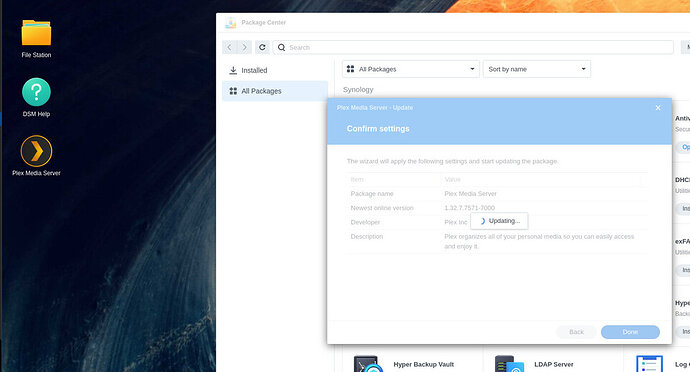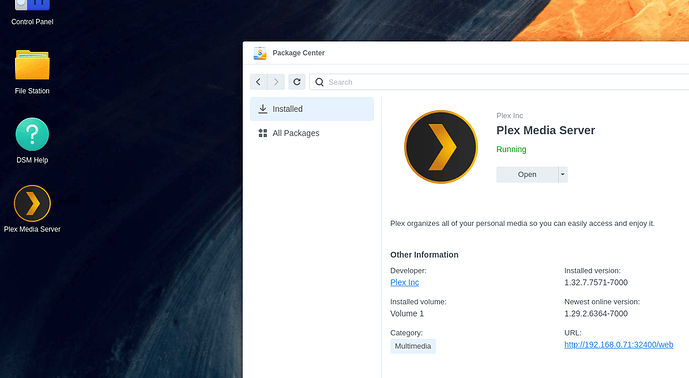Server Version#: 1.32.7.7484-7000
Player Version#: N/A
After upgrading my Synology DS720+ DSM version DSM 7.2-64570 Update 1 to listed PLEX server version, the desktop icon for PLEX disappeared and it also disappeared from the Main Menu. Reinstalling this PLEX version did not resolve the issue.
I can confirm this is happening for me too on my DS918+ DSM 7.2-64570 Update 3
We have had issues with 1.32.6 which also rolls into 1.32.7
Rather than leave everyone suffering, we withdrew both.
Recommend downgrading PMS (1.32.5.7439 is on the downloads page)
On DSM
- Uninstall only - (KEEP option)
- Install lower version
That’s it
I just upgraded to 1.32.7.7571.7000 and the missing icon issue has returned. I had no issues with 1.32.6.7557.
Since 1.32.7.7571 is BETA, and I’ve not had chance to test it yet, perhaps better to sit at Public, which is only 2 days old, a few days longer ??
Interesting. I uninstalled 1.32.7.7571 then reinstalled it, same results. I then uninstalled 1.32.7.7571 and installed 1.32.6.7557, icon returned. It’s not a big deal but I thought I should report it because I wasn’t the only one who had the same issue with the previous 1.32.7 (1.32.7.7484) release. It seems more than a coincidence and is reproducible on my NAS.
Is this where I say
“You’re Weird!”
LOL
![]()
I will keep an eye on it.
(Packaging has not changed in ages so it must be a localized DSM issue)
![]()
Weird? Irrelevant! ![]()
The strange thing is, in both cases, it only occurs in 1.32.7. Any other version, I get the icon as expected. Thanks for keeping an eye on it. I’m hoping I don’t have the same issue with the release version of 1.32.7.
Once again, I can confirm this is happening for me too on my DS918+ DSM 7.2-64570 Update 3 after upgrading to to 1.32.7.7571.7000. The Plex icon disappears.
** EDIT ** Restarting my NAS does not solve the problem.
I’m keeping my fingers crossed that 1.32.8 will resolve the issue. Downgrading to 1.32.6 resolved the problem but then upgrading to 1.32.7 always brings the problem back.
I just realized.
My bad.
Please excuse my forgetting (been a hard summer)
I’ve had a lot of requests – Both ways – on allowing this.
There are pros and cons both ways.
IF THE MAJORITY wants it removed and restored to “ALL USERS” then that’s how it will be.
Please try the feature.
If you don’t like it and want everything restored as it was, please ![]() this post
this post
That resolved the issue for me. Thanks. I don’t have a problem with the change but wish the installation defaulted to “Grant to all users”. That would have eliminated my problem yet still allow others who requested the change to configure it as they like.
One bit of confusion: the FAQ states the change was made with version 1.32.6 + but, with 1.32.6.7557 installed, Plex Media Server was not displayed as one of the Packages listed on the Application Privileges tab. It was not until I upgraded to 1.32.7 that it appeared.
Also, the FAQ stated " admin and administrative users will be able to see it." I have always been a member of the administrators group yet could not see it until I enabled “Grant this privilege to all users by default”.
For others who might be reading this, I also had to log out and back in before the changes (display of icon) took effect.
I’ve tried to make it default to ALL privilege.
I don’t know why it doesn’t work as the config states it should
{
".url": {
"com.plexapp.plexmediaserver": {
"title": "Plex Media Server",
"desc": "Plex Media Server Web App",
"icon": "images/plexmediaserver_{0}.png",
"type": "url",
"protocol": "http",
"port": "32400",
"url": "/web",
"allUsers": true,
"grantPrivilege": "all",
"advanceGrantPrivilege": true
}
}
}
This topic was automatically closed 90 days after the last reply. New replies are no longer allowed.