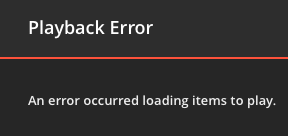This is the Plex Media Server.log file:
ep 01, 2019 13:50:41.315 [0x70000e0bd000] INFO - Plex Media Server v1.16.6.1592-b9d49bdb7 - Apple Mac x86_64 - build: darwin-x86_64 macos - GMT 02:00
Sep 01, 2019 13:50:41.316 [0x70000e0bd000] INFO - MacOSX version: 10.13.6, language: it-IT
Sep 01, 2019 13:50:41.316 [0x70000e0bd000] INFO - Processor Intel® Core™2 Duo CPU E7600 @ 3.06GHz
Sep 01, 2019 13:50:41.316 [0x70000e0bd000] INFO - /Applications/Plex Media Server.app/Contents/MacOS/Plex Media Server
Sep 01, 2019 13:50:41.633 [0x70000e3cf000] ERROR - SQLITE3:0x101, 1, no such table: schema_migrations in “select version from schema_migrations order by version”
Sep 01, 2019 13:50:41.637 [0x70000e3cf000] ERROR - Database corruption: sqlite3_statement_backend::prepare: no such table: schema_migrations for SQL: select version from schema_migrations order by version
Further attempts to run Plex Media Server app produces the following:
Sep 01, 2019 13:55:53.052 [0x7000091f7000] INFO - Plex Media Server v1.16.6.1592-b9d49bdb7 - Apple Mac x86_64 - build: darwin-x86_64 macos - GMT 02:00
Sep 01, 2019 13:55:53.052 [0x7000091f7000] INFO - MacOSX version: 10.13.6, language: it-IT
Sep 01, 2019 13:55:53.052 [0x7000091f7000] INFO - Processor Intel® Core™2 Duo CPU E7600 @ 3.06GHz
Sep 01, 2019 13:55:53.052 [0x7000091f7000] INFO - /Applications/Plex Media Server.app/Contents/MacOS/Plex Media Server