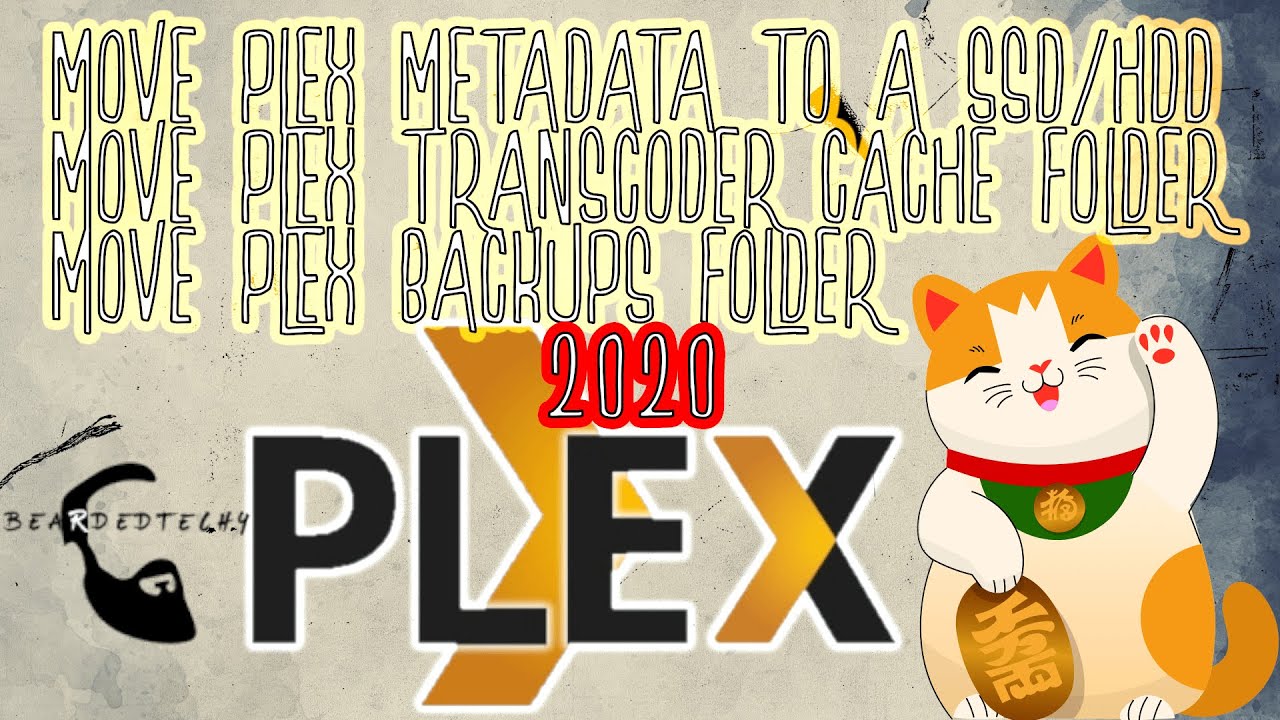The last few weeks I have uploaded a lot of albums. All appeared almost instantly in my Plex client app. So far, so good. Yesterday, I was forced to move the Plex Metadata folder because it didn’t fit on the drive it was on anymore . I used this tutorial:
All worked fine afterwards, I listened to lots of music today and everything was presented in the Plex app as should.
However, I just uploaded some new albums. These appear in Plex without album art. Just grey squares. What could be the problem here?
I probably need to mention that I also changed some settings in Plex server yesterday right before moving, but I don’t recall exactly which ones I changed.
The fact that my new albums don’t show up with art anymore, could it be caused by moving the metadata folder (and if so, how come all “old” albums are showing fine?)
Or is it a setting I changed (if thats the case, which one could it be)?
EDIT:
I noticed that the metadata folder that I have moved, is a read only folder. I unchecked the read only box, and it was busy for 30 minutes with that action, but when I went to view the settings when it had finished, the box was checked again! I tried this twice. Something is causing it to set it to read only. Could the problem be here?
Another weird thing is that I can add album art manually. This works fine. It doesn’t work automatically anymore.