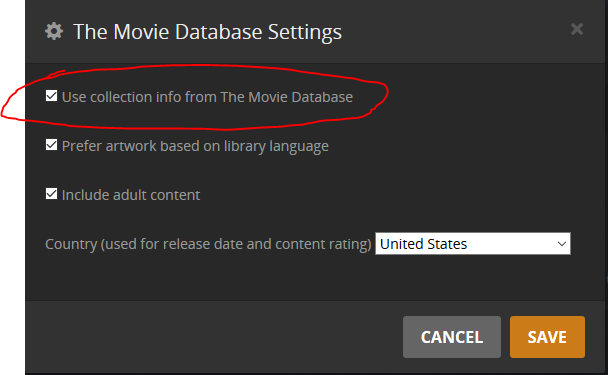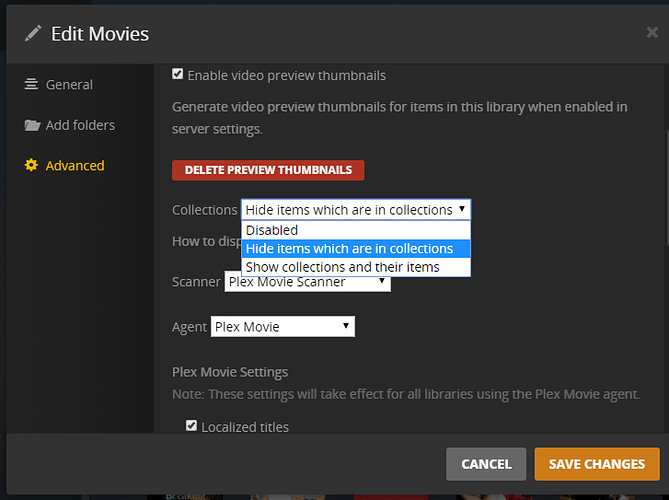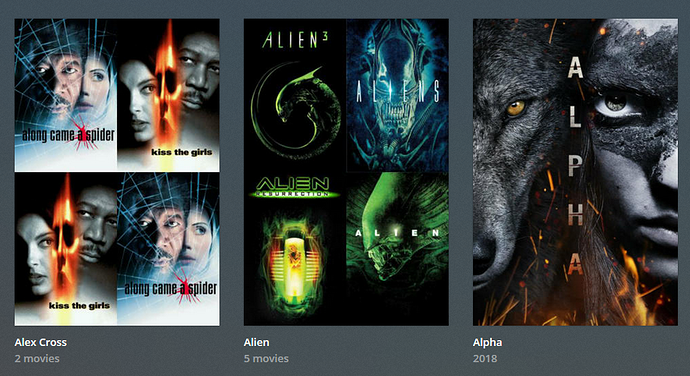I’d like to see more controls over how this happens. My current and only beef with the system is that when I first imported my library it “tagged” movies that I only had one title for in a particular series. For example, I only own the first Rocky movie but yet it was still tagged in its own collection. If I only own one movie in a “Collection” or “Series” then I don’t want the title to be auto tagged by the Collections system, I’d like it to live on its own. This includes titles that haven’t been released yet, I.E. Top Gun. Unless I’m mistaken there is only one movie available in this series until the sequel is released and available in digital format.
It’s really annoying when I upgrade my servers and have to reinstall Plex and re-import my libraries to then spend a couple hours unflagging movies that I didn’t want tagged.
The collection info was added by the agent. Check the advanced settings, there is a check box to include collection data. Turn this off and it won’t add those in.
Oooo… thank you! That solves the issue with the only movie I’m aware of… “Top Gun” that imports collection info for movies not yet released…
To be more specific for others reading your response. When you say “agent” it’s not just any agent. Under Agents --> Movies there are a number of different Agent Groups one can use. The check box referenced by MovieFan.Plex is a setting in the Plex Movie agent modules settings.
if there is only one movie that is negatively affected, this seems like an extreme solution.
most people want collections.
what they don’t want is single movie collections. (ie hide collections for collections of one)
1 Like
Oh and apparently it is also found under The Movie Database settings as well… huh. Missed that the first time around.
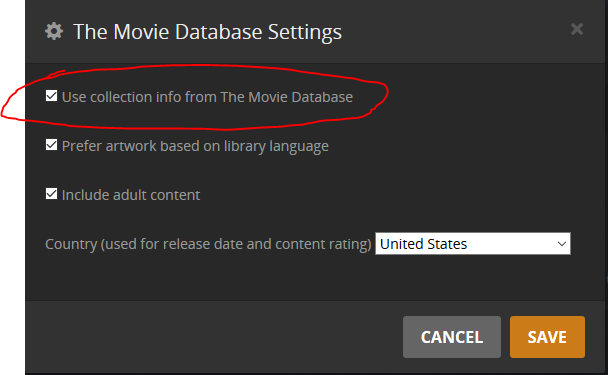
Hmmm… if I switch that off then it might not match anything at all for other titles. This is my root argument for why I started this thread. Looks like others are having the same kinds of issues.
I’m just overly organized and like things perfect. 
one is LIBRARY specific (you can have multiple libraries with different options)
the other is AGENT specific (global)
there is also a display option if you edit your movie library
see also @ Please, please set collections to minimum two items. 0 items auto deleted
I’m not sure I get what you’re saying by Library vs Agent specific unless you’re talking about the names.
Settings --> Agents --> Movies (This is actually Library type which has nothing to do with how things are sorted at a Library level. Not sure what the default is but one of these three Agents are selected unless you change it in the Libraries Advanced settings.)
Settings --> Agents --> Movies --> Personal Media / Plex Movie / The Movie Database (These are the individual Agents you can customize. Only one of the three is used for sorting.)
That setting does not remove collection information. It only prevents them from being added in the first place.
My original response was to this.
Actualyl, that setting is global. It’s just shown in 2 places (I don’t know why, it’s always been this way).
I thought your request was to not gather any collection data when creating a library, which is what turning that setting will accomplish. If you want to keep the tag but have it ignored in certain cases (1 movie in the collection), there are a few feature requests for that already, like the one TeknoJunky linked above.
if you go directly to the agent and disable collection, it disables collections for all libraries that use that agent.
if you disable the collections at the library level (edit library) then it only affects that particular library

you can leave collection ENABLED, while disabling them from view (hiding collections with the library) with my previous image.
disabled/hide items in collection/show collections & and their individual items
That setting you have highlighted (Hide items which are in collections) - if a title is tagged and shown in a collection, the “stand alone” tile for the title is hidden.
The other option shows a title both as a “stand alone” tile(s) and the “collection”.
Nope, not true. All those settings are affecting every library that uses the same agent.
Hmm, @OttoKerner wow I just checked with 2 movie libraries and you are correct, unchecking one library also unchecked the other.
I guess that is what I get for assuming.
I always leave it on, its better to have the collection info for most movies, even if there are sometimes inaccuracies (or annoyances).
yes that is how the collections visibilty works.
you can hide the collections completely from the library view
you can see the collections (movies become a sub view if you click on the collection)
you can see the individual movie entries and there is a collection entry that contains all the individual movies inside.
edit: the entry I highlighted was irrelevant, that is simply the option I had enabled before I expanded the drop down.
Technically I have two complaints but the root cause is one in the same.
Don’t create collections for single titles that I have IN my library. I don’t care if the sequel hasn’t been released yet or not. It’s not really a “Collection” unless I’ve collected it.
ideally, collections visibility should function more like SEASONS
there should be a collection option; (or default behavior)
“Hide collections with less than 2 entries”
Yeah, I knew this… this is why I was somewhat confused. And I should have mentioned that in my earlier response that you can use the same Agent for both Movies and Television Library Types. 
Sorry guys… I really should start quoting folks when answering. This thread already looks messy. 
Anyways… I would just like to have a bit more control over what and how the Collection system tags titles. I actually LOVE the system and am perfectly happy with manually cleaning things up if the Dev’s decide it’s too much work.
I especially like the way it references other titles in other libraries that are tagged with the same Collection name. Like Star Wars movies. Not all of them are available in 4K yet but having them all listed under a Collection is just awesome.
Top row are my HD Titles and the Bottom Row (Movies in Star Wars Collection) are my 4K titles. If I access the same Collection from my 4K library the rows are reversed.
not only that you can put tv shows and music in the same collection to see them as well.