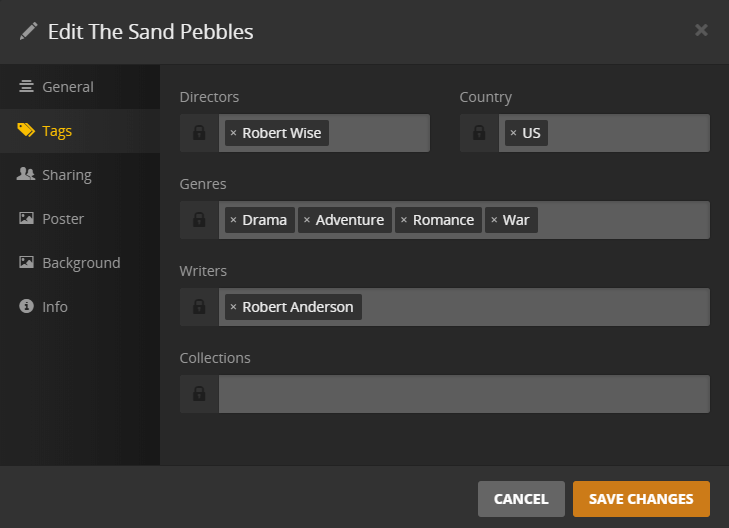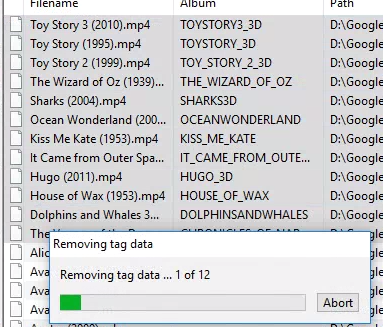The new collections feature is cool and all, but why does it create collections automatically? and with no setting to disable that?
I have not created any movie collections myself, however in just the first 20 movies I have 8 collections that I didn’t create or ask for. Now I have to go through thousands of items and remove all the crap that has been created with out my knowledge or say so.
I have made it through all of a+b and so far 70% of them have been collections with a single movie in it right beside the movie thats in it… really? come on.
Have you read through this?
https://forums.plex.tv/discussion/301312/working-with-inline-collections#latest
Ref:
Where did all these extra collections come from? I didn’t add them
You may have collection tagging from The Movie Database enabled for your library. This may cause many unwanted collections having been automatically created.
that setting is currently disabled and has never been enabled. (both in plex movie and themovieDB)
Disable your local assets in the agents, then do a full rescan, I found that solved it for me.
@per_PLEX_ed said:
Disable your local assets in the agents, then do a full rescan, I found that solved it for me.
Local Assets has nothing to do with collections.
Unless there are ‘collections’ embedded into your mp4 files (But I haven’t heard yet that this is possible at all).
The automatic collections you usually encounter in Plex, come from the TheMovieDatabase agent (and they are ‘disabled’ by default)
this is also covered in here: https://forums.plex.tv/discussion/301312/working-with-inline-collections#top
@OttoKerner said:
@per_PLEX_ed said:
Disable your local assets in the agents, then do a full rescan, I found that solved it for me.
Local Assets has nothing to do with collections.
Unless there are ‘collections’ embedded into your mp4 files (But I haven’t heard yet that this is possible at all).
The automatic collections you usually encounter in Plex, come from the TheMovieDatabase agent (and they are ‘disabled’ by default)
this is also covered in here: https://forums.plex.tv/discussion/301312/working-with-inline-collections#top
That is what I thought too, Otto, but it does. I just tested it again (it’s 100% reproducible). Take the movie The Sand Pebbles as an example. I converted that myself from Bluray using DVDFab.
With local media assets ticked, a refresh of the movie will add a collection:
When I untick local media assets, a refresh will remove the collection:
And vice versa. What is really interesting though, there is absolutely NOTHING in the file that hints at this weird collection!



Last but not least, there is no other metadata available, the movie is the only file in the folder…

What does mediainfo (or the media xml file) say about the media?
Hoping I’m not hijacking your thread, @Darkassassin07 - I believe we may both encounter the same bug (collections being added which did NOT come from TMDB).
Ok, here the XML contents, first of the movie without Local Media Assets ticked:
>! <MediaContainer size="1" allowSync="1" identifier="com.plexapp.plugins.library" librarySectionID="1" librarySectionTitle="Movies" librarySectionUUID="ea1058aa-8f0f-41f7-9ce8-ed19b2574110" mediaTagPrefix="/system/bundle/media/flags/" mediaTagVersion="1513172439">
! <Video ratingKey=“1893” key=“/library/metadata/1893” guid=“com.plexapp.agents.imdb://tt0060934?lang=en” librarySectionID=“1” librarySectionKey=“/library/sections/1” librarySectionTitle=“Movies” studio=“Twentieth Century Fox Film Corporation” type=“movie” title=“The Sand Pebbles” titleSort=“Sand Pebbles” contentRating=“ca/14A” summary=“Engineer Jake Holman arrives aboard the gunboat U.S.S. San Pablo, assigned to patrol a tributary of the Yangtze in the middle of exploited and revolution-torn 1926 China. His iconoclasm and cynical nature soon clash with the “rice-bowl” system which runs the ship and the uneasy symbiosis between Chinese and foreigner on the river. Hostility towards the gunboat’s presence reaches a climax when the boat must crash through a river-boom and rescue missionaries upriver at China Light Mission.” rating=“9.3” audienceRating=“8.8” year=“1966” tagline=“This is the heroic story of the men on the U.S.S. San Pablo who disturbed the sleeping dragon of savage China as the threatened world watched in breathless terror.” thumb=“/library/metadata/1893/thumb/1514999598” art=“/library/metadata/1893/art/1514999598” duration=“10953344” originallyAvailableAt=“1966-12-20” addedAt=“1514337901” updatedAt=“1514999598” audienceRatingImage=“rottentomatoes://image.rating.upright” chapterSource=“media” primaryExtraKey=“/library/metadata/2254” ratingImage=“rottentomatoes://image.rating.ripe”>
!
!
!
!
!
!
!
!
!
!
!
!
!
!
!
!
!
!
!
!
!
!
!
!
!
!
!
!
!
!
!
!
!
!
!
!
!
!
!
!
!
!
!
!
!
!
!
!
!
!
!
!
!
!
!
!
!
!
!
!
!
!
!
!
!
!
!
!
!
!
!
To be continued:
And here with it enabled (had to create a second post, first was too long)
>! <MediaContainer size="1" allowSync="1" identifier="com.plexapp.plugins.library" librarySectionID="1" librarySectionTitle="Movies" librarySectionUUID="ea1058aa-8f0f-41f7-9ce8-ed19b2574110" mediaTagPrefix="/system/bundle/media/flags/" mediaTagVersion="1513172439">
! <Video ratingKey=“1893” key=“/library/metadata/1893” guid=“com.plexapp.agents.imdb://tt0060934?lang=en” librarySectionID=“1” librarySectionKey=“/library/sections/1” librarySectionTitle=“Movies” studio=“Twentieth Century Fox Film Corporation” type=“movie” title=“The Sand Pebbles” titleSort=“Sand Pebbles” contentRating=“ca/14A” summary=“Engineer Jake Holman arrives aboard the gunboat U.S.S. San Pablo, assigned to patrol a tributary of the Yangtze in the middle of exploited and revolution-torn 1926 China. His iconoclasm and cynical nature soon clash with the “rice-bowl” system which runs the ship and the uneasy symbiosis between Chinese and foreigner on the river. Hostility towards the gunboat’s presence reaches a climax when the boat must crash through a river-boom and rescue missionaries upriver at China Light Mission.” rating=“9.3” audienceRating=“8.8” year=“1966” tagline=“This is the heroic story of the men on the U.S.S. San Pablo who disturbed the sleeping dragon of savage China as the threatened world watched in breathless terror.” thumb=“/library/metadata/1893/thumb/1514999344” art=“/library/metadata/1893/art/1514999344” duration=“10953344” originallyAvailableAt=“1966-12-20” addedAt=“1514337901” updatedAt=“1514999344” audienceRatingImage=“rottentomatoes://image.rating.upright” chapterSource=“media” primaryExtraKey=“/library/metadata/2254” ratingImage=“rottentomatoes://image.rating.ripe”>
!
!
!
!
!
!
!
!
!
!
!
!
!
!
!
!
!
!
!
!
!
!
!
!
!
!
!
!
!
!
!
!
!
!
!
!
!
!
!
!
!
!
!
!
!
!
!
!
!
!
!
!
!
!
!
!
!
!
!
!
!
!
!
!
!
!
!
!
!
!
!
!
I believe the relevant line is
<Collection id="28436" filter="collection=28436" tag="11088386_SAND_PEBBLES"/>
Just saw in another thread that collections are indeed imported if the ‘Album’ meta tag is set in a mp4 file.
For manipulating these, try iTunes or mp3tag
The Windows file properties doesn’t show all of them.
@per_PLEX_ed - Can you grab metadata with mediainfo by chance for comparison to what Plex is detecting?
@drinehart said:
@per_PLEX_ed - Can you grab metadata with mediainfo by chance for comparison to what Plex is detecting?
I would if I knew how to B)
@OttoKerner said:
Just saw in another thread that collections are indeed imported if the ‘Album’ meta tag is set in a mp4 file.
For manipulating these, try iTunes or mp3tag
The Windows file properties doesn’t show all of them.
What are the repercussions for just disabling local media assets altogether? There are literally hundreds of movies with some random category… I can’t see myself removing them all. Will try mp3tag, thanks.
@per_PLEX_ed said:
What are the repercussions for just disabling local media assets altogether?
No external subtitles
No local extras
No ‘sidecar’ posters etc.
https://support.plex.tv/hc/en-us/articles/200220677-Local-Media-Assets-Movies
Yikes!! Ok, worth going through the trouble of removing the Album tag then. Confirmed that is definitely where the Collections came from! This is just from the 3D Movie library - it’ll take a few days to sort the 250+ tags on the main movie library for sure. But… at least it can be sorted.
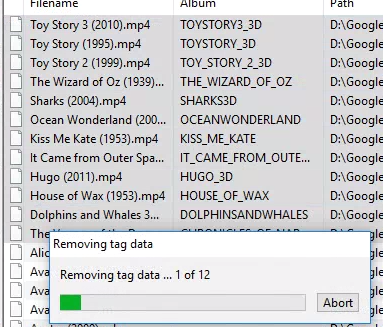
Glad you found it. Mediainfo is a third-party application that allows you to query and display the media headers. You can find it via google in case you need it some other time.
Yeah, it’ll take a while but all in a good cause - hopefully it’ll help others.

I use Puddletag (linux) which is very similar to MP3Tag (Windows). It has a lot of configurable features. I like to tag my files properly because I access them with more than just Plex on occasion.
I too was taken by surprise by the new Collection feature, but I’m finding it useful.
Ouch. Time to go through my 6000+ movies and inspect (and remove) any Album tags.