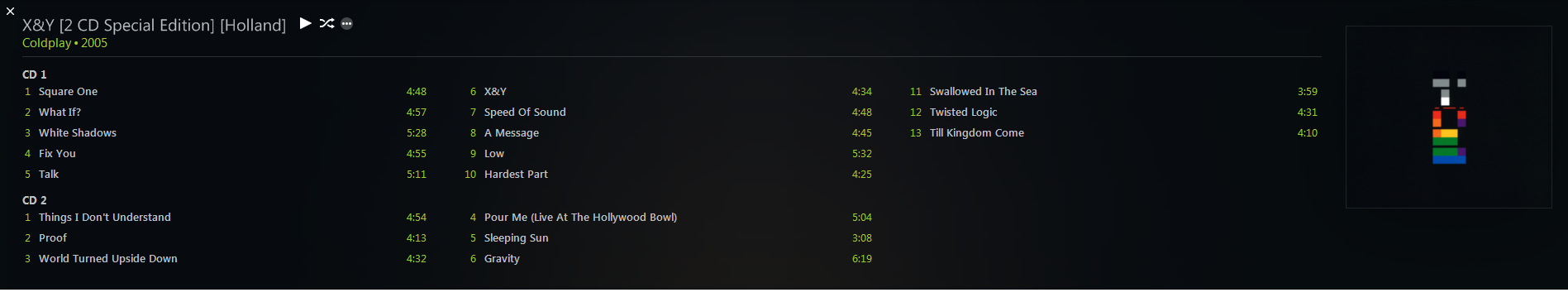+1 needs to be fixed! or atleast enhanced to do this
Hello,
I've got the same problem as you, and it's very annoying.
But I'm glad to see that other people have encountered this problem.
I posted a topic and had no response :
https://forums.plex.tv/topic/137192-problem-to-tag-dual-cd-in-music/
PLEX Team, can you fix this ? Thank you :)
Have all a nice week-and.
I just use XBMC/Kodi now.
I switched to Media Browser 3 Server. No problems with multi disc albums and on top of that it even supports Intels QuickSync and nVidia graphic cards for transcoding.
I switched to Media Browser 3 Server. No problems with multi disc albums and on top of that it even supports Intels QuickSync and nVidia graphic cards for transcoding.
Thanks for the tip. Looks very promising and it is an open source! I'm going to offer my coding skills to the community. I need Synology NAS server and Samsung TV client.
It would be nice to have a reply from Plex staff who are happy to take our money but haven’t got the time to reply to a thread.
Go into Album view. On the left menu pick "Select". Highlight the two albums you want to be consolidated. Click the two arrows on the left toolbar called "merge" hit ok- job done.
Just be aware that it doesn't de-select the album after you've said ok so remember to deselect before you merge again or you'll get in a right mess :)
Go into Album view. On the left menu pick "Select". Highlight the two albums you want to be consolidated. Click the two arrows on the left toolbar called "merge" hit ok- job done.
Just be aware that it doesn't de-select the album after you've said ok so remember to deselect before you merge again or you'll get in a right mess :)
See post #4...
I'm experiencing this issue too. I've tried merging the albums, but this doesn't work properly since Plex doesn't recognize the Disc nr. field. So your tracks will be sorted like this:
1. Track 1 of CD 1
2. Track 1 of CD 2
3. Track 2 of CD 1
4. Track 2 of CD 2
5. Track 3 of CD 1
6. Track 3 of CD 2
etc.
It should be:
1. Track 1 of CD 1
2. Track 2 of CD 1
3. Track 3 of CD 1
etc.
4. Track 1 of CD 2
5. Track 1 of CD 2
6. Track 1 of CD 2
etc.
Ah, okay. All mine are compilation albums so it doesn't matter.
Ah, okay. All mine are compilation albums so it doesn't matter.
No problems, thanks for trying to help.
You're doing a better job with that than the staff seem to be ;)
+1, would love this to be fixed.
Together with the "various artists" issue
Plex is such a great program especially for Movies and TV-shows, but with these two solved it just would make it wonderful also for the Music part.
+1. Fighting this with 30 Years of Maximum R&B.
+ 1 ,
Merci aux développeurs de Plex pour le bon travail coté film et séries TV, mais franchement il serait temps que vous regardiez ce problème de nombre de disque par album, car beaucoup d'utilisateurs désirent avoir un seul média center dans leur machine et comme moi risque de ce tourner vers une autre solution (même si imparfaite). Je suis prés a soutenir Plex avec un pass a vie mais pas si les Dev n’écoutent pas nos demandes d’amélioration importante...
Add me to the list. VERY annoying having thought I'd found the perfect media player and then upon loading NOW compilation music albums, all of a sudden its like wtf?!
Devs PLEASE REPLY!
I have no idea if Plex staff even read these threads, certainly they don't seem interested in letting us know when they are working on fixing things but the good news is they claim to have multi-disk support in the updated Plex Music feature (https://blog.plex.tv/2015/04/30/plex-music-goes-eleven/comment-page-1/). Unfortunately in my first tests it isn't pickinbg up disk numbers from mp3 files reliably making for a frustrating experience.
I've replied in two other threads now, but if you're still seeing issues with the new premium music scanner, please let us know. Upload an album and we'll look at it!
This makes me really happy, honestly I didn't expect it to be fixed anymore. No regrets having bought a Plex Pass =)
The premium music scanner seems to be working pretty good, thanks guys!
Just one thing, would it be possible to add a fanart.tv agent for fanart/poster images etc? There isn't really a wide range of images I can choose from with the current agents.
I've replied in two other threads now, but if you're still seeing issues with the new premium music scanner, please let us know. Upload an album and we'll look at it!
Still no joy. Where to upload Sheriff?