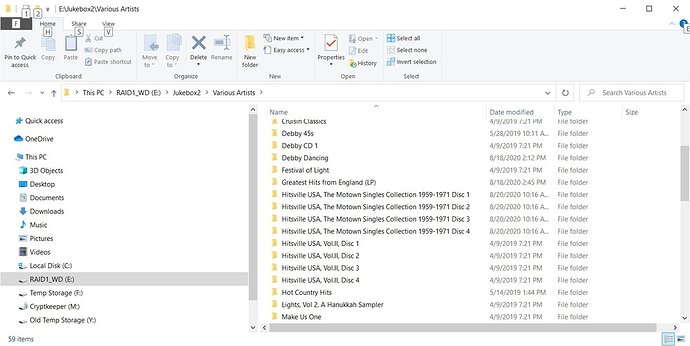Server Version#: 1.20.0.3181
Player Version#: 4.34.4
I’m having a strange issue that I cannot figure out. I have a 4 disk set titled “Hitsville USA, The Motown Singles Collection 1959-1971 Disc 1” where the disk number is 1-4. I don’t want this under one heading, so all the “Disc Number” tags are blank. This works fine for Disc 1. For 2-4, Plex shows the correct track numbers and songs, but for some reason divides them into “Discs” 1-4. I’ve checked and double checked the tags with MP3tag and they look fine to me. Album Artist is “Various Artists” for all the tracks, Artist is the actual artist. All 4 are in the “Various Artists” folder in my actual library. Has anyone seen this?
And all tracks have Disc set to 1/1 (Disc 1 of 1 Discs) or don’t have that tag?
And each of the Discs has its own independent album title?
If I may ask… why don’t you want the album as 1 album with multiple discs?
The tracks have no “Disc” tag (well, I guess it’s blank). MP3tag shows that as nothing.
The titles are the same EXCEPT for the “Disc n” at the end.
No particular reason except personal preference.
Please note that disk 1 works as expected.
I also tried playing one of the other albums. It works, but plays in “disc order”.
Does each disc have its own folder, or are they all in one? A screenshot of the expanded folder structure might help here.
Just tossing this out, when I ran into issues with discs being separated, and having various naming issues, I redid my ID3 tags using MP3Tag, and spruced up my folder structure. Mine is a bit different from yours, here’s what worked for me.
ID3 tags are set like this:
- Disc numbers are labeled properly in the Disc Number tag, and the track numbers reset per disc (so each disc starts over with track 1 again. “Disc 1, Track 1”, then on the second disc, “Disc 2, Track 1”, etc)
- The Album name is just the actual name, no “Disc 1” appended to it.
- For a various artists album, I’d set up an Album Artist of “Various Artists”, with the Artist (sometimes “Contributing Artist”) listed as the actual performer of the individual track.
I redid the folder structure based on the ID3 tags (Most MP3 naming programs can do that by setting up your naming scheme). All tracks from a multi-disc album go in one folder, and the file naming (and ID3 tags!) is what separates the tracks into discs. Here’s a sample of what my folder structure looks like now, for an artist or for various artists.
D:\Music\ABBA\Thank You For The Music\Disc 1 - 03 - He Is Your Brother.mp3
D:\Music\ABBA\Thank You For The Music\Disc 4 - 02 - Dream World
ABBA was near the top of my file structure. That’s a four-disc box set, I just chose two songs as an example.
D:\Music\Various Artists\Forrest Gump The Soundtrack\Disc 1 - 08 - I Can’t Help Myself (Sugar Pie Honey Bunch).flac
D:\Music\Various Artists\Forrest Gump The Soundtrack\Disc 2 - 04 - Turn! Turn! Turn! (To Everything There Is a Season).flac
Here’s a Soundtrack with two discs. ID3 tag info for the first song:
Album: “Forrest Gump: The Soundtrack”
Album Artist: Various Artists
Artist: Four Tops
Disc No: 1
Track No: 8
I had a ton of problems with Plex properly capturing my albums recently (Based on threads here, I’m not alone), so I finally redid my tags and file structure. When Plex re-crawled the collection, everything looks much better now. It was useful to fix both the folder structure and the ID3 tags to get it right.
That’s pretty much how my multi-disc albums are organized, and it fits with Plex’s strategy, as well as MusicBrainz’. Plex would normally organize these sets as a single album with multiple discs.
However, the OP doesn’t want it that way. He wants each disc in the set to be treated as a separate album. But I think it’s going to be very difficult to force Plex to go against that strategy.
Since the re-write of the Plex Music agent last year, I have found it to be dramatically more accurate and dependable than the old agent, if your embedded tags are in order AND your media is organized the way Plex prescribes. Paradoxically, while the new agent is better at using embedded tags, it is also more dependent on the folder structure/filenames than the old agent. I have lobbied to change this, because it doesn’t make sense. Hopefully someday we’ll get there, but that’s the way it is for now.
I’ve found that trying to impose a different organization, like separating multi-disc sets into separate albums, on Plex is extremely difficult. It causes the matching functions to be unpredictable, giving illogical results like the one @northrwl has described.
@northrwl, the only thing I can suggest that might get you closer to what you want is to use the ‘fix match’ option and select the ‘Personal Media Artists’ agent.
Oof, sorry about that, I misread it as the opposite!
Ditto. Weirdly enough, sometimes that happens by accident in Plex, but I can’t reproduce it.
Yep. Basically you just want Plex to use your embedded tags over the system’s logic. I don’t know if there is any way to get the rich experience of the media details, while maintaining a unique structure like separate discs.
That’s a good point. I think things that only come from online sources, like album reviews, will not be available. Album covers too, unless you have local copies.
I don’t care about any of that (ludite?). Anyway, I have multiple albums of this type that Plex DOES separate into separate albums with no complaint. Why is this one different? I have set everything for local tags, and yes, I’ve set “Personal Media Assets”. Still does not work. Why am I paying for Plex pass? I’m going to do some more testing, but I BELIEVE that if I change “Disc 1” to “Vol 1”, then it will do what I want. I’ll post here later if that works. If it DOES work, then the algorithm is buggy, plain and simple.
OK, there’s no way to defeat Plex in this case, at least not that I have found. It makes a mess of any multi disc set that you have not gone into the metadata and set “Disk Number”. So, all of my multi disk sets that were OK at one time are now screwed up unless I go into MP3tag and specify which disk each “album” is on. I find this not only onerous, but ridiculous. I’ve had this setup the same way for years and working, and suddenly it turns to trash. I will soon be a “former” plex pass subscriber. There is just no way that Plex should make such a change that requires their customers to do this much work.
This whole thing is inconsistent. I have some albums that are still separated. I have others (like the one above) that are not. Some of those have been around a long time, and probably not “plex danced” ever. I cannot say that all of them have not been plex danced. Some of my “been there a while” albums are combined, most are not. I cannot find a reason other than Plex just does not do this consistently. I DID go to the trouble of using “Disc Number” for ALL of my multi disc albums and then doing “Update Metadata” on them. In some cases, it cleaned thing up a bit, but it never combined multiple discs. I have also done multiple “Scan Libraries” with no real change.
It APPEARS that most albums that have been in my library for a long time do not get combined, even if you insert disc numbers; but this is not universal. It works, I suppose, but appears to me totally inconsistent.
I have had issues splitting up boxsets as well. Here’s what I do to make sure that the box is split, using Media Monkey to update the metadata before importing, and having the “Use Local Metadata” thing checked in Advanced. :
Each disc of this one is a different theme, so I wanted each to show as a different album, this is how it looks:
I changed the album name so that it was different. I found that putting a “01” and “02” on the second one. I have a lot of albums in two versions, stereo and mono, and plex loves to jam them together. I find that making sure the album name is different, 01: mono, 02: stereo, that kind of thing, it helps keep them apart.

In this one I didn’t use disc numbers metadata, but it’s important to make sure that the disc numbers are the same if you want them to be separate. So CD 02 would be tagged disc 01, or leave them all blank. otherwise it may want to jam them together. Also, make sure the tracks are all numbered the same, 01-12 in each folder. If disc 2 tracks are numbered 13-24, it may jam them together. I found this out since I like to keep boxsets together in one folder, but keep the discs identifyable so I would tag disc one as track 101, 102, 103, disc 2 as 201, 202, 203, and Plex seems to want to put them together if it notices that.
As well, if you have a regular album that is one disc, and the tracks are 01-12, and a deluxe 2 disc version that is tracked 101-112, the 201-212, it will want to put them all together under one album a well with disc one being 01-12 and 101-112, and disc 2 201-212. To fix it, make the single disc 101-112.
It’s confusing, but seeing what a metadata disaster my first attempt at makeing a plex library was, I find doing this is making the whole thing cleaner by forcing the metadata first before running it through plex.
In case this is extra confusing, here’s a boxset that I want kept together, This is my 101, 201 style disc track numbers so they are all in one folder.
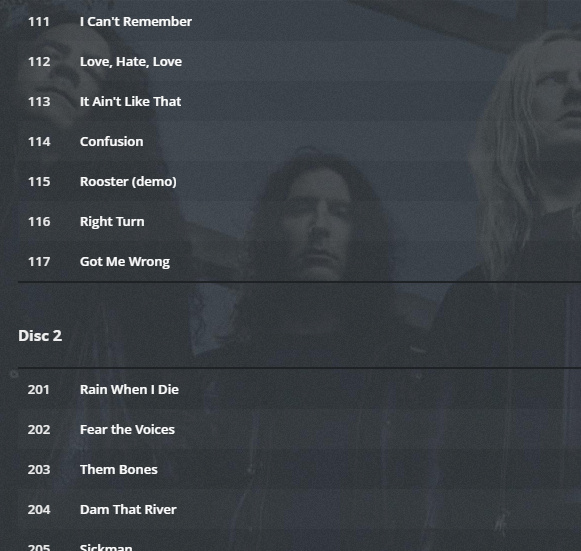
Now if only plex would read the complete dates so it would display in chronological order it would be perfect lol
Also, in a perfect world, plex would add disc descriptions so we could see that Disc one is the South, disc 2 is the north, etc, and not have to split up boxsets…
I guess my real point is that Plex should not expect their users to go through all these hoops for something seemingly this simple. I have over 6,000 tracks in my library. To have to fix all this stuff is absurd. They should have allowed for this.
Thanks to russbgrant for the info. I’ve tried some modifications to the album titles as you suggested with no luck. All 4 are in different folders, and I tried changing the titles to “name 01” etc. Did not work even after Plex dance. Plex still piles them together. I did NOT try making all the “disc numbers” 1. Blank did not work. One other thing I tried recently was creating an entirely new library just to see what happens. It’s still not consistent. Some piled to together, some not. Anyhow, thanks very much for the response. As you can tell, I’m a bit disgruntled.
I hear you. Even with all the fiddling I do, sometimes it still jams them all together. I gave up fixing my previous library for that reason. I’m reloading everything after fixing the metadata like I did above. Nine out of ten times it works, but every so often it still wants to combine things I don’t want combined so I delete them and double check the metadata before reloading after a plex dance. Even then, despite having local tags preferred I may have to fix a date so it appears int he chronology I want (I have my Jazz sorted by session/performance dates instead of CD release dates, which is a whole other can of bees and why I wish plex used the entire date field when I have my library set to sort from oldest to newest under album artist.)
The way plex matches metadata to movies and music, I think it’s just the way it is. Technically, these releases are supposed to be all together, we’re the ones jamming PLEX to do what we want. I don’t like the extra effort, but I understand it.
Oh, another suggestion. If you have your music sorted in folders based on artists and albums, add a few at a time. I typically don’t add more than 5-10 artists discographies at a time, depending on how many albums are assigned to each. I’m working on fixing my Bob Dylan metadata right now, I got 255 albums with custom tags, I’m expecting the worst so I have a plan to get plex to recognize the split up boxsets and what not first before adding in the single albums.
I have thousands of meticulously tagged and organized albums as well as hundreds of multi-disc albums and the recent scanner/agent changes have completely messed things up. It’s because I’ve organized everything into strictly one disc/record/tape per folder with no subfolders, such as:
AMM-Laminal (Disc 1) The Aarhus Sequences 1969
AMM-Laminal (Disc 2) The Great Hall, London 1982
AMM-Laminal (Disc 3) Contextual, New York 1994
Led Zeppelin-Presence (Deluxe Edition) (2015 Remaster) (Disc 1)
Led Zeppelin-Presence (Deluxe Edition) (2015 Remaster) (Disc 2)
...
Within each folder, sometimes Plex self-assigns different disc numbers 1) different from the name of the folder and 2) different from the disc number in the file, if it exists. When this happens, no thumbnail is assigned to the album, which just makes things worse.
I think what would help is changes to the scanner algorithm and how the scanner/agent communicate with each other:
1) If, given a folder at any level, the folder has
disc information in the folder name, such as
* The Beatles-White Album (Disc 1)
* The Beatles-White Album Disc 1
* The Beatles-White Album - CD 2
* Disc 1
* CD3
and
2) the folder has no subfolders
then assume everything in the folder belongs to one disc, and enforce that. The agent can then pick up metadata from the artist, album, and track information alone, regardless of the disc number that may be in the files.
The other thing that is needed is being able to display discs as separate albums or not. This is because sometimes multiple discs in a box set have different artwork you want to see. A great example is John Coltrane-The Heavyweight Champion: The Complete Atlantic Recordings (1959-1961), where 6 of the discs have a different photo of Coltrane taken from the sessions he played on each disc.
Sometimes each disc in a box set represents a separate live concert, and you want to see that information in the album title, but Plex completely strips that away when viewing multiple discs as a single album. If you’ve ever owned a Grateful Dead box set you’ll see what I mean. This is maddening for fans of jazz and jam bands, whose genres especially have a lot of historical box sets spanning multiple concerts.
With the older scanner it treated my folder organization the way I expected, but now things are all over the place, with the agent assigning wrong metadata here and there, as if it completely ignores any information from the scanner. I hope Plex addresses these issues for us long-time music collectors!
I feel your pain and I agree. Plex should have a simple way to turn this off. I basically caved. I added disc number to all my multi sets, put them in a single file, renamed the album to eliminate the “Disc n”, etc. Now it works. For me, it was not terrible, but it was painful. Fortunately, I Itunes does not have any major issues with this setup. I use Itunes to sync my phone and my car. If that was broken, I would have a real issue. I personally believe that Plex has become consumed with live TV, DVR, etc., etc. and kind left us music folks behind.
Holy cow, this would save me a lot of grief, guessing and frustration. Like many of you, I have a deep music catalog, including a large Grateful Dead collection which Plex is currently murdering.