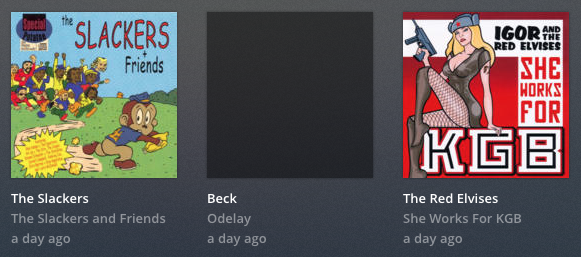@trumpy81 said:
- No, too many albums have duplicate tracks that are a legitimate part of each album.
Actually… It’s not that difficult, especially since the filenames would be different. iTunes can do it, and we all know how limiting that software is.
- No, it is difficult to rename the files to something suitable without breaking the ability to match the file/album. Place flac files in a Flac library, mp3 files in an mp3 library etc…
I don’t understand what this has to do with what I asked. If I have two movie files in different formats, Plex can merge them into the same listing no problem. In fact it works too well sometimes, and I have to manually break out different versions of the same film (for example) into their own listing.
When I rip a CD, I rip it simultaneously to a FLAC, ALAC, and MP3 V0 file. All the filenames are identical. So, in my specific instance, it should be incredibly simple to do. Where it would become more challenging is if you have collected funky files over the years and keep dumping everything into the same location without a lot of media management. I happen to be pretty OCD with my media management, so again, in my case, this should be easy for Plex to do, I would think.
- Missing album art usually occurs when Plex is unable to match the album or if you are having connection difficulties with the various online databases or if no artwork is available or if too many requests are being made to the online databases. Hitting Refresh Metadata usually corrects the problem once Plex has stopped scanning etc…
Plex shouldn’t have to match the album art when I’ve got all my album art embedded on each file as I stated above. Several of these I have to manually switch over to have art, even though it can see them in the poster list. So, this seems like a bug to me.
1 Like