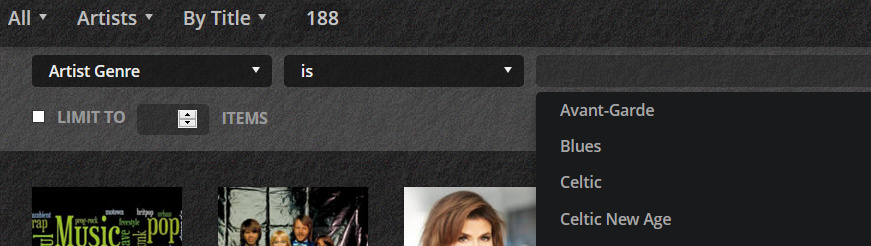The reason the Genre filter offers “is/is not” instead of “contains/starts with…” options is because the value (third) field is a drop-down list populated by the actual genres found in your library, rather than a free-form text field that you type into. If you click on the value field, you’ll see a dropdown list of all the genres from all the artists/albums in your Library (imagine my surprise to find there’s something in my library with genre “Avant-Garde”):
If you want to filter for, as an example, artists with either “Celtic” or “Celtic New Age,” you can select multiple items from the dropdown list, as shown in this How-To.
Note: When the filter options are “is/is not,” you can still type into the value field. In the example above, you see “Celtic” and “Celtic New Age” genres. If you type “new” in the value field, the dropdown list will pare itself down to show all genres that include those letters.
This allows you to replicate the “contains,” “begins with,” and “ends with” functions that are available for free-form text filters.