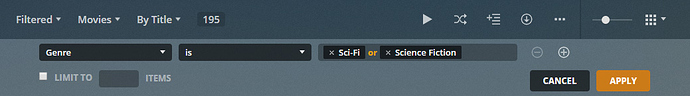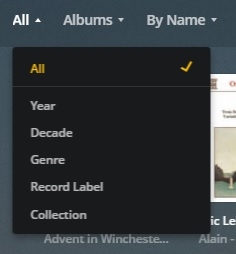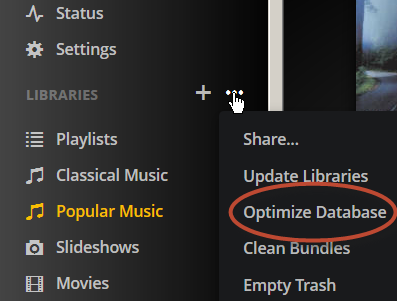Please don't report problems in replies to How To posts. They don't get noticed. If you want to report a bug, ask a question, or make a related [feature request](https://forums.plex.tv/c/general/feature-suggestions/8), please post it in the appropriate forum, where it will have the best chance of being seen. Replies to How-Tos should be in reference to the article itself (typos, clarifications, etc.).
Plex’s Custom Filters allow you to construct relatively complex rules combining more than one filter to find what you want in your libraries.
AND filter
If you add rows to the custom filter and select the same property in each (Collection, for ex.) row, the filter evaluates the rows as an AND filter.
This filter will find movies that are part of the OPB collection AND the ‘Robert Langdon’ collection.
OR filter
*Note: Rating filters (Track Rating, Album Rating, Artist Rating) can not be combined in an OR operation
Select multiple values on a single custom filter row by repeating the action:
While viewing the Custom Filter UI, click the Value field once and pick the first value. Then click the Value field again to pick the second (or third, etc.) value. These will be treated as an OR filter.
This filter will find movies that have either the genre Sci-Fi or Science Fiction.
For custom filters like Artist Genre, where the values are populated in a dropdown list from the genres that exist in your library, the filter options are “is/is not,” rather than the “contains, begins with, ends with” options that exist for free-form filters. In this case, you can still type into the value field. In the example below, you see “Celtic” and “Celtic New Age” genres in the unfiltered dropdown list. If you type “new” in the value field, the dropdown list will pare itself down to show all genres that include those letters anywhere in the genre name.
Unfiltered genre list:
Typing “new” in value field pares down the list to match:
This, coupled with the “is/is not” operators, allows you to replicate all of the functions (“contains,” “does not contain,” “is,” “is not,” “begins with,” “ends with”) that are available for filters with free-form values, such as Artist Title.