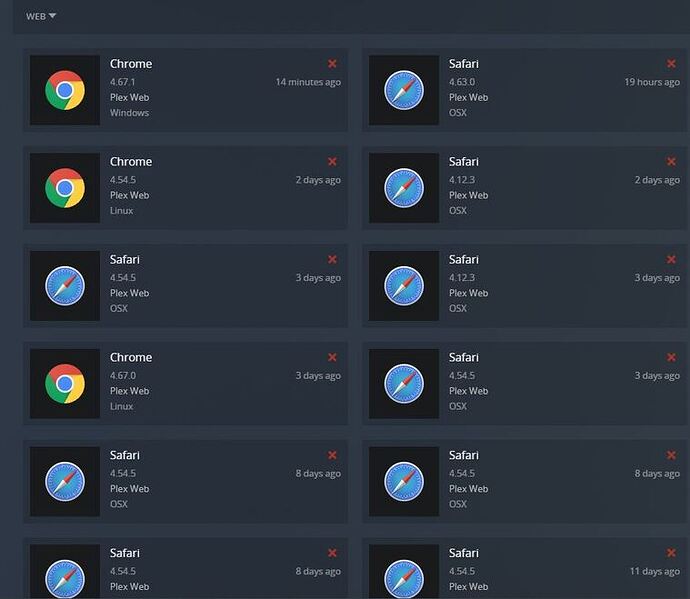Yeah it was weird. I almost flipped out last night when i first tried to access the forum. I was like, “really? now this too? wth???” But no such issue on chrome. And I’m not sure what V of safari i’m on, but i’m on Mojave still, so presumably the latest available compatible version for Mojave.
Where you put the backup file does not matter. It is just a backup in case something goes wrong when you edit the file.
And it does not matter “where” you execute the command.
cd “/mnt/HD/HD_a2/plex_conf/Plex Media Server/“
cp preferences.xml preferences.xml.bak
or
cp “/mnt/HD/HD_a2/plex_conf/Plex Media Server/preferences.xml“ “/mnt/HD/HD_a2/plex_conf/Plex Media Server/preferences.xml.bak“
Either way works. And you can use the escape format instead of quotes if desired.
It is just a safety net step that takes 5 seconds.
Gives you a way to change your mind.
I worked in corporate IT & computer networking for 30+ years. I got in the habit of always having a way to back out changes whenever possible. Saved my bacon more than a few times. I still do it today, even when working on personal stuff such as my Plex server.
A bit more about my first post and editing vs deleting the preferences.xml file.
Think of it this way. You’ve three options.
Option 1: Edit the preferences.xml file
Stop PMS, edit preferences.xml, restart PMS. This follows the “Why am I locked out” document that Tom80H linked earlier in the thread. This places your server in an unclaimed state. The advantage of this approach is that any existing libraries are preserved.
Option 2: Delete the preferences.xml file
Stop PMS, delete the file, restart PMS. This is effectively starting over from scratch. Server is unclaimed, existing library definitions are lost, etc. You just don’t have to uninstall/reinstall PMS.
Option 3: Uninstall Plex Media Server, then re-install
Starting over from scratch. You’ll have to re-create libraries, sharing with other users, etc.
Thanks for that clarification…
But your option 3 of uninstalling PMS has made me realize something…
I have already uninstalled it and reinstalled it like 3 times…and still same issue persists…
So 100% you’re sure that uninstalling from WDpr2100 NAS would kill the info I’m needing to edit out of the preferences.xml file?
Because if so, then I’ve done that more than once already and it has NOT solved the problem… 
So where would that leave me then… suddenly feeling the sinking feeling of defeat 
I was feeling like I’m so close to resolving this, but that just clicked that if an uninstall should do the trick, then I did already and it didn’t solve the problem…there was literally no change.



So what now?
Just to call your attention to it… an important realization has come to me… FordGuy was saying that uninstalling PMS should also take care of the issue… But i’ve done that like 3 times now and installed the latest version… and none of that worked to fix my issue…
so does that mean that my issue is NOT with the token and the edits i was planning on doing to the preferences.xml file? And if not, then any ideas what could be the next issue to troubleshoot? Suddenly feeling hopeless and lost here… 
No. I do not have a WD NAS and every platform has its own quirks.
Since you’ve already uninstalled/re-installed PMS, there should be no library info, etc to save.
Try this. If it doesn’t work, I don’t know what will.
- Uninstall Plex Media Server from the NAS.
- SSH to the NAS, see if the Plex preferences.xml file still exists. If it does, delete it.
- Go to Authorized Devices. If you see your server listed, delete it (click on the red x).
- Sign out of your Plex account (upper right corner).
- Reboot the NAS.
- Install Plex Media Server on the NAS.
- Using an Incognito Window in Chrome, login directly to the Plex Media Server. http://nas_ip_address:32400/web (use the actual IP address of the NAS).
- See if you can claim the Plex Media Server.
Ok…wah… lol..
So i am looking at my authorized devices page now…I can do that remotely (since i can’t access the proper server through the wdpr3100) and the SEVERAL entries are all mostly my mac laptop, and my play station
But more confusing is that i don’t see the NAS WDpr2100 connecting anywhere on the list… I saw something odd about 21 days ago… I’ll include a screenshot… but the plex Mediaverse…no clue what that is either and why it was only 21 days ago…
So bottomline though i’m not even seeing the wdpr2100 on this list (i filtered out web because they were all safari…
Which now that I think about it, I have always accessed the server that resides on the WDpr2100 via my macbook pro via Safari…so I suppose all those safari entries represent the WDpr2100 access??? So should I just delete the Safari web entries then? And you can see in the 2nd screen shot that (what i could fit in the shot) goes back as far as 11 days, well before this problem started…so i’m on the right account (i only have the one)…
How confusing!!! Anyway here are the screen shots..in case you see something helpful…
.
And as I posted the picture, I DID notice the one sore thumb, that in my mind seems to have started the whole problem…which is when I tried to access the wdpr2100 PMS via my new raspberry pi (see the Chrome Linux access 2 and 3 days ago… The RPi4 is my only linux device… so i’ll for sure get rid of it… just not sure if I should get rid of the Safari OSX ones and if so which one(s)? All of them??
UPDATE: so looking at all teh safari listings, i noticed what i can only assume is the version# of Safari was consistent way far back on all my daily and regular accessing of the NAS and the PMS.
So what I’ve done as just a moment ago was go back and delete all the safari entries in recent days (after the problem started) that also “just so happen” to show different “version numbers” (I’m not sure that’s what teh 4.54.5 represents, because why would the version # of my browser change on this authorized device page when it hasn’t changed at all on my macbook??).
Does this sound reasonable? It’s already done, lol, so hopefully it at least won’t make anything worse if it won’t fix it…
Thoughts?
So I did all of that and one additional thing that I did differently that may or may not have helped…when I reinstalled Plex I didn’t use the version native to the wdpr2100. I used the latest download file and manually installed it.
And it worked! I’m back up and running…
HOWEVER, and this is a good thing…despite uninstalling Plex and deleting the preferences file that’s was still there after the uninstall,
My libraries are still 100% intact….
So how is that?? That’s got me confused bug time as it sounded like the library set up was directly tied to preferences file thato manually deleted since was still there after the install…and I confirmed deletion…. Doesn’t that mean my library set up is saved elsewhere then? Since after deleting the file it’s still there, much to my very very very pleasant surprise???

No input on why my libraries were still intact despite deleting the preferences file from my wdpr2100? This is a huge mystery given all the warnings that I’d have to redo all my libraries and stuff after uninstalling the server and reinstalling it which I did several times… so for future reference, I’d like to know where then are my library “set up” files are stored if not on the wdpr2100 so I can make a back up of those files…
I’m super grateful for the the help, so thanks to Tom80H and Fordguy61 who together helped me get through this.
I’m just now needing to know, so I’m better prepared in case of a “next time”.
So any thoughts would be appreciated on how I was able to uninstall and reinstall PMS to my wdpr2100 and some how maintain my libraries with zero problem.
Again this was a SUPER PLEASANT surprise given I fully expected to have to redo all of my libraries…but I don’t like unsolved mysteries, so I’d really like to understand where the library set ups are stored…and if you don’t know then ideas of where to check would be appreciated. Any ideas at all for that matter would be appreciated.
Thanks again!
I was mistaken.
I was probably thinking about the procedure to repair a corrupt database.
It’s been awhile since I’ve had to work with the preferences.xml file or the database. I remembered the implications of deleting/modifying the preferences file incorrectly.
This topic was automatically closed 90 days after the last reply. New replies are no longer allowed.