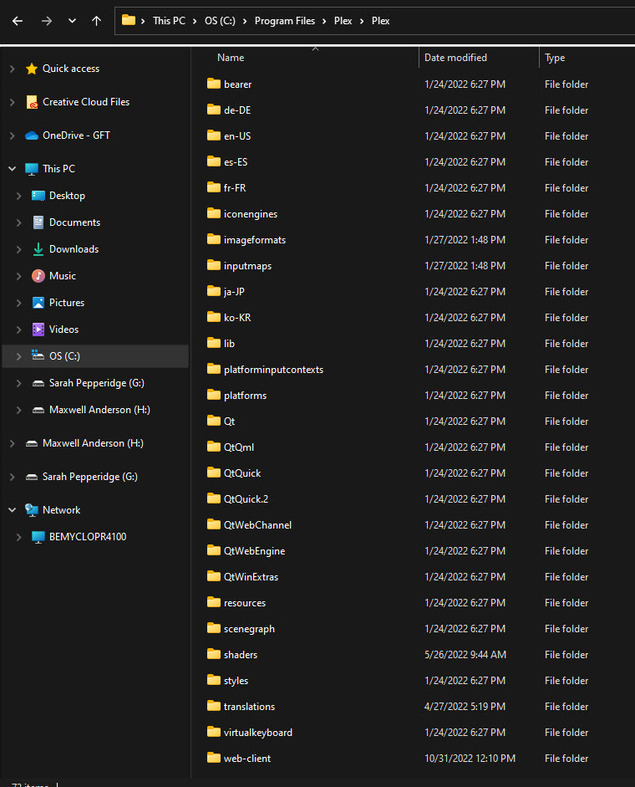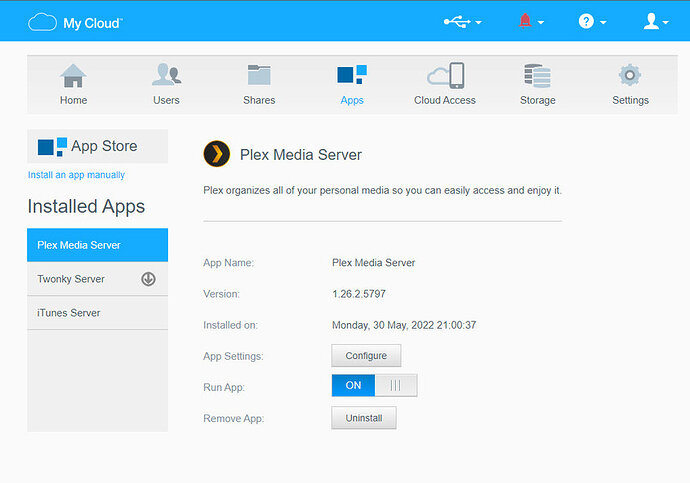On the 11th of October 2022 Plex would not work. I searched the web. The most relevant solution I found seemed to require me to delete 4 items from my Windows 11 registry. I also found recommendation that I open Plex by way of using http://localhost:32400/web. When that suggestion showed me my content in Plex, I presumed it had succeeded because of my deletion from the registry which I now wonder if was required. Today Plex seemed to behave as though I never had an account. I created a new account using my same old email and password. I discovered my server, BemyClo4100, was considered unclaimed. I claimed it. I bought a lifetime Plex Pass for $79.49 on 14 Jan 2021. That fact is ignored today. Nothing in Plex seems to acknowledge that I ever had an account except the one I just created a moment ago, as well as my server content that I have added for 18 months which I can see on my desktop but not on my tablet which demands the Pass. How can Plex come to again believe as of 15 oct 2022 that I bought a Plex Pass last year? I just tried to restore the registry file that I had backed up. It says it will not let me.
Looks like you are the victim of an account thief.
Please contact Plex Pass Billing Support here: Contact | Plex
Now I cannot see my library. My original problem was that my PIN would not work. I tried to change it but that did not help. You suggested that I seek help from headquarters. The Plex authority asked me to prove that I had paid for a Plex pass, which I did. They re-established my account. They instructed me to change my Plex password twice. My PIN still would not work. I re-set up my PIN. Then I could log in however then my library was no longer visible. Up until I changed my password and PIN it was possible to log into my account through http://server.local.ip.address:32400/web . My library was visible. It seems that changing one’s password and PIN destroys one’s library? I must add that before HQ reestablished my account, and before I knew about the above method of getting access to my library, I stumbled upon some Plex instructions to erase 4 lines in my registry, hoping that was relevant. It probably was not relevant. Deleting those lines had no apparent effect. Here are those lines shown in a screenshot of Plex instructions. https://www.0s4.com/r/1ANIJ6 . I cannot help but worry that those missing lines from my registry caused my present problem.
Changing your password or removing the registry entries places your server in an unclaimed state. It does not affect your libraries.
What do you see when you browse to: http://server.local.ip:32400/identity (you can use localhost or 127.0.0.1 instead of the IP address if you’re on the server itself).
Does it show claimed = 0 or claimed = 1
If it shows claimed = 0 (unclaimed):
- Stop Plex Media Server.
- If listed, remove your server from your Authorized Devices.
- Restart Plex Media Server
- Using a private/incognito browser window, login and claim the server
http://localhost:32400/web ← If on same system as Plex Media Server
http://127.0.0.1:32400/web ← If on same system as Plex Media Server
http://server.local.ip:32400/web ← If on different system than Plex Media Server
Note: The claiming process registers your server with systems at plex.tv. Your server must have an active Internet connection and be able to communicate with plex.tv hosts for the claiming process to succeed. If it cannot communicate with plex.tv, the process will fail and the server will remain unclaimed.
I am sorry I do not understand http://server.local.ip:32400/identity -Am I supposed to substitute some code of mine for the “server” or for the “ip” ? Or substitute 127.0.0.1 for “ip” ? And I do not know what localhost means. I have seen the term many times and was confused. I have been using Plex for over a year and enjoyed it a lot. I use a NAS drive. I know an address, probably an ip address, which I used to place many audio files with photo tags on them into Plex. The main reason I enjoy Plex is my big library of audio lectures that I built into a library, always entering by way of what I call an ip address, which does me no use at the moment.
Plex Media Server IP Address
I just meant the IP address of the system running Plex Media Server.
Based on your first post, you’re running PMS on a Windows 11 system.
To find the IP address of the system on a Windows 10 machine, go to Settings → Network & Internet → Properties (I don’t have Win11, but it should be similar).
For example, the IP address of my PC is 192.168.1.55.

Claimed / Unclaimed
If I go to http://192.168.1.55:32400/identity, I get a web page with a few lines of text, part of which says claimed="1".
This tells me the server is claimed, meaning associated with a plex.tv account.
The Plex server settings page says “server signed in as…” with my e-mail address. This also means the server is associated with my plex.tv account.
If the server were unclaimed, http://192.168.1.55:32400/identity would say claimed="0"., and the Plex server settings would say This server is unclaimed and not secure. Claiming this server will associate it with your Plex account. This helps your devices find each other and helps keep your media safe.
localhost and 127.0.0.1
In addition to an IP address such as 192.168.1.55, a computer also has special address of 127.0.0.1. This is also called the localhost address. It is used for IP traffic that never leaves the system (it has other uses as well).
An example of this is using a web browser to access Plex Media Server running on the same machine. If you double click the Plex Media Server icon in the Windows taskbar, it opens up a web browser pointed to http://127.0.0.1:32400/web.
Next Steps
Find the IP address of your Plex Media Server.
Go to http://plex_server_ip_address:32400/identity ← use the real IP address of the Plex server.
If it says claimed="0", do the following:
- Stop Plex Media Server.
- If listed, delete the server from the list of Authorized Devices (click the
X) - Restart Plex Media Server. Wait a minute for it to fully start.
- Go to http://plex_server_ip_address:32400/web, login if prompted, access the server settings (wrench icon, upper right by your account icon), and claim the server.
I must study what you are teaching me. First please help me understand this. When I use a certain code, I think it is an IP address – 192.168.1.### (slightly concealed) . When I type that into my explorer window. It shows me the contents of my NAS drive where I have placed many audio files which I consume through my Plex library. I place two of the \ marks right before that address. When I type it into my Chrome browser without the two \ marks then I see the storage, the settings and users of my NAS drive. What is the name of that IP address ? Is it my NAS drive IP address? Does another IP address exist which is called my win 11 computer IP address?
That is the IP address of your NAS.
You are running Plex Media Server on your PC, correct?
If so, you want to use the IP address of your PC, not the NAS.
What is the IP address of your PC? There is no need to conceal it (notice I did not conceal mine in my earlier posts). See my earlier post on how to find the IP address of your PC.
Yes, every computer in the world has an IP address. You can think of it like a home address, but I’d liken it more to a phone number. Your phone number can be changed at any time, and “calling” a number after it has changed might get you to the wrong person.
In-house networks, like you have with your NAS and your devices (computers, phones, NAS) get their “phone number” from your modem on startup. It’s likely to not change often (if at all. Not all modems act the same way), but it is possible. But that isn’t relevant right now, since you can access your NAS by its IP, so you aren’t one of those unlucky few that have to deal with constantly changing numbers.
Interesting side-note, there are a few magical IP number ranges that can ONLY be used in home networks. We call these “local networks”. Most modems give out IP addresses in the 192.168.x.x range, and those ONLY work in your house. Your external address (the one given to your modem by your internet provider) is unique across the world, and is what you need to protect from telling people like us. In my own network, I have computers that are also 192.168.0.x, which does not help anyone who is not in my own house, so I can freely admit it.
So it’s good to know the IP address of various things in the house. Your NAS, for one, is a good one to remember. (Side Note: You can usually access your NAS by the NAME you gave it, like “\\MY-NAS-NAME-HERE” in a browser or explorer window). One number you should know about, is a special IP: 127.0.0.1. This is an IP address just like any other out there, but it actually is a shortcut for computers to mean itself. If your Plex server is on your computer that you are typing on, you can type 127.0.0.1:32400/web to access the server instead of finding out your computer IP.
You say running Plex Media Server. That means the Plex software is installed on my computer, right? The consumer Plex screen shows a column on left including Home, Live TV, Movies and Shows and my audio library. That screen can be accessed through a Chrome browser after inserting my PIN. It can also be accessed on my desktop computer after clicking a Plex icon and keying in my PIN. Does that mean I am running Plex media server software on my computer? I was tempted to think I was running it on my NAS because that is the location of my content, and because when viewing the settings of my NAS at http://192.168.1.xxx/web/ there is a screen called Plex Media Server where I can configure the Plex app. Does that mean I am running Plex Media Server on my NAS?
Look in your list of Authorized Devices: https://app.plex.tv/desktop/#!/settings/devices/pms
Is your server listed?
If will look similar the picture below. That picture shows Plex Media Server version 1.29.2.6273 running on a PC that is running Windows 10 .
If your server is listed, what does it say? Can you post a screenshot?

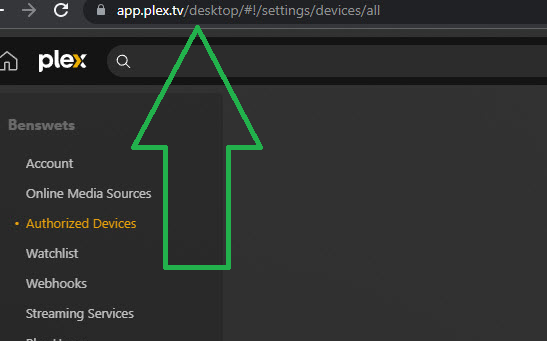
That is the address for the “hosted Plex client”. That won’t work until after you claim your server.
Change that to
127.0.0.1:32400/Web
Thanks for the screenshot. That shows you do not have a Plex Media Server registered to your account.
Next Question: Is Plex Media Server installed on your PC?
If so, it will be in one of two locations:
C:\Program Files\Plex\Plex Media Server\
or
C:\Program Files (x86)\Plex\Plex Media Server\

That is the Plex for Windows client. Do you have
C:\Program Files\Plex\Plex Media Server
On Windows go to Start –> Settings –> Apps
Scroll down and see if Plex Media Server is there
You can do the same thing on your NAS if you need to
Log in to your NAS and look under Apps –> Installed Apps