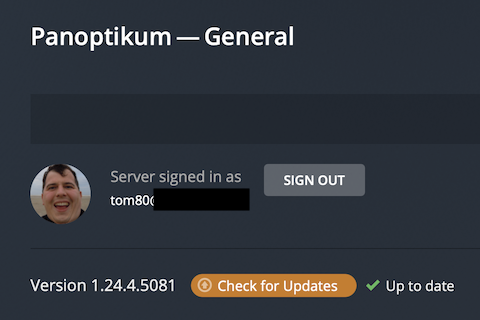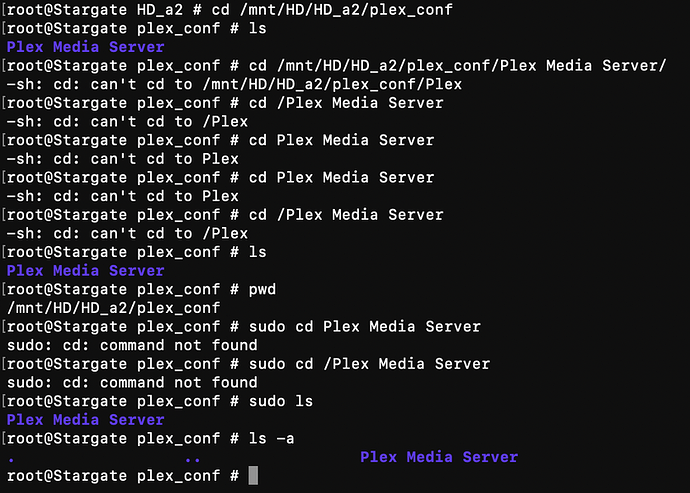Server Version#: 1.24 (now after update)
Player Version#:
New to the forums, so I’m sure I’ll be inadvertently leaving out some info, so pls if anything I can provide is needed to better help me pls let me know what it is and how to obtain and provide it for you.
In a nut shell I’ve been enjoying my plex media server on my WD PR2100 with minimal issues since Feb. 2021. I have been managing the NAS and the Plex MEDIA SERVER (at the time was up to v1.22, i only just last night updated it to 1.24 in troubleshooting) using my macbook pro on Mojave… again, pretty much no problems…
And this next part I list only because it’s the only change that seems to coincide with when this problem started…so it COULD be relevant, but might not be, I don’t know, but I just want to provide all the info in hopes it helps someone figure out what happened.
But I bought an additional new computer (raspberry pi 4) and I was curious about accessing my NAS file folders which i was able to do no problem. Then I also tried to open up the NAS controller (that manages the pr2100’s settings and config) on the rasbpberry pi and here’s where I suspect the problem started, but again, you tell me…
I then opened up Apps to go to plex and hit Configure for the Plex MEDIA SERVER on the pr2100 so I could access the media server as well from the new raspberry pi 4. And that, seemingly, was the first sign of a problem.
When I logged into with my credentials on the now opened plex page to access the plex media server, SUDDENLY Plex was ONLY showing its own online content and none of my pinned library directories where showing at all
I thought well I probably just need to go down to “More” or to “My Media” to pull it up as is the case sometimes on my PS4 (which is mainly how I watch the Media Server files), but when I did that , a plex page opened that said
GET PLEX MEDIA SERVER…???
And mind you, this is coming from just opening up the Plex Media Server (v1.22 at the initial time) on the new computer, interfacing through the NAS interface where the Plex Media Server has been installed all this time
I had not otherwise tried to view anything on plex through any other platform that day before this, so I have no idea if the problem started earlier in the day somehow for some other reason, but it certainly seems that trying to access the SERVER via the new computer somehow created a problem…
So at that point, still unaware of the fact that the server was no longer functioning on any platform, I looked up rasplex, assuming the issue was just isolated to my raspberry pi 4 and started following all sorts of directions on altering the RPi4 to work with rasplex (the mpv-build folder set up, etc)…but as I understand it those changes are all strictly to the raspberry pi, and none of that should have or would have impacted the actual plex media server or the WDPR2100 whatsoever… So again I mention only as potentially relevant facts to this whole issue.
Shortly after that , I now became aware that now my PS 4 won’t access any of MY MEDIA, just the online content.
And more disturbingly, and when the panic really started to set in, when I tried to access the SERVER from the PR2100 NAS via my macbook pro i NORMALLY configure it on thinking the server needed to be reset or logged into on the device I normally do that stuff on…and now it too was the exact same way as it was on the RPi4. - not listing any of my media and when clicking on my media getting the “GET PLEX MEDIA SERVER” message…
So I started to do basic troubleshooting
I first unmounted/ejected the NAS library file directories i had accessed on the RPi4 in case accessing from a second device was the problem and tried again to access via the normal method through my macbook pro, accessing the wdpr2100 and configuring the media SERVER, but still,
NO CHANGE.
I uninstalled plex from the pr2100 and reinstalled it and updated to the latest WDPR2100 package from plex’s download page as linked from the GET PLEX MEDIA SERVER message…v1.24 for wdpr2100 OS3
NO CHANGE
The last thing I was trying, but am having to wait until tonight to see if it helped, was I was going to change the DHCP RESERVED IP address I’d been using for the media Server, just in case, I don’t know, but I figured was worth a try. But because I couldn’t force dhcp renewal from either my router nor from the NAS, I’m having to wait for the that lease to renew by tonight and try accessing it again… BUT for now,
still NO CHANGE…
My uneducated suspicion based on my limited knowledge of networking and stuff is that this could be a problem with the WDPR2100 somehow opening the media server in a way that plex doesn’t recognize it as a SERVER upon log in, but instead as a PLAYER/CLIENT ONLY since it keeps telling me to get the plex media server, despite having done exactly that and still getting the same get the plex media server message and link to download the latest version, which was done. And how I would fix that is beyond me…
I don’t know…
Bottom line, though, I HAVE NO IDEA HOW TO FIX THIS. So I’m reaching out to Western digital (created a support ticket yesterday) and I wanted to do the same thing here, but seems there is only community support (strange considering there is a PAID subscription service option for Plex…so one would think Plex would also provide direct technical support, but apparently not).
So I’m hoping someone understands what happened and how I can fix it and if the problem lies with PLEX proper or with the WDPR2100… my bet is the pr2100…but in either case my EXPENSIVE plex media server NAS has essentially been rendered useless as far as my own personal Media Library is concerned. Plex’s online media is all fine and good…it’s just my own media…
Any pertinent help would be greatly appreciated.
Thanks in advance!