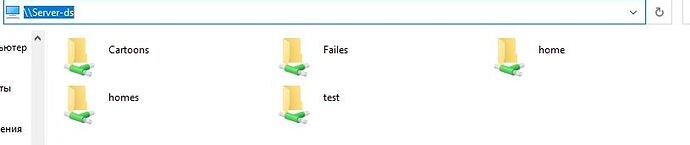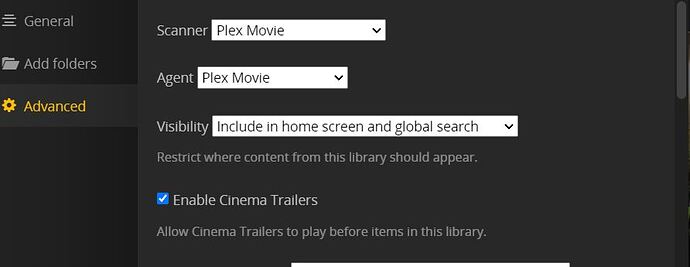I have a plex server on Windows, I bought us yesterday from the synology company and I want to share the disk, but the plex server does not see it, it’s impossible to add it
- are you running Plex server as a Windows service?
- are you using several Windows user accounts on that machine?
- have you read Tip #2 on the linked page?
P.S: please set your interface language to english before making screen shots. I have unfortunately no idea if your screen shot above is even from the right page or not.
I created rules for the plex server after reboot automatically so that the application starts. I use one account. option number 3 is also good, but I have a basic synology model, if I put a plex there, it will all lag. Ok here are the screenshots.
plex:
Synology:
If you log out from your Windows computer, then log in again.
Then open the windows file explorer and type in the above UNC path and press Enter.
Are you taken immediately to your files or are you asked for username and password first?
Which method did you use? The task scheduler? Or something else? And which Windows user account is used to run these instructions?
Yes, I immediately go without a login and password, screenshot:
The method is very simple, just when the PC is restarted or turned on, the scheduler starts the plex server, the account in Windows has administrator rights, I have one account with administrator rights, the account also does not go into sleep mode, it is constantly active, only after restarting the PC, you need to login and password, the task scheduler will load the plex server anyway, since the priority is above all
So what exactly doesn’t work?
I see you pasted the UNC path correctly into the input field.
What happens after you click on Save Changes?
there are video files in the cartoons folder, he does not see them, he also scanned and finds nothing, here are the screenshots:
You have to wait for the picture upload to complete, before pressing on Send.
waited, then writes that there are no objects in the library(
What are “Cartoons” for you?
How are your media files organized and named?
Can you show some examples of file names in this folder?
it will probably be correct to name computer animation, here in the files, as it is in English and in Russian, here is an example screenshot
I see. These are just “Movies” then.
Try something:
Create a folder inside the Cartoons share and name it whatever you like. I’ll use Plex Cartoons for this folder name in my example below.
Create two new folders inside of Plex Cartoons and name them
\Plex-Cartoons
\Angry Birds (2016)
\The Angry Birds Movie 2 (2019)
Now move the video files of the two Angry Birds movies into these folders.
Now edit your Cartoons library and change the path on the “Add Folders” tab to
\\Server-DS\Cartoons\Plex Cartoons.
What happens?
If you open the Windows Task Manager, go to “Details” and look for the Plex Media Server.exe which Windows user name does appear for it?
Is this user name identical to the user name you are using when you log on to your Windows computer?
Which metadata agent is selected when you edit your library and go to the “Advanced” tab?
Yes account my screenshot:
Agent standard is a screenshot:
when I upload movies to Windows where the disk is, everything works, and when I upload a disk to sinology at this address\Server-DS\Cartoons, it does not scan it
When you look at the video file with your Windows file explorer, what happens when you double-click on it?
It is a bit strange to see both Plex Media Server.exe and Plex Tuner Service.exe two times in the process list.
When did you reboot the computer last time?
Movie being played.
Rebooted 3 days ago