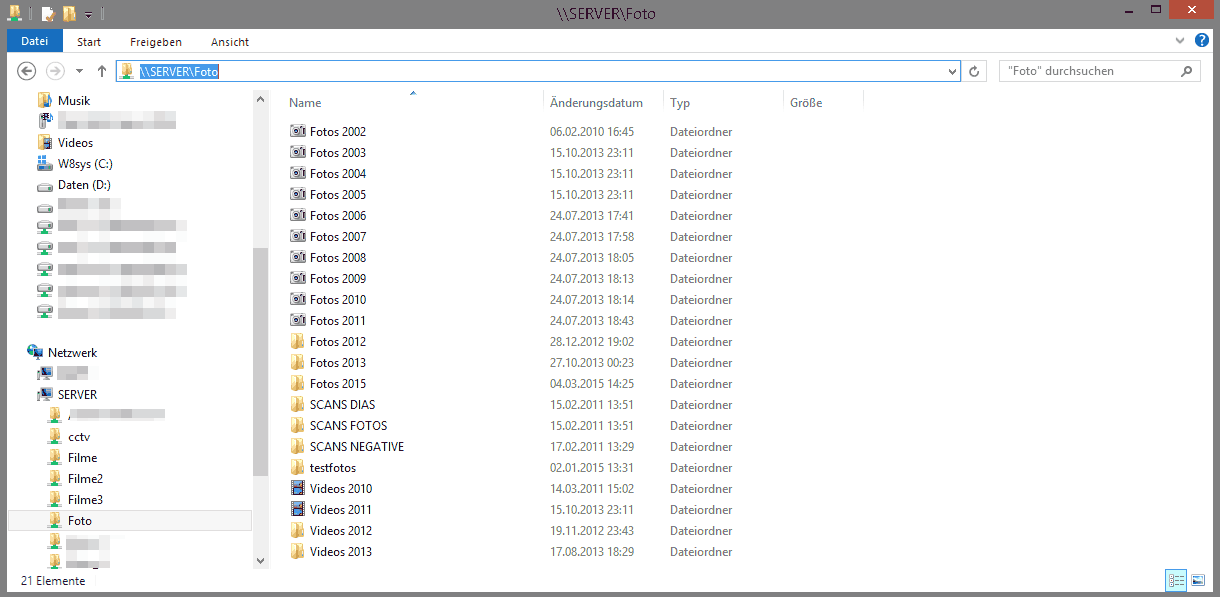If I can map my NAS , can I use Plex with it? If so, how do I get Plex to see it?
If you have installed Plex Media Server on your Windows computer, you add shares on your NAS this way:
Surf to the media on your NAS using the Windows file explorer:
click into the address bar of file explorer once and press CTRL+C to copy the so-called ‘UNC path’ into the Windows clipboard.
Then switch into Plex Web and create a new library.
On the ‘Add Folder…’ tab, click on ‘Browse for Media Folder’
in the resulting window, delete everything from the address bar (topmost)
then press CTRL+V to paste the previously copied ‘UNC path’ to your media into the address bar
click ‘Add’
click ‘Add Library’
done.
Thank you!! That worked beautifully! I really appreciate it!
Thank You!  it’s work for me
it’s work for me
Good morning, I have tried this and this does not work on my WD cloud, I cannot see the drive letter for the “library server” under Add folder in the Plex Library section. This is really frustrating. I believe i had created this via cmd but that was almost 2 years ago, and now I don’t have an option to search for my library server any longer.
Any help would be greatly appreciated.
Library server: WD my cloud
Player Client: Intel Celeron NUC (yes it works ok, Soon NUC i5 )
@“Fa Ma” said:
Any help would be greatly appreciated.
Library server: WD my cloud
Player Client: Intel Celeron NUC (yes it works ok, Soon NUC i5 )
WD Mycloud doesn’t run on Windows. It uses Android.
On these very weak devices, you can only use the predefined ‘Media’ folders.
Custom folders are not possible.
Confused:
I’m not talking about predefined custom folder or Android OS running on the WD my Cloud hardware, I am talking about the interface between the WD My cloud and the NUC. I did not have a predefined folder, rather the cloud dive showed up on my server as a drive letter (path) which now is gone. And as mentioned before it was installed via cmd, but i forgot how did that. I believe I installed ESET as an emergency antivirus on this NUC and as I read on one of the forums this can be an issue why my Plex server does not recognize the file path to my WD MY cloud (which i believe is trash hardware) considering all the new alternatives since a couple of years ago
You wrote “Library server: WD my cloud”
which I interpreted as: that is where the Plex server runs, (which is apparently not the case.)
Don’t rely on drive letters with NASs. They are not reliable and break relatively often.
See my first answer above.
Could you do something similar for OneDrvie cloud storage ?? I mapped as local drive but after Plex Server initially recognize the files and show all of hem in the library it was unable to play them, all appears as inaccessible or unavailable