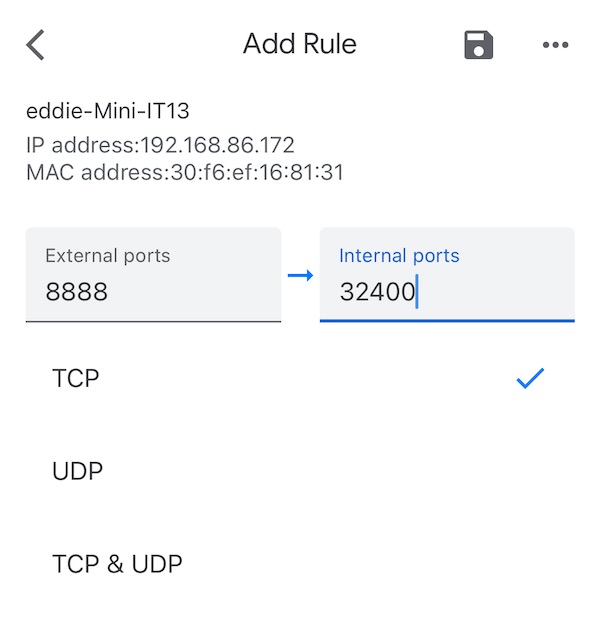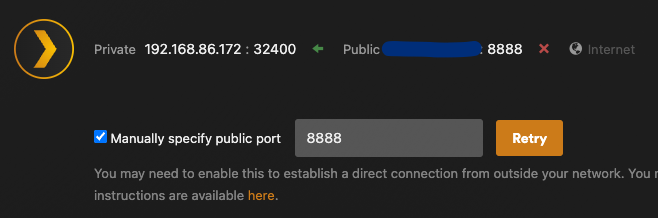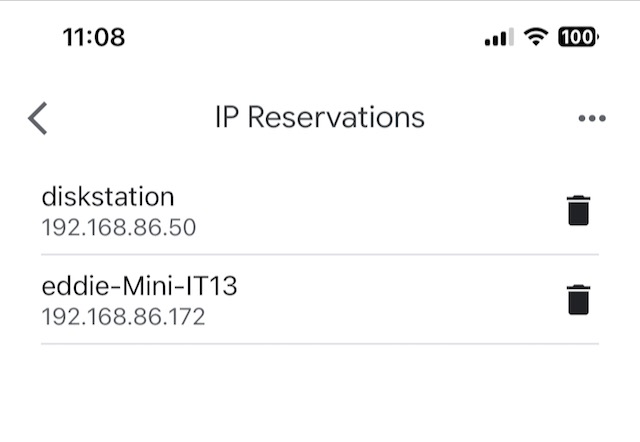you are in a double nat situation which has its limtations. what is the ISP routers model? When you say the NAS is connected to the router, you referring to the google router or the ISP router?
most isp routers do let you turn off the router feature to pass through directly to the google router but not all of them.
find out what IP address the google router is recieving from your isp router. also what is the ip address of the nuc and the nas.
I’m not sure what the model number is. It’s a black Xfinity modem. I can login to the admin console for the modem and I can confirm that the wifi networks have been disabled. The only option enabled is Ethernet, which I believe I need because that’s how the Google router is connected to the modem. When I go to the “Connected Devices” page of the modem’s admin console there are no devices listed… Not sure what that means, since the router is connected directly to it. The modem is set to Bridge mode. Should I disable that? I thought I needed to enable that to disable the router.
I have the IP of the NUC and the NAS, but I’m not sure what IP is assigned to the Google router. Does that help?
Thanks!
Here’s what Xfinity says about this router (Xfinity Wireless Gateway):
We understand, however, that there may be times when you may want to use your own router.
To do this on our network, you’ll have to enable the Bridge Mode feature on your wireless gateway, which turns off its routing capabilities while leaving the modem capabilities on. Then, you may connect and use your own router.
Note: Any ethernet port can be used but only one device can be connected to the gateway while in Bridge Mode.
you want it in bridge mode. That means your google router should be getting your public IP address sent to it from your xfinity box when it is in bridge mode. Should mean you dont have a double nat situation (although even some routers in bridge mode don’t actually have full bridge mode and you can run into double nat, not sure about xfinity).
your NAS is connected directly to the google router correct?
you probably just mispoke here but you need to make changes in your router to forward the external port 8888 to the internal port 32400 at the IP address for the NUC. as fordguy mentioned. If you just post a screenshot of this setting so we can confirm its right we can move on. Please also provide a screenshot of where you manually specified the port in plex settings as Fordguy posted.
also, confirm that you only have one server running right now and your server on synology isn’t on for some reason. I would uninstall with keep option if you haven’t already.
another issue i ran into is a need to delete my codecs folder so plex would pull new ones. Was probably unrelated to the merge but i would suggest doing this as well. this just effected playback scenarios which i know you mentioned in your op.
edit: please also confirm you have given the nuc a static ip address in your google router.
Yes, it’s the only thing connected directly to the Google router.
Here’s how I’ve forwarded the port for Plex
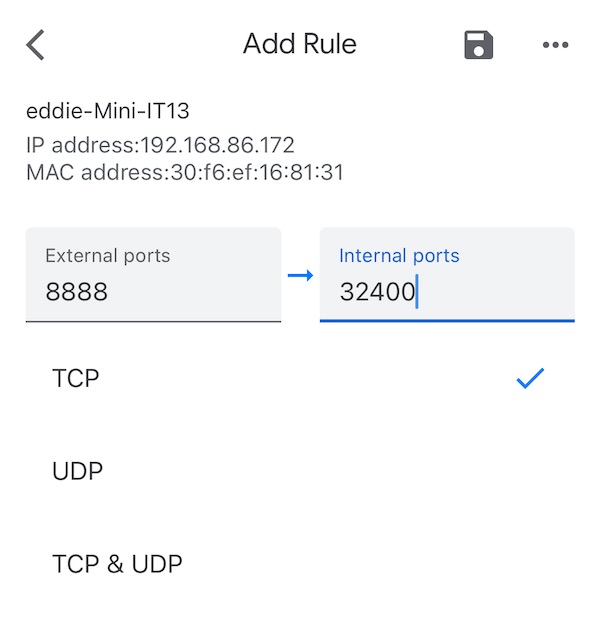
Here’s where I’ve set the public port in Plex:
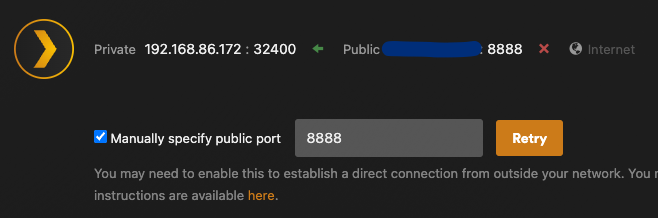
Here’s what Port Checker says about that port:

Confirmed, Plex is completely uninstalled from my Synology NAS, so it’s only running on the NUC.
Here’s where I’ve set static IPs for the NAS and the NUC:
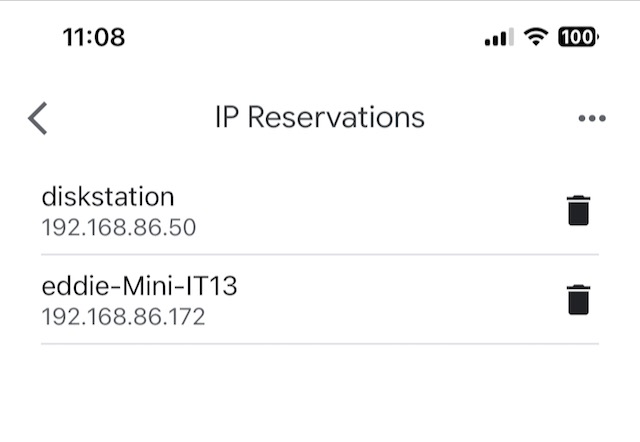
I’ll deal with the playback issues after I’ve figured out the networking issues, but thanks for the tip!
assuming there are no additional firewall or other settings you need to turn off on the xfinity router (most you dont have to. just putting it in bridge mode is what is required), then i think you are one of the countless posts i just saw on google regarding the nest wifi not forwarding ports.
you may have already posted this but perhaps try to use 32400 instead of 8888. upnp may be required if you are one of the ones that has broken portforward on the google router. go search. apparently a known issue that people have. i found no one that gave any definitive solutions. even factory resetting didn’t work for most people. but some it did.
I changed to port 32400 and port checker still shows that port as closed. The strange thing about the port forwarding is that it totally works on any ports I’ve forwarded to the NAS, but not the NUC.
If I decide to break down and replace the Nest router (which I bought less than a year ago) with another, are there recommendations for a good router to buy?
Thanks!
I can’t remember if I mentioned this before, but I’m running Plex in a Docker container on the NUC. Does this impact my port forwarding rules? I saw something about this, but it’s not clear what is needed to change.
yes it can. what guide did you follow?
you can access your plex dashboard by going to 192.168.86.172:32400/Web from another machine correct?
I don’t remember now, it was a Youtube video that I watched about 5 weeks ago when I first got the NUC. I think it was this one: https://youtu.be/SXIkouncOzg?si=hgSKSOfbUFhOv8S2
that means your ports aren’t open on the nuc box. did you make the network mode host in portainer when you created plex? alternatively you would have need to add all the ports.
you can fix the network by doing the duplicate/edit feature in portainer.
Yes, the network mode is set to host for Plex in Docker. How do I open ports ports on the NUC? Do you mean on the router for the NUC, or do I have to open them specifically on the NUC through some Linux commands?
i mean if you are on local network and you cannot access the plex by going to your nuc’s local ip:32400/Web then that port isn’t open. has nothing to do with the router.
you should look at other “how tos” on installing plex on docker in ubuntu and see if you can figure out what you did wrong. there are many ways to fix it but something is likely wrong with what you did. Or you have some firewall on the NUC.
if you post your docker compose file we can look at that.
i installed plex baremetal. i have my containers running on my nas.
did you go into portainer and double check you are on host network? if you are on host network then you should be able to access plex dashboard via the nucs ip. If you are 100% on host then i would be verifying that you didn’t set up a firewall thats blocking it.

I really don’t think I setup a firewall on this machine, but I’ll do some digging and see if I did. So at this point I probably should NOT buy a new router, correct? I was about to click BUY, but it sounds like it’s more an issue with my NUC than with the router…?
Remember, the NUC is not connected directly to the router, it’s on wifi. I can’t connect it directly because I can’t access it via VNC, and there’s no monitor where the router is. Not sure if that’s the core of the issue here…
it should still work over wifi. try any desk if remote if you want. thats i have working on mine.
anyway, i’d go back to plex dashboard. put the external port to 32400. have it still checked as manually set. stop plex. reboot the nuc. start plex. and see if you can now access plex via the nucs ip address at 32400. something wonky is happening. and as every tech nerd knows, rebooting three times is sometimes required.
I installed it and tried it on the same machine. Worked great. I switched to my other machine and it can’t connect using the IP of my NUC.
Did that and it still times out. I have to think it’s something on my NUC, but not sure how to track it down. I might try just blowing it all out and starting over from scratch…
May I suggest?
-
STOP using docker on Ubuntu 22. It’s NOT NEEDED and hasn’t been needed for two years now in order to have HDR tone mapping.
-
By installing the native app, (sudo dpkg -i <package_file.deb>)
– You have only ufw to deal with; which most of us turn off
– Enabling the repository results in automatic updates of PMS just as it does in docker
-
You now have a simple port forward -VS- port forward to a mapped port in a container
I have a comcast XB8 modem (bridge mode) → pfsense router/firewall → Ubuntu 22 (native) PMS host. All works perfectly.