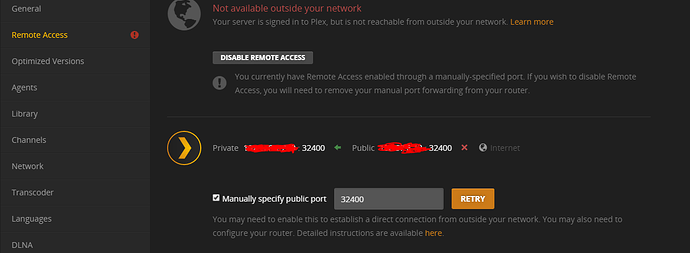previously to the November 2 update, remote access on my plex was fine. now? it will not engage. When i retry enabling, it turns green, and after 1 second, disables again. I do not know what they broke in the latest update, but this is getting extremely tiring. FIX THIS. I dam well paid and STILL paying a subscription for this, i expect it to WORK. I am using Windows 10.
I have deleted, reinstalled this app, I have disabled, then reinabled. I have logged off and On. I have rebooted my computer. Always the same thing, it shows not available outside my network… I try to enable it, its enabled for only a second, then its no longer available outside my network.
I’ve reported it. I am the ninja who worked with the dev the first time around to get it fixed in 1.2.3. I just sent a message asking for a double-check to see if a regression occurred.
While not a proper ‘fix’ , I can confirm a work around for as unpleasant as it will be to do:
- PMS stopped
- Edit Preferences.xml, removing: LastAutomaticMappedPort, ManualPortMappingMode, ManualPortMappingPort
- Start PMS
- Go to Settings - Server - Remote Access
- Make your connection.
- (from this point… don’t disconnect it manually or it will get twisted up again)
If it drops out again, Please submit your log files because something else is mimicking the issue but not the same. I’ll start digging into it.
Reporting back:
We do need your full log files when it happens to confirm what is happening.
Please submit them at your earliest convenience.
I also had problems with remote access after updating to the latest version and this sequence of events fixed it.
- Removed the manual port setting in settings.
- Restarted Plex
- Put the manual port setting back
Not sure if it will work this way for others but it did fix mine without having to edit config files.
@borochris said:
I also had problems with remote access after updating to the latest version and this sequence of events fixed it.
- Removed the manual port setting in settings.
- Restarted Plex
- Put the manual port setting back
Not sure if it will work this way for others but it did fix mine without having to edit config files.
Please confirm for me so I can use this on my testing machine.
- Configure PMS with “manually specify port” enabled
- Verify you can get it into the ‘confused’ state
- Change back to automatic port settings and let it connect
- Restart PMS
- Disconnect
- Change back to manual port settings
- Connect
attached are my log files, hope you can find out what the heck is going on, I’m completely frustrated.
@ChuckPa said:
I’ve reported it. I am the ninja who worked with the dev the first time around to get it fixed in 1.2.3. I just sent a message asking for a double-check to see if a regression occurred.While not a proper ‘fix’ , I can confirm a work around for as unpleasant as it will be to do:
- PMS stopped
- Edit Preferences.xml, removing: LastAutomaticMappedPort, ManualPortMappingMode, ManualPortMappingPort
- Start PMS
- Go to Settings - Server - Remote Access
- Make your connection.
- (from this point… don’t disconnect it manually or it will get twisted up again)
If it drops out again, Please submit your log files because something else is mimicking the issue but not the same. I’ll start digging into it.
I tried that, removed the items in regedit, started it up, but again,when i tried to engage the remote acess, it enabled, thia time for 2 seconds, then remote access shuts off again.
@Wh4tthehell said:
@ChuckPa said:
I’ve reported it. I am the ninja who worked with the dev the first time around to get it fixed in 1.2.3. I just sent a message asking for a double-check to see if a regression occurred.While not a proper ‘fix’ , I can confirm a work around for as unpleasant as it will be to do:
- PMS stopped
- Edit Preferences.xml, removing: LastAutomaticMappedPort, ManualPortMappingMode, ManualPortMappingPort
- Start PMS
- Go to Settings - Server - Remote Access
- Make your connection.
- (from this point… don’t disconnect it manually or it will get twisted up again)
If it drops out again, Please submit your log files because something else is mimicking the issue but not the same. I’ll start digging into it.
I tried that, removed the items in regedit, started it up, but again,when i tried to engage the remote acess, it enabled, thia time for 2 seconds, then remote access shuts off again.
There are some timing issues. When you toggle the remote access - it may take a while for the events and connectivity checks to complete. In your earlier log I looked at what was happening at around 16:41
At 16:41:20 Remote Access Setting : Disabled
At 16:41:24 Remote Access Setting : Enabled
At 16:41:35 Remote Access Setting : Disabled
At 16:41:39 Remote Access Setting : Enabled
There is an issue where some of the interaction with the back end systems is taking a few seconds to be received and processed - so advice here is to wait some time before switching remote access - say wait 20 seconds between each action. I will discuss this with the development team
The log does not show any successful connection test from the plex.tv systems to your server via uPnP port 26888 port. May be there is a uPnP issue - may be firewall rule not in place.
Could you check that the firewall has the following port rule in Advanced Settings
Protocol: TCP
Local Port: 32400
Remote Port: Any
Remote IP: Any
Profile : Apply to all profiles
Programs: All
Action: Allow
And also I suggest you try switching to having a port forward rather than uPnP port
So in the router create a tcp port forward - you can decide on what public port -
Example: Port Forward TCP Port 32420 to Local Port 32400 to 192.168.0.13
and then on remote access screen with remote access enabled. select Manually Specify Port and enter 32420 (the port I picked in this example) and then retry -
If problems persist, get fresh logs and firewall settings screenshots and screenshot of the remote access setting screen
I have it working finally, Thank you for your assistance. When you talked about the firewall situation, i checked a bit deeper. for some reason, windows Firewall was turned on by its own decision… I already use Norton 360 which has a solid Firewall, so naturally, i never have windows firewall active. weird… So turned off the windows firewall in the Windows settings, hit Apply on the Plex remote, and it came online. But its very twitchy still, i’ve seen it shut down twice in the last 30 minutes. not sure whats got it so jumpy. added the latest logs.
i’ve also noticed, now when i reboot the OS, it comes back off, and i have to reactivate remote access. There is something not quite right, and I’m still not convinced its stable and properly functional. waiting to do a test on it tonight from outside the home network.
@Wh4tthehell said:
I have it working finally, Thank you for your assistance. When you talked about the firewall situation, i checked a bit deeper. for some reason, windows Firewall was turned on by its own decision… I already use Norton 360 which has a solid Firewall, so naturally, i never have windows firewall active. weird… So turned off the windows firewall in the Windows settings, hit Apply on the Plex remote, and it came online. But its very twitchy still, i’ve seen it shut down twice in the last 30 minutes. not sure whats got it so jumpy. added the latest logs.
Thanks for the new logs. I can it going off and on and I can see it switching uPnP ports. I will continue to look - but need you to clear this issue : some database corruptions in the Gracenote cache database
Nov 05, 2016 10:51:47.713 [13276] ERROR - SQLITE3:3A839248, 11, database corruption at line 54520 of [8a8ffc862e]
Nov 05, 2016 10:51:47.713 [13276] ERROR - SQLITE3:3A839248, 11, database corruption at line 54561 of [8a8ffc862e]
Nov 05, 2016 10:51:47.713 [13276] ERROR - SQLITE3:3A839248, 11, statement aborts at 3: [INSERT OR REPLACE INTO gnsdk_content ("key","value","timestamp") VALUES(?,?,?);] database disk image is malformed
Easiest option is to get the database recreated - would happen by new scans after deletion
The database file that has the corruptions is
G:\PLEX DATA\Plex Media Server\Cache\gn_cachc.gdb
So shut down Plex Media Server
Then delete the Gracenote cache databases - or move them out from the folder
They all have filename extension of .gdb and are in the Cahce folder
gn_cachc.gdb
gn_cachq.gdb
gn_colls.gdb
gn_lists.gdb
and re start Plex Media Server and re-scan/refresh the libraries
New database files should get created
If you are experienced in using sqlite3 you could try and repair the corrupt file - but as it is dynamically created cache data - having the databases recreated would be an easier option
Sorry forgot to ask, and I am sorry if I asked you before in another forum topic, is the G:\ Drive local or network resource?
I ask because sqlite3 databases ought to be held on local drives
it is a local, but for space issues, i put my apps on the g: drive. i separate it from the c: drive (OS). C is a smaller State drive, with limited space, so the apps move to a HDD drive, Media on another Separate HDD, same Box. I am currently refreshing the Libraries, once completed, ill re submit the logs. Would the corruption occur with canceling updated scans? i find that sometimes the music or premium scans, can at times hang for a duration (20 - 30 minutes at times) even if there hasnt been any files to update.( as in just updating all option)
Ive noted today, that its still sporadic in the on and off with the remote Access.
same problem…
@Wh4tthehell said:
Ive noted today, that its still sporadic in the on and off with the remote Access.
I have started to look at the new logs - still in middle of analysing the latest set
For others
@keithcq71 said:
Im still seeing this problem. This is so annoying . How can I fix this??
@firefox99 said:
same problem…
Please could you provide server logs - if possible covering period from when it was ok and then failing
See https://support.plex.tv/hc/en-us/articles/200250417-Plex-Media-Server-Log-Files
My Remote Access connects after hitting retry over and over. It connects for less than 2 minutes and disconnects.
@keithcq71 said:
My Remote Access connects after hitting retry over and over. It connects for less than 2 minutes and disconnects.
You need first to eliminate the known problem areas eg Double NAT / MTU Size
See https://support.plex.tv/hc/en-us/articles/200931138-Troubleshooting-Remote-Access
My Plex was running fine until these updates.