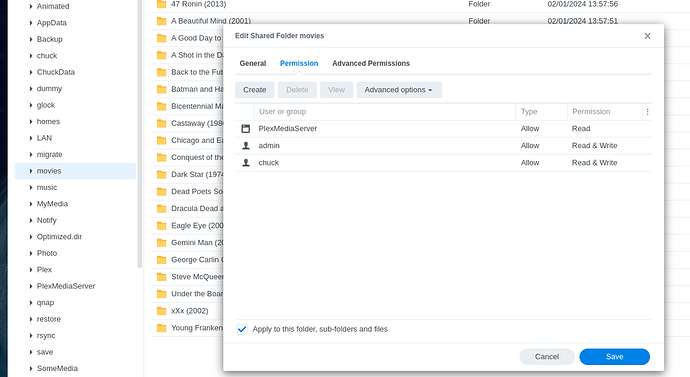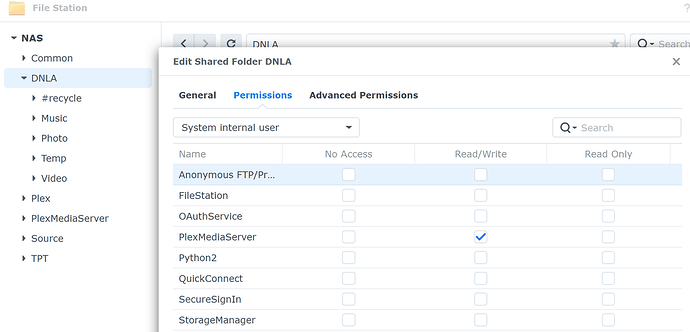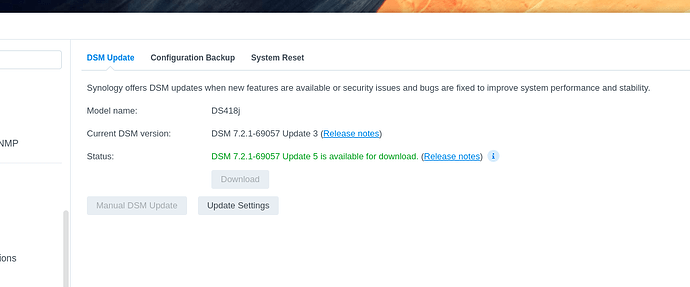Server Version#:PlexMediaServer-1.40.2.8395-c67dce28e-x86_64_DSM7
Player Version#:4.125.1
I have 3 libraries now that update as exepcted. i added a 4th library named “TV” and browed to the folder on my synology. Saved. Liobrary shows in menu. I added one movie from aother library so i know Plex will scan it and add it. I trigger to scan library but nothing is ever fount TV is empty.
Is PMS still working on another library section?
It will only scan / process one library section at a time.
Not sure maybe it’s a language issue, the mix of adding movies to tv library wouldn’t work
@blackzwe
Thanks, I missed that point.
You can’t mix media types. Movies in Movie library type and TV in TV library type. You’ll never see it because the scanner uses different naming rules based on type.
Yes the other libraries update without issue
I didn’t mix media types. Yes I named the library TV but the library type is Movies. I copied a movie to the new library, a movie from a working library so I know plex will see it as a movie. Did a scan and nothing was found.
digging into the kogs i see a permission denied. i am using shnology. not sure how to fix it?
On my synology i have a root folder shared, DNLA. permissions on this for System Internal User-PlexMediaServer have RW access. my library folders are under DNLA. Like /volume1/DNLA/TV and a working library /volume1/DNLA/USMovies etc. so all my libraries are sub directories to the shared DNLA which has permissions.
May 27, 2024 21:55:00.385 [140608100642560] DEBUG - Performing a scan with ‘Plex Movie Scanner’ (language: xn virtual: 0).
May 27, 2024 21:55:00.385 [140608100642560] DEBUG - * Scanning /volume1/DNLA/Video/TV
May 27, 2024 21:55:00.385 [140608100642560] ERROR - Failed to create iterator to “/volume1/DNLA/Video/TV”: Permission denied
May 27, 2024 21:55:00.385 [140608100642560] DEBUG - * Marking media not available in /volume1/DNLA/Video/TV
May 27, 2024 21:55:00.390 [140608100642560] DEBUG - * Taking 0 items out of the map (which has 0 items) for being unavailable.
May 27, 2024 21:55:00.394 [140608100642560] DEBUG - * Taking 0 directories out of the map (which has 0 dirs) for being unavailable.
This is definitely permissions.
For you, you’ll want to add “PlexMediaServer” to the DLNA shared folder and have it apply to “This folder, sub-folders, and files”
Chuck i do have the shared permissions set, i dont see a apply to sub folders. my other libraries under this shared are working correctly.
Everything gets done in FileStation
- Highlight the shared folder
- Right-Click → Properties → Permissions
- CREATE rule for System Internal User “PlexMediaServer” if not shown
- Check "Apply to this folder, sub-folders and files
- SAVE
Chuck, thanks for assisting. I am running the latest firmware on Synology. Version: 7.2.1-69057 Update 5. i went into FileStation and followed you steps. i see this, no rules to create.
Is that a shared folder you created or DSM created ?
Do you have the same “Apply” box that i showed ? (Important)
I created it. The sub Video has three folders. Dad, Girls, and Shows. Dad and Girls are Movie libraries and work without issue. There is Apply to sub folders and file which I checked and hit save.
So I didn’t change a thing since my reply. Decided to watch a movie. Now the library is populating. So odd
scratch that. it populated my test movie but adding more nothing.
This is interesting. I have 7.2.1.69057 U3.
And I have this.
After completing the update, it’s all still here.
Would you try this again with a “Chuck” shared folder (for testing only)
yes, i will later. been banging my head on this. need to take a step away.
Ok, ocd kicked in. After deleting the folder and library and basically starting it from scratch it is working. Maybe the folder was corrupted? No know bites but it is working.
This topic was automatically closed 90 days after the last reply. New replies are no longer allowed.